Mastering SmartBear TestComplete

Why take this course?
🎓 Mastering SmartBear TestComplete: Elevate Your Testing Skills in 2023!
Course Headline:
Unlock the full potential of TestComplete with our comprehensive course designed for testers aiming to excel in their testing endeavors.
Course Description:
Are you ready to dive deep into the world of automated testing with TestComplete using Python? This course is meticulously crafted for testers who aspire to master the art and science of testing through SmartBear's powerful tool. We'll navigate through an array of topics, ensuring you have a robust understanding of TestComplete by the end of this journey.
Course Overview:
Introduction to TestComplete:
- Getting Familiar with the IDE:
- Menus and Toolbars
- Project Workspace
- Recording a Test:
- Learn the basics of recording tests to create your automated scripts.
- Understand how to use the Test Visualizer for an insightful test breakdown.
- Explore the Bookmarks Window, Search Window, and Todo Window to streamline your testing process.
Exploring the Project Workspace:
Get to know the structure of your projects and navigate through them with ease.
Understanding the Object Browser:
Discover how to interact with elements in your application using the Object Browser, making your tests precise and reliable.
Working with Name Mapping:
- Name Mapping and Aliases:
- Learn why name mapping is crucial for maintaining consistent test results across environments.
- Multiple instances:
- Understand how to handle multiple instances of applications in your tests.
- Conditional Mode:
- Explore the Conditional Mode to refine your test cases even further.
Keywords Operations:
Learn to manipulate objects, perform operations, and use keywords effectively in your tests.
Store Checkpoints:
- Regions:
- Master storing checkpoint data within different regions for comprehensive test coverage.
- Files:
- Properties:
- Grids:
- Databases: Understand how to handle data storage and retrieval in various formats.
Data Driven Tests:
Work with multiple data sources such as CSV, Excel, MS SQL Server Tables, and internal tables to create dynamic tests that can be easily updated and reused.
Web Testing:
- Discovery of Web Page:
- Learn the techniques for discovering web pages in your tests.
- Web Comparison:
- Master the art of comparing web content with expected values.
- Web Accessibility:
- Ensure your web tests are accessible to all users.
- Lighthouse - Web Audits:
- Utilize Lighthouse to perform audits on web pages and improve performance, accessibility, and more.
- Refactoring:
- Refactor your web tests for better maintainability and efficiency.
- XPath and CSS Selectors:
- Learn how to effectively use XPath and CSS Selectors in your web tests.
Working with Web Services:
Understand how to create and manage automated tests for web services.
UserForms and Events:
- UserForms:
- Explore the functionality of UserForms within TestComplete.
- Events:
- Dive into the power of events in TestComplete, focusing on the OnLogError Event and OnUnexpectedWindow Event.
AI based OCR:
Learn to leverage AI-based Optical Character Recognition (OCR) to handle images and screenshots within your tests.
Source Control and DevOps (Git and Github):
Incorporate TestComplete scripts into a source control system, making it easier to manage and collaborate on test cases.
Bonus Content:
- Sessions from SBConnect 2020 Conference:
- Get exclusive access to insightful sessions from the SBConnect 2020 conference to enhance your learning experience.
Join Us on This Journey:
I am committed to ensuring that you get the most out of this course. Please feel free to ask any questions in the Q&A section, and I will respond within 24 to 48 hours. Let's embark on this path to testing excellence together! 🚀
Best of luck, and happy learning! 🎓✨
Course Gallery
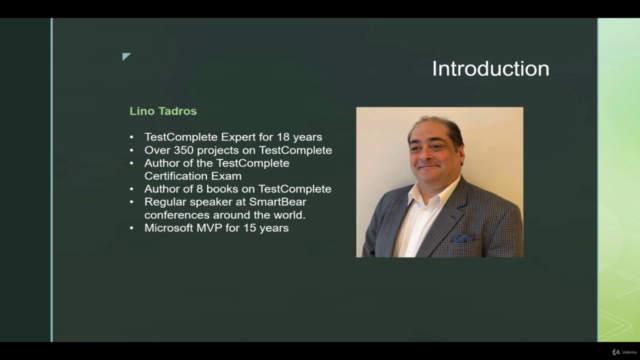
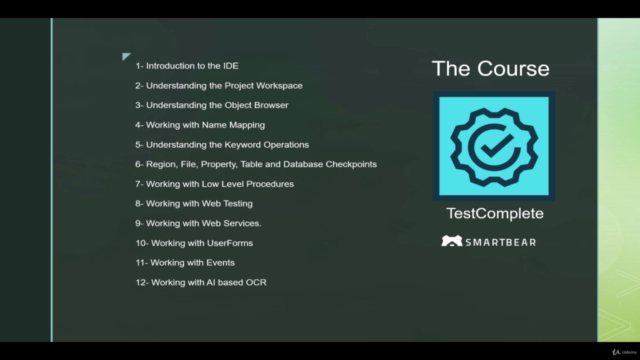
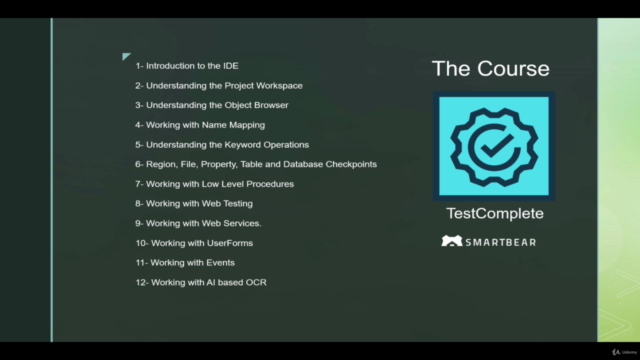
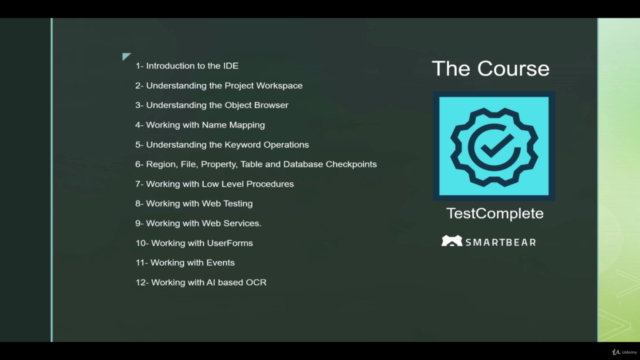
Loading charts...