Mastering SharePoint 2019

Why take this course?
🌟 Mastering SharePoint 2019 🌟
Are you ready to unlock the full potential of Microsoft SharePoint 2019? Mastering SharePoint 2019 is your ultimate course to leverage the powerful features and capabilities of SharePoint with finesse. Dive into a comprehensive learning experience that will elevate your SharePoint skills from intermediate to expert!
Course Overview
📑 Course Description: SharePoint 2019, with its compelling design and flexible architecture, is more user-friendly than ever. This course is meticulously structured to help you master the platform's intricacies, ensuring you stay ahead of the curve as a SharePoint developer.
What You Will Learn:
- Lists and Libraries Mastery: Harness the power of SharePoint's data handling capabilities with lists and libraries.
- Team Sites & Branding: Craft personalized team sites and learn advanced branding techniques to create a unique user experience.
- Communication Sites: Communicate effectively with communication sites designed for large audiences.
- Cloud Integration: Set up and manage your SharePoint business site on the cloud with ease using SharePoint Online.
- Collaboration Excellence: Enhance collaboration across Microsoft products and services, integrating them seamlessly into your workflows.
- Innovative Techniques: Discover advanced tips, tricks, and best practices that every developer should know.
Course Structure:
-
Getting Started with SharePoint 2019: Understanding the platform's user interface and navigation.
-
Developing with SharePoint 2019: Creating applications using SharePoint Framework and adding customizations to enhance user experiences.
-
Managing Lists and Libraries: Organizing data effectively, managing metadata, and automating workflows.
-
Team Sites & Branding: Tailoring the look and feel of team sites and learning advanced branding techniques to personalize the SharePoint experience.
-
Communication Sites and Modern Experiences: Building and managing communication sites for broader audiences and understanding modern experiences in SharePoint.
-
Cloud Solutions with SharePoint Online: Setting up, configuring, and managing SharePoint business sites on the cloud.
-
Collaboration Beyond Boundaries: Leveraging Office 365 services to foster collaboration and communication within your organization.
-
Problem-Solving & Best Practices: Solving common challenges with innovative solutions and adhering to industry best practices.
-
Capstone Project: Applying all the concepts learned to a real-world project, ensuring you can confidently implement SharePoint 2019 in your organization.
Your Instructor: Hasan Shingieti
Hasan Shingieti, with over a decade of experience in SharePoint and Microsoft technologies, is your guide through this learning journey. His passion for development has led him to master various technologies, from JavaScript to cloud services and continuous integration, making him the ideal mentor to help you become a SharePoint expert.
Why Take This Course?
- Expert Guidance: Learn from an experienced professional who knows the ins and outs of SharePoint.
- Practical Skills: Gain hands-on experience with real-world applications of SharePoint 2019.
- Advanced Features: Explore the latest features of SharePoint 2019 to stay current with modern workplace solutions.
- Career Advancement: Enhance your CV and take a significant step towards advancing your career in SharePoint development.
By the end of this course, you'll have a deep understanding of SharePoint 2019 and the confidence to apply its features to streamline business processes, improve collaboration, and create impactful solutions that add value to any organization. 🚀
Enroll now and start your journey to mastering SharePoint 2019 with Mastering SharePoint 2019! 🎓
Course Gallery

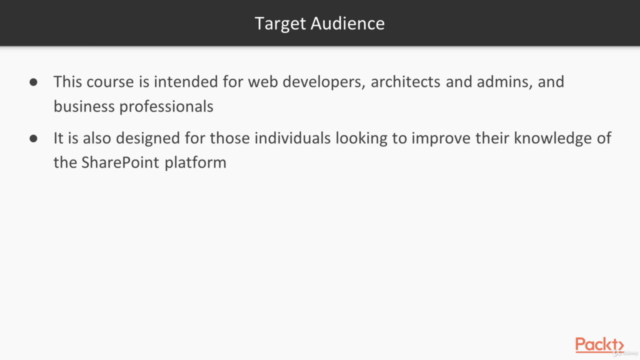
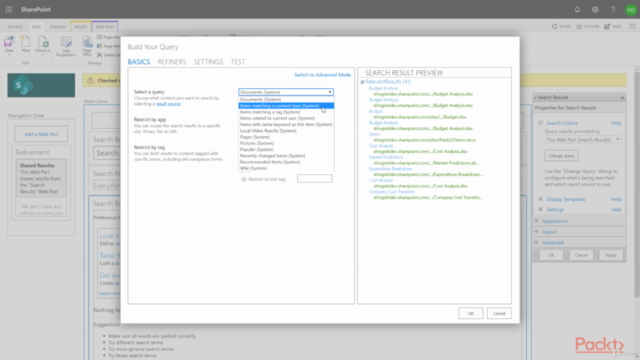
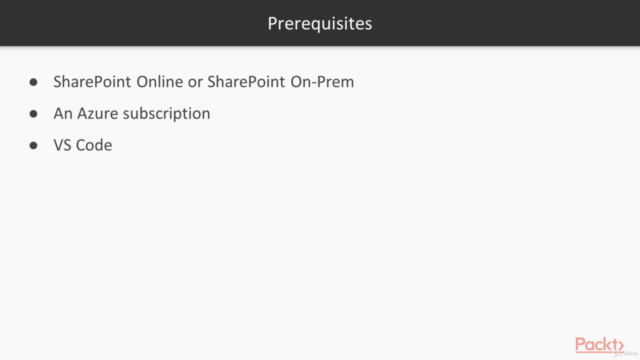
Loading charts...
Comidoc Review
Our Verdict
This course provides valuable insights into SharePoint 2019's features and capabilities, particularly catering to learners who possess intermediate SharePoint development knowledge. Although there are minor drawbacks related to the brief coding sections and occasional technical issues, it serves as an excellent starting point for mastering SharePoint 2019 on-premise solutions and understanding how they differ from SharePoint Online. The clear and concise delivery by the instructor ensures that students grasp essential concepts while still offering suggestions to explore advanced topics further.
What We Liked
- The course offers a comprehensive overview of SharePoint 2019, including its features and capabilities.
- Instructor's clear and concise delivery is beneficial for learners with at least an intermediate understanding of SharePoint development.
- Well-explained topics on website and page creation using the modern user experience, managing documents with OneDrive and SharePoint.
- Focuses on enhancing user experience through advanced features of SharePoint lists and changing the look and feel of a SharePoint site.
Potential Drawbacks
- Some users find the coding sections related to the SharePoint Framework too brief, which may leave them wanting more in-depth explanations.
- The course title could be misleading as it implies mastery of subject matter which isn't achieved in a single course, and some content covers SharePoint Online features instead of on-premise SharePoint 2019.
- Occasional technical issues with video playback may impact the learning experience for some students.