Mastering Selections and Masks in Photoshop

Why take this course?
🎨 Mastering Selections and Masks in Photoshop: Your Path to Photoshop Mastery! 🚀
Course Instructor: Marcin Mikus
Course Headline:
🌟 Master Selections and Masks to become PRO in Photoshop! 🌟
Are you ready to elevate your photo editing skills to a whole new level? If you're nodding along, then this is the course for you! Photoshop is an incredible tool with a vast array of features, but there are two fundamental aspects that can make or break your projects: selections and masks. Master these, and you'll unlock a world of creative possibilities.
Course Description:
Why Focus on Selections and Masks? 🤔
Selections are the building blocks of Photoshop. Whether you're cutting out objects, smoothing edges, or compositing elements into your images, selections are essential for precise edits. From basic to complex, understanding selections is key to achieving clean, professional results.
What You'll Learn:
- 🎨 The Basics: We'll start with the fundamentals - mastering the marquee tools and quick selection tools to handle simple tasks with ease.
- 🔍 Advanced Selection Techniques: As we progress, we'll explore more intricate selection methods that will refine your precision and efficiency in Photoshop.
Moving onto Masks:
- 🎭 Masking Essentials: You'll learn how to use masks to blend images seamlessly and manage different layers independently.
- 🌈 Color Range Mastery: Discover how to select specific tones in your image, enabling you to change backgrounds with precision.
- ✨ Creative Applications: From enhancing shadows and highlights to tweaking colors and setting up contrasts, we'll cover it all.
Why This Course? 💡 This course is a game-changer for anyone who's serious about Photoshop. Whether you're a beginner or looking to refine your skills, this comprehensive guide will take you through every step of the selection and masking process. With hands-on exercises and real-world examples, you'll be equipped with the knowledge to tackle any photo editing challenge that comes your way.
Instructor: Marcin Mikus 👩💼 Marcin is a seasoned Photoshop professional with years of experience in both digital art and photo editing. His passion for Photoshop's potential drives him to share his expertise with students who are eager to learn and grow in this creative field.
Course Outline:
- Introduction to Selections: Learn the tools and techniques for creating basic selections.
- Advanced Selection Techniques: Master complex selection methods, including object selection and refined edge work.
- Introduction to Masks: Understand the role of masks in Photoshop and how they can enhance your image editing.
- Mastering Color Range for Masking: Gain proficiency in selecting specific colors in your image with ease.
- Creative Enhancements with Masks: Explore the potential of masks to create stunning visual effects and realistic composites.
By the end of this course, you will:
- Have a strong grasp of both basic and advanced selection methods in Photoshop.
- Be proficient in creating, editing, and managing layer masks.
- Know how to use masks to add a professional touch to your images.
- Feel confident in tackling complex image composites and edits.
Enroll now and join a community of learners who are on their way to becoming Photoshop pros! 📚✨
Course Gallery

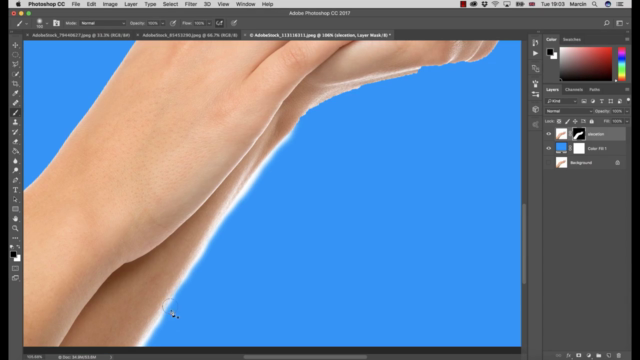
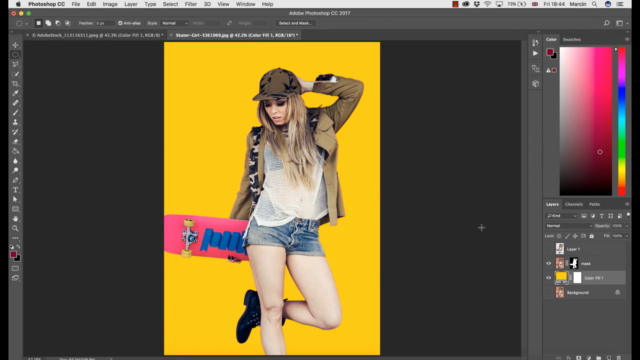
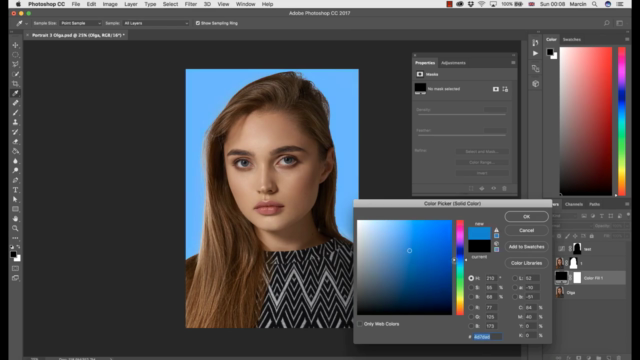
Loading charts...