Mastering QuickBooks Desktop Beginner To Advanced

Why take this course?
🌟 Mastering QuickBooks Desktop: Beginner to Advanced 🌟
Course Headline: Unlock the full potential of QuickBooks Desktop with our comprehensive video course, designed to take you from a novice to an expert in record time! 🚀
Course Description:
Are you ready to conquer QuickBooks Desktop and master its intricacies? Whether you're using Pro, Premiere, or any industry-specific version, this course is your ultimate guide. Mastering QuickBooks Desktop: Beginner to Advanced is tailored for learners of all levels, ensuring that no matter which annual version of QuickBooks Desktop Pro (2014-2023 and beyond) you have on your computer, you'll find this course invaluable. 🖥️
Why You Should Take This Course:
- Version Compatibility: Every step of the way, we cover every version of QuickBooks Desktop, ensuring a consistent learning experience regardless of the year or specific version you use.
- Ease of Learning: With clear, step-by-step instructions and real-life examples, you'll learn quickly and confidently.
- Complete Setup: We start from scratch, guiding you through the complete setup process.
- Real-Life Transactions: From invoices and sales receipts to customer payments, we cover all types of transactions that your business will encounter.
- Advanced Features: Learn to navigate advanced features like customizing and managing reports, fixing data entry mistakes, and finding any information ever entered into your company file.
- Practical Application: The projects and tests are designed to challenge you with real-life scenarios you may face while using QuickBooks Desktop.
- QuickBooks Tips & Tricks: Along the journey, I'll share valuable tips and tricks that will empower you to have total control over your QuickBooks records.
- Expertise in Less Time: With a focus on functionality and ease, you'll become an expert in no time!
Course Highlights:
✅ Step-by-Step Navigation: Master every part of QuickBooks Desktop with clear instructions.
✅ Complete Setup Guide: Learn how to set up your QuickBooks Desktop from the ground up.
✅ Real-Life Transactions: Enter and manage invoices, sales receipts, customer payments, deposits, bank transactions, vendor bills, and more.
✅ Data Entry Corrections: Discover how to find and fix errors in your company file.
✅ Extensive Report Customization: Understand and manipulate the most important reports in QuickBooks.
✅ Advanced Features Mastery: Learn to leverage advanced features for better control and accuracy.
✅ QuickBooks Desktop Tips & Tricks: Get insider knowledge to enhance your QuickBooks experience.
Topics Covered:
- Setting up your company file
- Entering common transaction types
- Customizing and managing key reports
- Data entry corrections and data cleanup
- Navigating bank transactions, deposits, and vendor bills
- Handling Petty Cash and other cash account entries
- Utilizing QuickBooks Desktop functionality features for efficiency and accuracy
Your Instructor:
I'm Mark Smolenc, your course instructor and QuickBooks expert. I'm here to guide you through every step of the learning process. If you have any questions or need support, feel free to reach out. My goal is to make sure you not only learn but also enjoy the process! 📘✨
Ready to embark on your QuickBooks Desktop mastery journey? Enroll in "Mastering QuickBooks Desktop: Beginner to Advanced" today and transform the way you manage your business finances! 🚀💼
Course Gallery
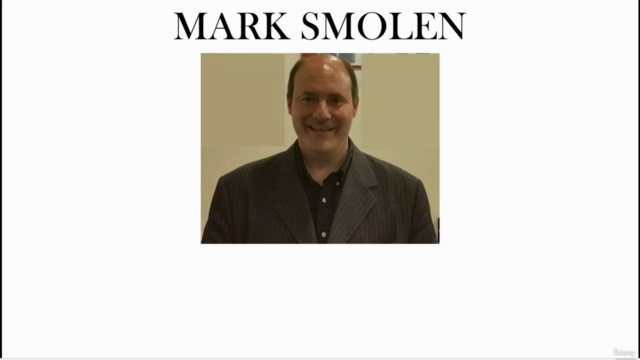
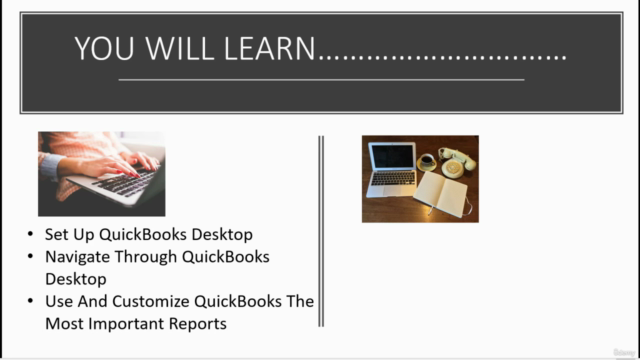
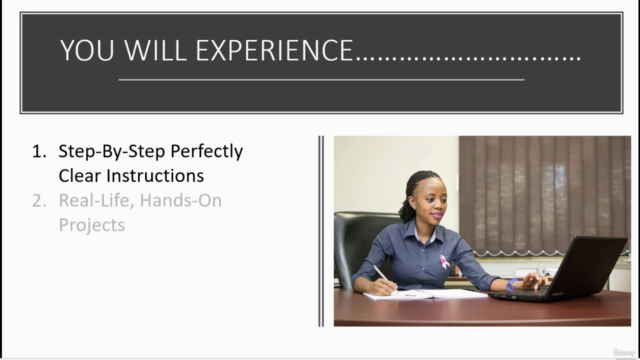
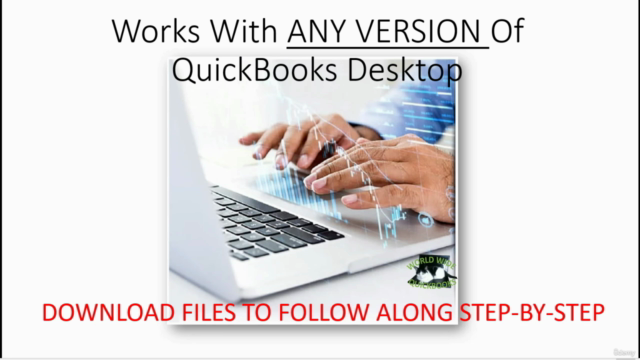
Loading charts...