Mastering PHP Debugging With Xdebug Using PhpStorm & VSCode

Why take this course?
🛠️ Mastering PHP Debugging With Xdebug Using PhpStorm & VSCode
📚 Course Headline: Unlock the Secrets to Debug Your PHP Code Like a Pro with Advanced Tools!
🚀 Course Description:
Debugging your code is an indispensable skill that not only accelerates your debugging and issue-fixing process but also enhances the overall quality of your PHP applications. In the world of PHP, where it functions as a scripting language rather than a compiled one, effective debugging becomes all the more crucial. While you might have started with rudimentary methods like var_dump, die(), and echo to trace issues, it's time to level up!
In this comprehensive course, "Mastering PHP Debugging With Xdebug Using PhpStorm & VSCode," you will transform into an expert debugger. You'll learn to harness the full power of Xdebug, the most popular debugging extension for PHP, which is essential for any serious developer working with PHP.
Here's what you'll master in this course:
-
🔧 Installation & Configuration: Learn how to install Xdebug and enable it within your PHP environment, ensuring that you have the right tools at your fingertips.
-
🛠️ IDE Setup: Configure Xdebug within your favorite IDEs like PHPStorm and VSCode, tailoring your debugging experience to your specific needs.
-
⚡ Upgrade Your Debugging Experience: Discover how to elevate your debugging sessions with the advanced features of Xdebug, making every step count.
-
✨ Optimize Var_dump: Learn how to effectively use
var_dumpin develop mode to gain insights without overwhelming yourself or your application. -
🕵️♂️ Step Debugging Your Test Cases: Utilize Xdebug to perform precise, step-by-step debugging on your test cases, ensuring every piece of code behaves as expected.
-
🔍 Bug Investigation: Speed up your bug investigation using Xdebug's debug mode for detailed step-by-step debugging, making it easier to pinpoint issues in your application.
-
📈 Profile Your Requests and Scenarios: Generate profiles for your requests and scenarios, visualizing performance data to detect and highlight issues related to time or memory usage in your project.
-
🎯 Code Coverage: Learn how to generate code coverage for your code and tests, ensuring that you're testing the right parts of your application effectively.
-
🔄 Trace Data Utilization: Generate and use trace data for function executions, providing a clear picture of what happens behind the scenes.
-
🌍 Remote Debugging: Understand how to perform remote debugging with Xdebug, allowing you to troubleshoot code running on different servers or environments.
-
🐋 Docker Debugging: Learn how to utilize Xdebug within Docker environments, making it a breeze to debug applications deployed in containers.
-
🧫 CLI Debugging: Discover how to debug PHP CLI commands, including those for frameworks like Symfony Console.
-
🚀 API Debugging: Master the art of debugging APIs using tools like Postman, ensuring that your API endpoints function correctly under various conditions.
By the end of this course, you'll be equipped with the knowledge and skills to tackle any PHP debugging challenge head-on, turning what was once a daunting task into an opportunity for growth and learning. Join us now to become a proficient PHP developer! 🚀💻✨
Course Gallery


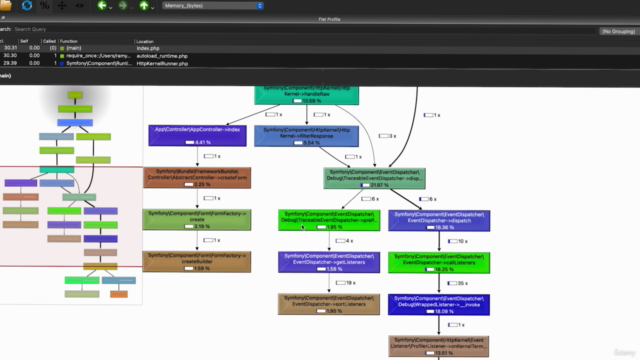
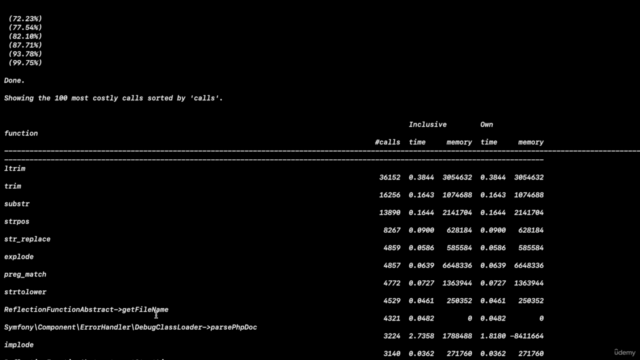
Loading charts...