Mastering Photoshop Channel Masking

Why take this course?
🌍 Mastering Photoshop Channel Masking 🎨 – Harness the Power of Professional Masking Techniques!
🚀 Course Overview: Photoshop is a powerhouse in the world of digital image editing, offering endless possibilities for photographers and retouchers. But with its vast array of tools and features, it can be daunting to navigate and master. Mastering Photoshop Channel Masking cuts through the complexity, focusing on a set of core techniques that are essential for creating precise and detailed masks. These techniques, tried and tested by professionals, will elevate your photo editing skills to new heights.
🌟 Why Master Channel Masking?
- Selective Adjustment: Transform your images with precision by isolating elements for color adjustments, sky replacements, or compositing multiple photos into one seamless scene.
- High-Quality Finishes: Learn to achieve professional results with clean and detailed masks, essential for high-resolution work.
- Efficiency & Precision: Discover the secrets to creating complex masks more quickly and accurately than using the latest Photoshop tools.
🔍 Course Benefits:
- Step-by-Step Instruction: Follow along with each lesson using provided sample images, ensuring you learn by doing.
- Comprehensive Skills Coverage: From the basics to advanced techniques, this course will equip you with all the skills needed for effective channel masking.
- Real-World Examples: Two complete project examples are included, allowing you to see the techniques in action and understand their practical application.
🎥 Course Features:
- Trailer Included: Watch a preview of the course to get a glimpse of what you can achieve with these powerful masking techniques.
- Complete Resource Kit: All image files required for the course are provided, so you can practice at your own pace.
- Expert Guidance: Robin Whalley, an experienced course instructor, will guide you through each lesson, offering invaluable insights and tips.
📅 Key Takeaways:
- Gain a deep understanding of Photoshop's channel masking capabilities.
- Master the art of creating complex masks with ease and precision.
- Learn to enhance your images with selective adjustments that make a real difference.
- Elevate your photo editing skills and produce work of exceptional quality.
🚀 Join the Course Today! Embark on a journey to master Photoshop's channel masking techniques and transform your image editing capabilities. With Mastering Photoshop Channel Masking, you're not just learning a tool—you're unlocking a new level of creativity and precision in your photography retouching workflow. Enroll now and take the first step towards becoming a Photoshop expert! 🖼️✨
Course Gallery
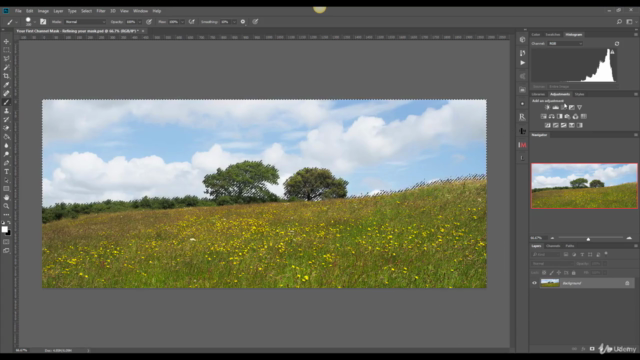
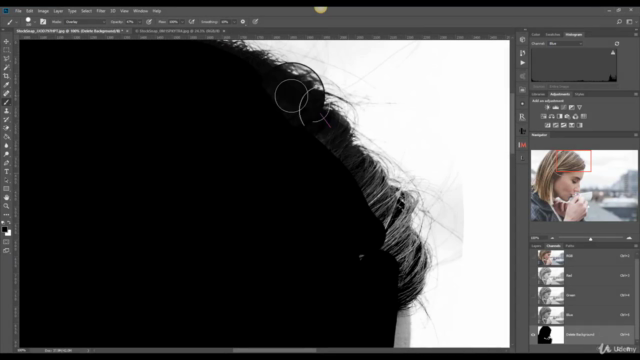

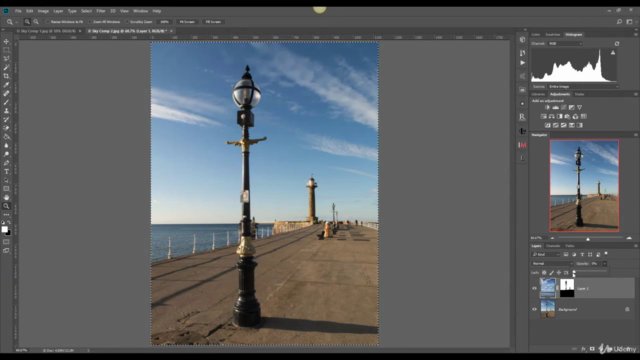
Loading charts...