Mastering Photos for Mac 2024

Why take this course?
📸 Mastering Photos for Mac 2023: The Complete Course 🚀
Headline: Dive into the World of Mac Photos – Organize, Edit, Create & Share with Ease!
Course Overview:
Are you a Mac enthusiast or an iPhone photographer looking to elevate your photo management and editing skills? Look no further! This comprehensive course is tailored for users at all levels who want to harness the power of Photos on their Mac. 🖥️📱
Whether you're aiming to transform your images with professional edits or seeking to declutter and organize your vast photo library, this course has got you covered! Photos is a robust yet intuitive application that comes free with all Mac computers, and the latest version brings even more powerful tools to your fingertips.
What You'll Learn:
🔹 Importing Media: Master the art of importing your photos and videos from cameras, phones, or any other devices seamlessly into your Photos library.
🔸 Organizing Your Media: Discover how to effectively categorize and sort your photos and videos, making it a breeze to find what you're looking for.
🔹 Editing Mastery: From basic adjustments to advanced editing techniques, learn to use a suite of professional tools like lighting, color, black and white, retouching, cloning, red-eye correction, levels, curves, definition, selective color, noise reduction, vignette, and more!
🔸 Best Practices for Editing: Understand the principles behind creating stunning edits that enhance the beauty of your photos.
🔹 Sharing & Exporting: Explore the various ways to share and export your images with friends and family or for professional purposes.
🔸 Creating Albums & Libraries: Learn to create different libraries for personal, business, or specific events, making it easy to manage diverse collections of photos.
🔸 iCloud Integration: Get to grips with managing your photos across multiple devices, including iPhones, iPads, Macs, and even PCs, using iCloud.
🔸 Printing & Projects: Create captivating photo books, calendars, cards, slideshows, and prints directly from Photos.
Editing Tools You'll Learn:
- Lighting
- Color
- Black & White
- White Balance
- Retouch and Clone
- Red-eye
- Levels
- Curves
- Definition
- Selective Color
- Noise Reduction
- Vignette
- Extensions like Affinity Photo and Photoshop
Skills You Will Gain:
🔹 Become fully comfortable using the Photos app.
🔹 Import media from any source effortlessly.
🔹 Organize your photos by Albums, Folders, and other methods with ease.
🔹 Edit photos professionally with confidence.
🔹 Understand how to use iCloud to manage your photos across devices.
🔸 Create stunning photo books, calendars, cards, slideshows, and prints.
🔸 Export images for further editing or professional printing.
🔸 Develop different libraries for various purposes.
Why Enroll?
🚀 Direct Access to Instructor: You'll have direct access to me, your instructor with nearly 20 years of macOS experience, who is passionate about helping users master their skills.
🎁 Free Photo Library: Receive a free Photo library to practice alongside the lessons provided.
💰 30-Day Money-Back Guarantee: Try the course risk-free with a 30-day money-back guarantee. There's nothing to lose and everything to gain!
Ready to transform your photo management and editing skills on Mac? Click the "Enrol Now" button today and embark on this exciting learning journey with me, Frank! 🌟
Have a meaningful day ahead! Let's get started on making your photos pop! 🎉
Course Gallery

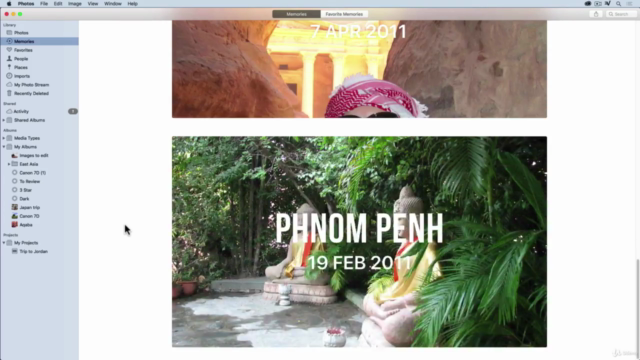
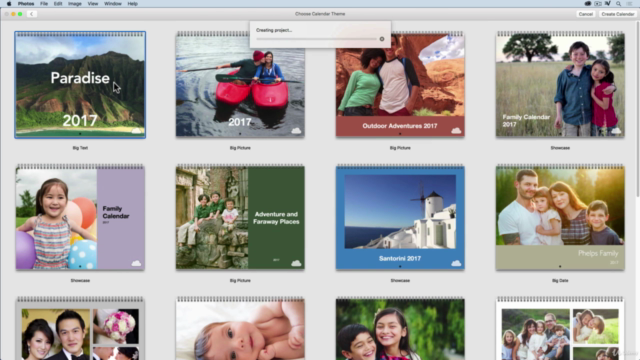

Loading charts...