Mastering MS Excel 101 (with exercises and solution videos)

Why take this course?
🌟 Mastering MS Excel 101: Your Gateway to Mastering Data 🌟
Welcome to the World of Efficiency and Insight with Microsoft Excel!
Course Overview: Unlock the full potential of Microsoft Excel with our comprehensive course designed for beginners and intermediate users alike. Dive into a seamless learning journey, where you'll master essential functions, formulas, data analysis, and more – all tailored to fit your unique needs. With hands-on exercises and step-by-step solution videos, you'll gain confidence in every Excel feature you explore.
What You'll Learn:
- Basic Navigation: Get familiar with the Excel interface, understanding cells, ranges, and functions. 📈
- Data Entry & Formatting: Learn to input data correctly and format your worksheet for readability and analysis. ✏️
- Formulas & Functions: Discover how to use formulas and built-in functions to perform calculations automatically. 🧮
- Data Organization: Sort, filter, and organize large datasets with ease. 🔍
- Data Visualization: Create compelling charts and graphs to visualize data and uncover trends. 📊
- Functional Formulas: Master advanced functions like VLOOKUP, INDEX/MATCH, and more for efficient data retrieval. 🧠
- Data Analysis Tools: Explore PivotTables and what-if analysis to make informed decisions based on data. 🔢
- Time-Saving Shortcuts & Techniques: Learn keyboard shortcuts, conditional formatting, and other tips to enhance your efficiency. 🚀
Your Learning Experience:
- Interactive Videos: Engage with video tutorials that cover each topic in depth. 🎥
- Real-World Exercises: Test your new skills with practical exercises that mimic real-world scenarios. 🏫
- Downloadable Worksheets: Use ready-made templates to practice and reinforce your learning. 📄
- Solution Videos: Unlock the solutions in each exercise with accompanying explanation videos. ✅
- Flexible Learning Pace: Progress through the course at your own pace, revisiting topics as needed. 🕒
Instructor Insight:
Hello there and welcome to Mastering Microsoft Excel 101! I'm Jef Jacob, your instructor for this journey. Throughout my career as a university lecturer, management consultant, and analytics manager, Excel has been an indispensable tool. Now, I'm excited to share my knowledge with you. This course is meticulously designed to help you harness the power of Excel and turn it into a resource that enhances your work, simplifies complex tasks, and brings clarity to data analysis.
Enroll Today & Transform Your Data Handling Skills!
Whether you're a student, a professional, or someone looking to improve your personal productivity, this course is the perfect starting point for mastering MS Excel. 🎓✨
Join me on this exciting journey and let's turn numbers into narratives, data into decisions, and spreadsheets into strategic tools for success! Sign up now and elevate your skills to a whole new level with Mastering MS Excel 101. 🚀🙌
Course Gallery
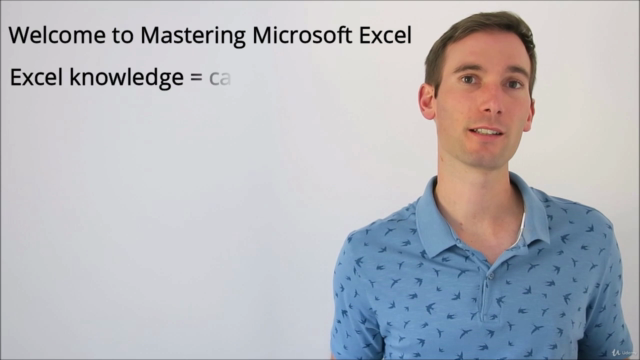
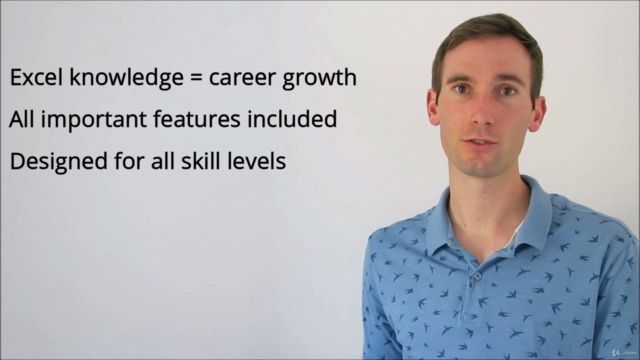

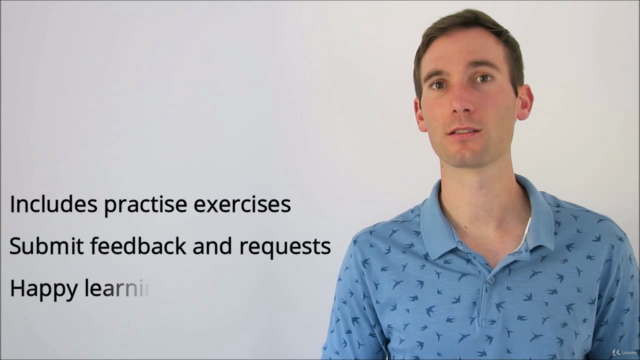
Loading charts...