Mastering Microsoft Word: A Beginner’s Guide
A Beginner's Guide
4.39 (19 reviews)

341
students
1.5 hours
content
Jun 2025
last update
FREE
regular price
What you will learn
Navigate the Microsoft Word interface confidently, including the Ribbon, toolbar, and document views.
Create, save, and manage documents, using various file formats and storage options.
Apply text formatting, such as font styles, sizes, colors, and paragraph alignment for professional presentation.
Set up page layout features, including margins, orientation, headers, footers, and page numbering.
Insert and format tables, images, and other visual elements to enhance document appearance and structure.
Use styles, themes, and templates to ensure consistency and efficiency in document design.
Implement proofing tools like spell check, grammar check, and the thesaurus to improve content quality.
Collaborate on documents, using features like comments, track changes, and version history.
Perform mail merge operations for creating bulk letters, labels, or emails from data sources.
Prepare documents for printing and sharing, including exporting to PDF and adjusting print settings.
Course Gallery
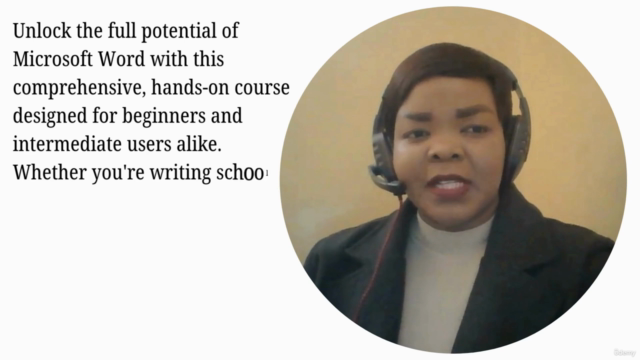
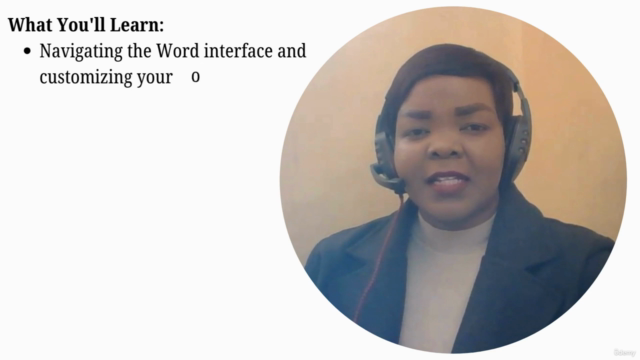
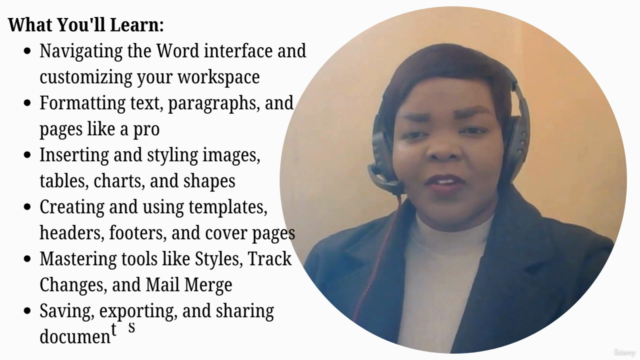

Loading charts...
6558813
udemy ID
06/04/2025
course created date
15/06/2025
course indexed date
Bot
course submited by