Mastering Microsoft Word 365
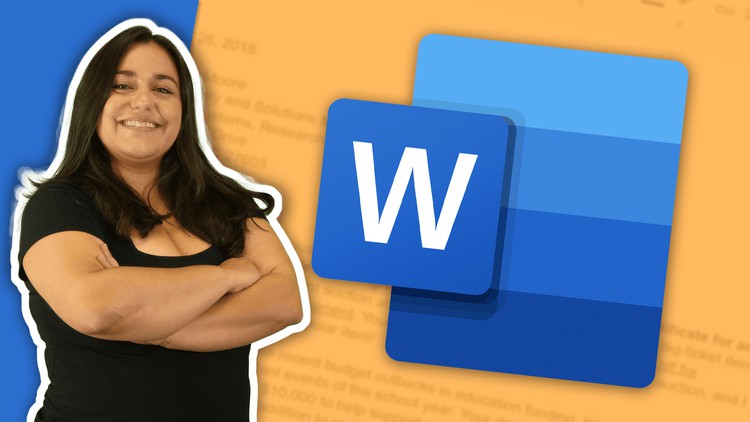
Why take this course?
Mastering Microsoft Word 365: Quickly Become Productive with Microsoft Word 📄✨
Course Instructor: Dollar Design School | Instructed by: Maggie Federici - A seasoned expert in Microsoft Word 365 and its capabilities.
Course Overview:
No tool is more important than your word processor. And when it comes to the most popular word processor in use today, Microsoft Word reigns supreme. But are you leveraging its full potential? Are you just scraping the surface of what Microsoft Word 365 has to offer? If you're answering 'yes' to either question, then this course is your golden ticket to mastery!
What You'll Learn:
-
Word Basics: Refresh your memory on the core functionalities of Word that set the foundation for your document creation. 📐
-
Design & Formatting Tools: Learn how to use advanced formatting features to create visually appealing documents. With tips and tricks from Maggie, your docs will stand out! 🎨✨
-
Editing & Proofing: Master the spelling and grammar check tools, along with other editing features that ensure your writing is polished and professional. ✍️✅
-
Accessibility Features: Discover how to make your documents accessible to all readers. Learn how to use Word's built-in accessibility features to enhance document readability and inclusivity. 🌐👁️🗨️
-
Collaborative Tools: Dive into the collaborative aspects of Microsoft Word 365. Learn how to work seamlessly with others, share documents, and manage feedback. 🤝🔁
Course Highlights:
-
Expert Guidance: Maggie Federici's practical approach to teaching will help you grasp the intricacies of Word 365. Her real-world experience is invaluable, making complex concepts easy to understand. 👩🏫💡
-
Interactive Learning: Engage with hands-on activities and exercises that reinforce learning and help you apply new skills immediately. 🤓✍️
-
Advanced Techniques: Explore advanced features of Word 365, including the innovative Format Painter, Table tools, Mailings, and more! 🖌️📊🔃
-
Collaborative Focus: Understand how to use Microsoft Word 365's collaborative tools effectively. Learn how to co-author documents, track changes, and manage comments for a smooth team experience. 🤗🛠️
Why Take This Course?
Whether you're a business professional, a student, or anyone who relies on Microsoft Word to create impactful documents, this course will transform your skills and boost your productivity. With Maggie Federici as your guide, you'll learn how to use Microsoft Word 365 with confidence, creating documents that not only convey your message clearly but also make an impression visually and professionally.
Enroll Now & Start Your Journey to Mastering Microsoft Word 365! 🚀🎉
Join hundreds of learners who have taken their document creation skills to the next level with our expert-led, practical course on Microsoft Word 365. Don't let another day go by where you're not fully utilizing your word processor. Enroll today and unlock a world of efficiency and professionalism in document design!
FAQs:
-
Who is this course for? All levels are welcome - from beginners to advanced users looking to enhance their skills with Microsoft Word 365.
-
What version of Word am I learning? This course is tailored for Microsoft Word 365, which includes the latest features and updates.
-
Will I get hands-on experience? Absolutely! Real-world application is key to mastering any software, and this course provides numerous practical exercises to solidify your knowledge.
-
Do I need to have prior knowledge of Word? No prior knowledge is required. This course starts with the basics and gradually moves into more complex features of Microsoft Word 365.
Ready to elevate your document game? Enroll in "Mastering Microsoft Word 365" today and become a productivity champion! 🏆📝
Loading charts...