Microsoft Excel: Mastering Excel Functions and Formulas

Why take this course?
🌟 Mastering Microsoft Excel Formulas: A Deep Dive with Ahmed Oyelowo, MVP & Trainer 🌟
Course Overview:
Embark on a comprehensive journey to master the art of Excel formulas with our "Mastering Microsoft Excel Formulas" course. Taught by Ahmed Oyelowo, a renowned 4-time Microsoft MVP, and certified since 2018, this course is designed for individuals looking to enhance their Excel skill set. With a focus on practical application and over 50 everyday functions, Ahmed's expertise will guide you through advanced formulas that will transform the way you manipulate data in Excel.
What You'll Learn:
✅ Practical Examples for Real-World Application: Learn with hands-on examples that demonstrate how to implement these functions in your daily work.
✅ Combining Multiple Functions: Master the technique of combining multiple Excel functions within a single formula, saving you time and enhancing efficiency.
✅ Two Sets of Excel Workbooks:
- Instructional Workbook: Follow along with Ahmed's examples to ensure you are applying concepts correctly.
- Practice Workbook: A self-correcting file designed for you to apply what you've learned and track your progress.
✅ Logic of Cell Referencing: Understand the fundamental concept of cell referencing, which is crucial for creating accurate formulas that can be replicated across multiple cells in Excel.
Key Functions Covered:
Aggregate Functions:
- SUM, AVERAGE, COUNT, COUNTA, LARGE, SMALL, MIN, MAX
Text Functions:
- LEFT, RIGHT, MID, FIND, SEARCH, LEN, UPPER, LOWER, CONCATENATE, CONCAT, TEXTJOIN
Date Functions:
- DATE, DAY, MONTH, YEAR, EDATE, EOMONTH, NETWORKDAYS, NETWORKDAYS.INTL, WEEKNUM, WEEKDAY, DATEDIF
Data Analysis Functions:
- COUNTIF, SUMIF, COUNTIFS, AVERAGEIF, SUMIFS
Logical Functions:
- IF, AND, OR
Lookup Functions:
- VLOOKUP, XLOOKUP, MATCH, INDEX
Why Take This Course?
- Real-World Focus: Learn through examples that you'll actually use on the job.
- Expert Instruction: Benefit from Ahmed Oyelowo's extensive experience as a Microsoft MVP and Certified Trainer.
- Comprehensive Learning: Cover a wide range of Excel functions, from basic to advanced.
- Interactive Experience: Get hands-on with Excel workbooks that facilitate learning and practice.
- Flexible Learning: Study at your own pace and apply knowledge when it fits your schedule.
Elevate your data handling capabilities with "Mastering Microsoft Excel Formulas." Whether you're a business analyst, financial consultant, or just someone who wants to be more efficient with spreadsheets, this course will equip you with the skills needed to navigate and analyze data like a pro. Sign up today and take the first step towards becoming an Excel guru! 🚀📊✨
Course Gallery

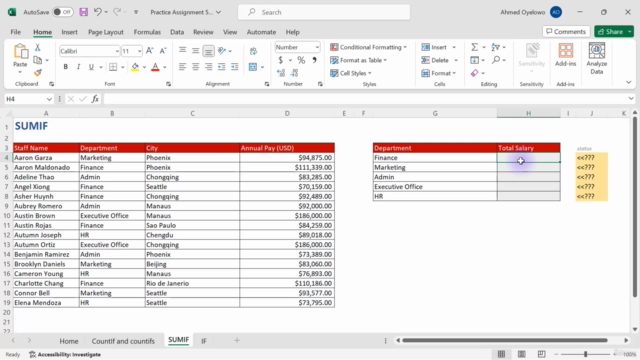
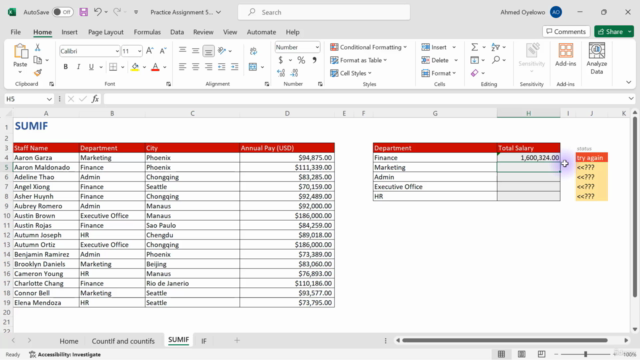
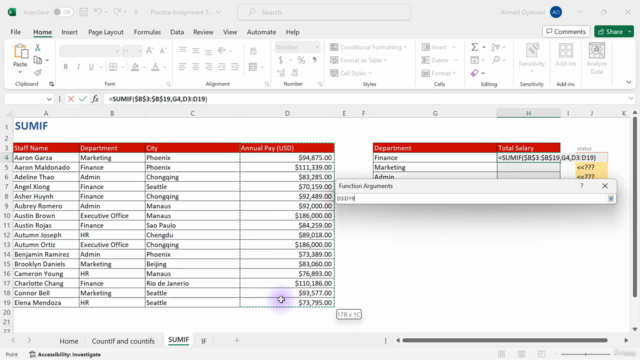
Loading charts...