Mastering Interactive Design with iSpring Suite & PowerPoint

Why take this course?
🎓 Course Title: Mastering Interactive Design with iSpring Suite & PowerPoint
Course Headline:
🌟 A Practical Approach to Designing Dynamic Learning Experiences Using iSpring Suite and PowerPoint 🌟
Course Description:
Welcome to the transformative journey of Mastering Interactive Design with iSpring Suite & PowerPoint! This course is your key to unlocking the full potential of interactive learning content creation for both children and adult learners. 🌍✨
What You'll Learn:
- Research Fundamentals: Discover how to use essential research tools to visualize your project topic and understand your audience.
- Foundational Designs: Establish a solid foundation for your design and expand it with effective animations and sounds to captivate your learners.
- Enhanced Engagement: Learn advanced techniques for creating extension pages, improving animations, and incorporating triggers that will elevate the quality of your interactive content.
- Interactive Quizzing: Master the creation of engaging quizzes with dynamic drag-and-drop exercises, and learn how to polish them with sounds and images for a more immersive learning experience.
- Practical Application: Gain hands-on experience in packaging, publishing, and hosting your content online or offline, ensuring a seamless learning environment. 🛠️🚀
Course Highlights:
- Step-by-step guidance through the entire design process.
- Insights into using iSpring Suite's powerful features alongside PowerPoint.
- Strategies for creating content that is both educational and entertaining.
- Best practices for making your projects accessible for online and offline learners.
- Tips and techniques for effective assessment with interactive quizzes.
Why Take This Course?
-
For Instructional Designers: Whether you're an experienced professional or just starting out, this course will enhance your skill set and allow you to create content that truly engages learners of all ages.
-
For Educators & Trainers: Equip yourself with the tools to transform your educational materials into dynamic, interactive experiences that capture and retain the attention of your audience.
Your Learning Outcome:
By completing this course, you'll be fully equipped to create instructional design contents that are not only informative but also inspiring and delightful for all learners. You'll have the confidence to explore the vast possibilities of interactive design with iSpring Suite & PowerPoint, and the ability to host these experiences for a global audience. 🎥🌍
Don't miss out on this opportunity to elevate your instructional design skills to the next level. Mastering Interactive Design with iSpring Suite & PowerPoint awaits you! 🎉
Enroll now and start your journey towards becoming a master of interactive design. With iSpring Suite and PowerPoint, your educational content can truly come alive! 📚✨
Course Gallery

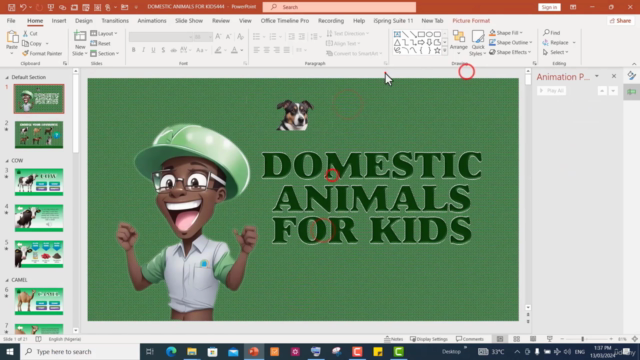
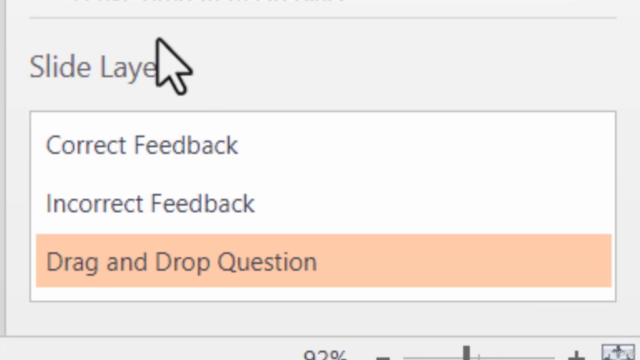
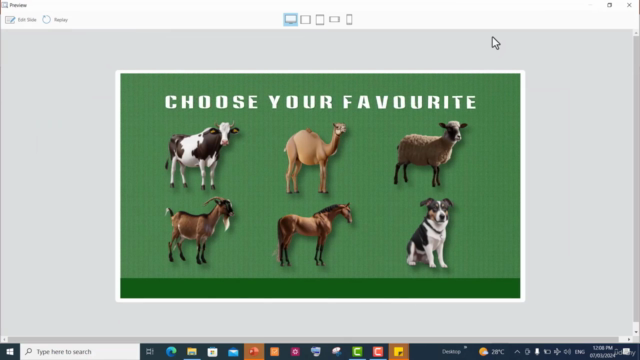
Loading charts...