Mastering Intellij IDEA and Android Studio

Why take this course?
🚀 Mastering Intellij IDEA and Android Studio: Instantly Become More Productive!
Course Headline:
Unlock Your Full Potential with JetBrains' IntelliJ IDEA & Android Studio
Welcome to the course that will revolutionize your coding experience!
Are you using JetBrains' IntelliJ IDEA or Android Studio and feeling like there's so much more to these powerful tools than what you currently use? You're right! These IDEs are packed with features and shortcuts designed to supercharge your productivity. 🌟
What You'll Learn:
✅ Accelerate Your Coding Workflow: Master keyboard shortcuts and menu option navigation to make your coding process not only faster but more effective.
✅ Master the Debugger and Profiler: Learn to debug and profile code efficiently, pinpointing issues swiftly and effortlessly.
✅ Deep Dive into Android Development: Discover how to leverage Android Studio's capabilities to build, test, and optimize your Android applications.
✅ Customize Your Editor: Tailor the editor to fit your workflow by customizing menus, the editor's look and feel, and creating your own UI elements.
✅ Build Custom GUI Dialogs and Windows: Take advantage of IntelliJ IDEA's GUI Designer to create custom dialogs and windows, with two full examples provided.
✅ Version Control Mastery: Work directly with GitHub or other version control systems within the editor, eliminating the need for separate command-line or GUI tools.
✅ Keyboard Shortcuts & Menu Options: Get a comprehensive understanding of all the tools at your disposal, including an in-depth look at the 13 main menus in IntelliJ IDEA and Android Studio.
✅ Command Line Proficiency: Become skilled with IntelliJ IDEA's built-in terminal, Git Terminal, and master Android Studio's command line tools ADB and Logcat.
Why This Course?
If you aspire to become a more productive programmer and want to harness the full power of IntelliJ IDEA and Android Studio, this course is your key to unlocking their potential. It's designed for those who already have some programming experience or familiarity with Android Studio/IntelliJ IDEA. If you're new to these tools, it's highly recommended to start with a foundational course before diving into this one.
Ready to Elevate Your Skills?
If you're ready to take your programming skills to the next level and make the most of IntelliJ IDEA and Android Studio, there's no better time than now to enroll in this comprehensive course. 🏆
Click on that enroll button and start your journey towards becoming a more efficient and proficient developer! You won't regret it.
Don't just write code—craft it with precision and ease using the full power of IntelliJ IDEA and Android Studio!
Enroll today and transform your coding journey! 🚀💻✨
Course Gallery


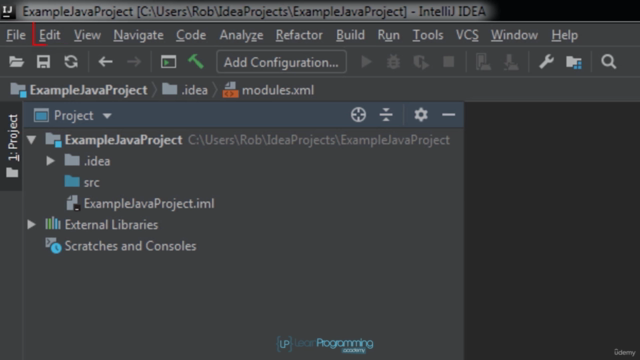
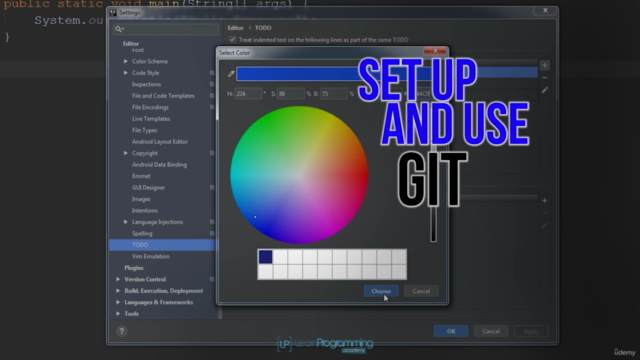
Loading charts...