Mastering Images in PowerPoint

Why take this course?
Course Title: Mastering Images in PowerPoint
Course Headline: An Easy-to-Follow and Practical Guide to Understanding and Using Images, to Improve Your Slides and Wow Your Audience 🚀
Unlock the Secrets of Stunning Presentations with Alan Lomence! 🌟
Course Description:
Are you ready to transform your PowerPoint presentations from bland to breathtaking? In this comprehensive course, Alan Lomence will guide you through the art of mastering images within PowerPoint. Whether you're a seasoned professional or a beginner, this course is designed to elevate your slide creation skills to new heights.
Why Take This Course?
- 📸 Discover Sources for Stunning Images: Learn where and how to source high-quality images that will captivate your audience.
- 🎨 Image Selection Techniques: Understand the key factors that make an image impactful – visual appeal, quality, suitability, and emotion.
- ✂️ Essential Image Editing Skills: Get hands-on experience with cropping, resizing, and manipulating photos to fit your presentation perfectly.
- ✨ Advanced Image Styling: Dive into the world of image styling for PowerPoint slides, including filters, effects, and enhancements that will make your images pop.
- 🎨 Practical Tips & Tricks: Receive a curated selection of practical tips and tricks, accompanied by real examples to help you create efficient and visually appealing slides faster than ever.
What You Will Learn:
- How to use the format painter and eyedropper tools for consistent and professional styling.
- The best PowerPoint animations and transitions that will enhance your presentation's impact without overshadowing your content.
- Design principles and guidelines that you can apply immediately to elevate the quality of your slides.
Course Highlights:
- 👨💻 Hands-On Learning: Engage with the content through practical examples and exercises designed to reinforce learning.
- 📚 Downloadable Resources: Gain access to all the PowerPoint files used throughout the course, so you can follow along and experiment on your own.
- 🎉 Taking Your Presentation to the Next Level: Learn how to use images effectively to tell a story, engage your audience, and convey emotion powerfully.
By the end of this course, you will have unlocked the secrets to creating PowerPoint presentations that are not only informative but also visually stunning and memorable.
Join Alan Lomence as he breaks down the complexities of image manipulation within PowerPoint, turning what could be a daunting task into an enjoyable creative experience. With this course, you'll have the tools and design tips to implement immediately and start wowing your audience right away! 🎓✨
Ready to take the leap? Click 'Enroll Now' and embark on a journey to mastering images in PowerPoint with Alan Lomence as your expert guide. Let's make every slide count! 🚀✨
Course Gallery
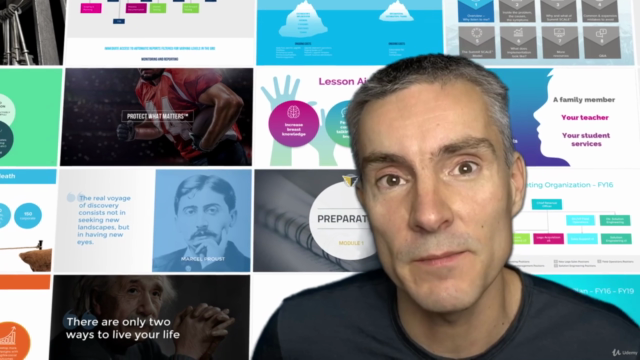
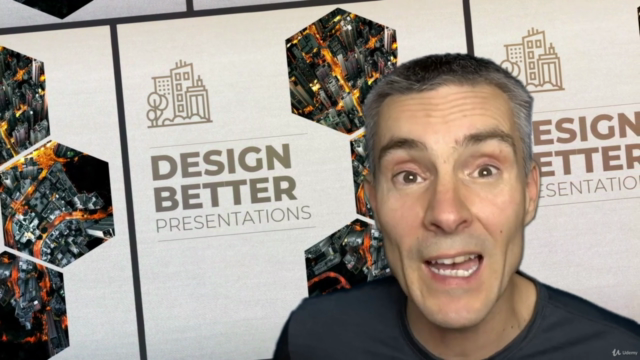
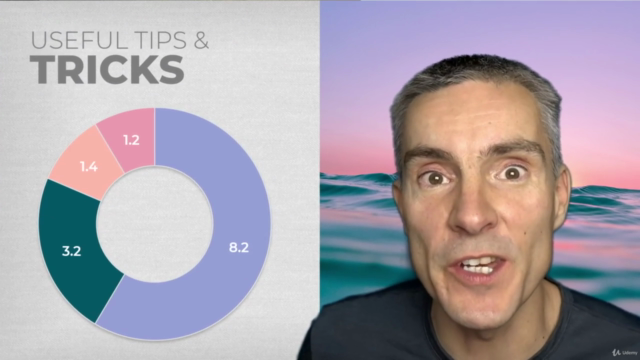
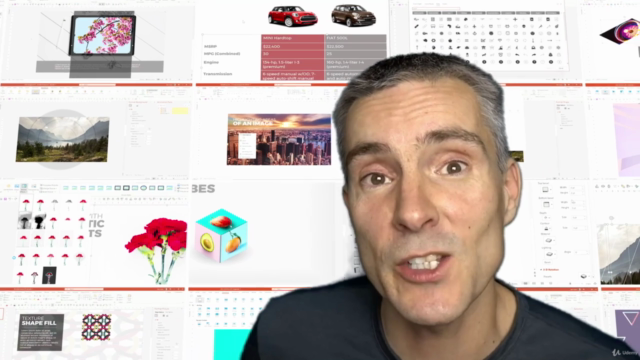
Loading charts...