Mastering Group Policy on Windows Server

Why take this course?
🌟 Mastering Group Policy on Windows Server: An IT Person's Guide to Managing Active Directory Users and Computers 🌟
Course Overview:
Unlock the full potential of Group Policy management with our comprehensive course, Mastering Group Policy on Windows Server. This course is your key to effectively managing users and computers within an Active Directory environment using Group Policy. Whether you're new to IT administration or a seasoned pro looking to refine your skills, this course will empower you with the knowledge to design, implement, and maintain robust policies tailored to your organization's needs.
What You'll Learn:
-
Deep Dive into Active Directory Design: Understand how Forest, Domain, and Organizational Unit structures can significantly influence the application of Group Policies. Learn how to design your Active Directory to optimize policy management and ensure that policies are applied where and when they should be.
-
Group Policy Processing Order: Get a clear grasp of the order in which Group Policies are applied within an Active Directory environment, and how to manipulate this order to suit your specific needs.
Course Highlights:
-
📚 Software Deployment: Master the art of deploying software across your network with ease.
-
🗂️ Central Store Design: Learn how to create and manage a central store for Group Policy Objects (GPOs) to streamline policy management.
-
�emplate Administrative Templates: Understand and apply administrative templates to configure settings in your environment.
-
🔒 Security Settings: Gain expertise in configuring security settings through Group Policy for enhanced security.
-
🔥 Firewall Management: Manage firewall policies using Group Policy, ensuring secure communication on your network.
-
⚖️ Password Policies: Design and implement password policies that enforce security standards across your organization.
-
👨💼 User Rights Assignments: Control user rights to maintain a secure and functional environment.
-
🔄 Preferences: Utilize Group Policy Preferences to customize user and computer environments.
-
🧫 AppLocker Restrictions: Implement AppLocker policies to control which applications users can run.
-
📁 Folder Redirection: Manage user folder locations and settings using Group Policy.
-
🏗️ Starter GPO Design: Learn how to create and use starter GPOs for a standardized starting point for policy configurations.
-
📝 Scripts: Use scripts to automate tasks and enforce policies within your environment.
-
✊♂️ Delegation: Understand the nuances of delegating control over Group Policy settings.
-
⏱️ Refresh Intervals: Set appropriate refresh and processing intervals for GPOs.
-
🔍 Troubleshooting GPO Issues: Develop skills to diagnose and resolve common Group Policy issues.
-
🤖 Backup/Restore/Copy/Import GPOs: Learn the best practices for backing up, restoring, copying, and importing GPOs.
Why Take This Course?
-
Practical Skills: Transition from theoretical knowledge to practical application with hands-on exercises that reinforce learning.
-
Expert Instructor: Learn from Kevin Brown, an industry expert with extensive experience in Windows Server and Group Policy management.
-
Real-World Scenarios: Engage with case studies and real-world examples to apply your learning effectively in any environment.
Who Should Take This Course?
This course is ideal for:
- IT professionals responsible for managing Active Directory environments
- System Administrators seeking to enhance their Group Policy management skills
- Network Administrators looking to implement robust security and user policies
- Anyone interested in deepening their understanding of Windows Server policy management
Embark on your journey to mastering Group Policy today, and transform the way you manage users and computers within Active Directory. Enroll now and take control of your IT environment with confidence! 🎓✨
Course Gallery
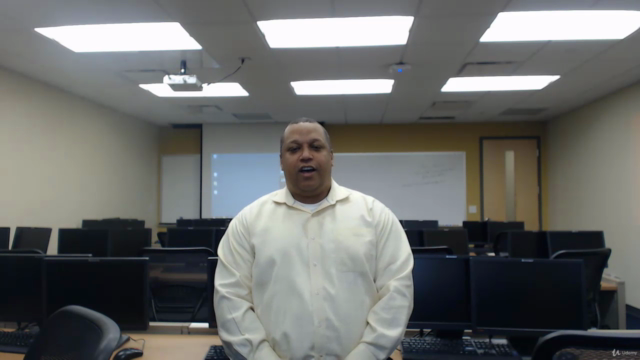
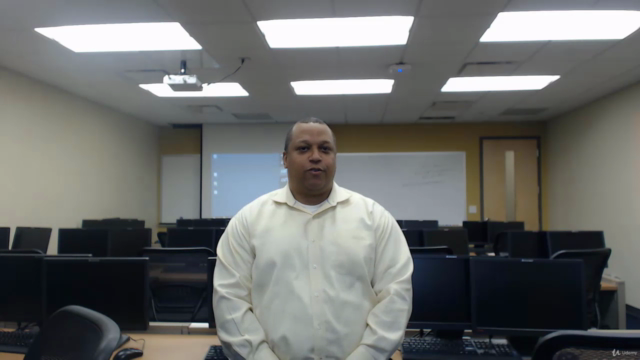

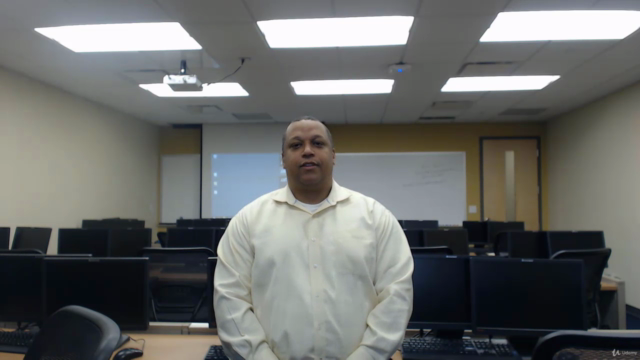
Loading charts...
Comidoc Review
Our Verdict
Mastering Group Policy on Windows Server" effectively condenses essential Active Directory Users and Computers management into digestible lessons. The course excels with practical examples that aid learners in strengthening their understanding of critical features such as WMI filters and loopback policies. However, the abridged nature may leave some learners craving more complex cases and a deeper dive into best practices for large-scale implementation. Overall, this Udemy course remains an insightful stepping stone toward mastering Group Policy.
What We Liked
- Comprehensive exploration of Group Policy concepts with real-world examples.
- Covers critical features like WMI filters, loopback policies, and RSoP.
- Lab environment allows for troubleshooting practice & creating new policies.
- Well-paced content suitable for both beginners and seasoned admins.
Potential Drawbacks
- Limited hands-on experience compared to real-world implementation challenges.
- Screenshot prevention during demos could hinder note-taking for some learners.
- Lack of explicit coverage on loopback policies and RSoP may leave some expecting more.
- Detailed best practices, expected outcomes in larger environments, warrant further discussion.