Mastering Graphics in PowerPoint

Why take this course?
🚀 Mastering Graphics in PowerPoint: A Complete Guide to Shapes, Icons, 3D, and Illustrations 🎨
Course Overview 📚
In this comprehensive course, I'll guide you through the art of transforming your PowerPoint presentations from bland to brilliant with stunning graphics. Whether you're a business professional, educator, or anyone looking to elevate your slides, this course will equip you with the skills to visually communicate your message effectively.
What You'll Learn 🎯
1. Understanding Visualisation and Graphics Formats 📈
- Get a grasp of what graphics are and their importance in presentations.
- Learn how to select and use the right type of graphics for your audience and message.
2. How to Create Graphics Using PowerPoint Shapes 🖌️
- Master PowerPoint's drawing tools to add formatting options that save time and create professional results.
- Discover examples that demonstrate how these techniques can make your slides stand out.
3. Creating Custom Shapes 🛠️
- Go beyond the basics by learning to draw custom shapes.
- Refine and combine basic shapes to create complex graphics.
- Follow a step-by-step exercise to design an impressive lightbulb graphic from scratch.
4. 3D in PowerPoint 🌐
- Explore PowerPoint's 3D capabilities to enhance your slides with depth and realism.
- Create compelling 3D graphs and learn how to manipulate rotations, bevels, and lighting to achieve the perfect look.
- See stunning examples of presentations that use 3D options cleverly.
5. Icons, Illustrations & Smart Art 🏫
- Utilize PowerPoint's extensive library of inbuilt icons and modify them for your unique designs.
- Explore illustrations and the practical uses of Smart Art to add a touch of professionalism to your slides.
Course Features ✨
- Real-world Examples: Learn through practical examples that have been honed over my 20+ years of experience in creating slide presentations for hundreds of companies.
- Exercises & Activities: Engage with hands-on exercises to solidify your learning and create your own impressive designs.
- Step-by-Step Guides: Follow detailed, easy-to-understand instructions to master each aspect of graphics in PowerPoint.
- Tips & Tricks: Uncover the insider knowledge that has taken years to learn and apply these tips directly to your work.
By the end of this course, you'll be equipped with the knowledge and skills to create highly impactful visual slides for companies of any size. Whether you're pitching to clients, educating students, or presenting at conferences, your PowerPoint graphics will not only look professional but also tell a compelling story. 🌟
Enroll now and take your presentation skills to the next level with "Mastering Graphics in PowerPoint"! 📢
Course Gallery



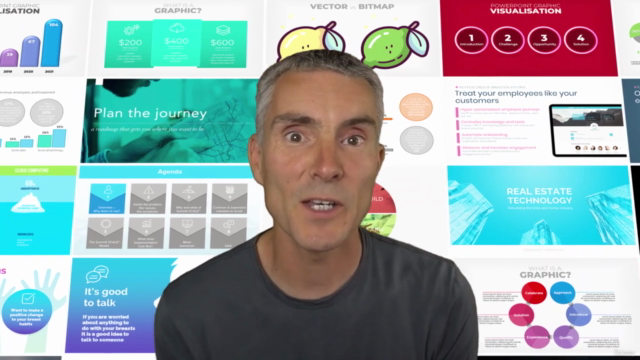
Loading charts...