Mastering Gradients in Adobe Illustrator
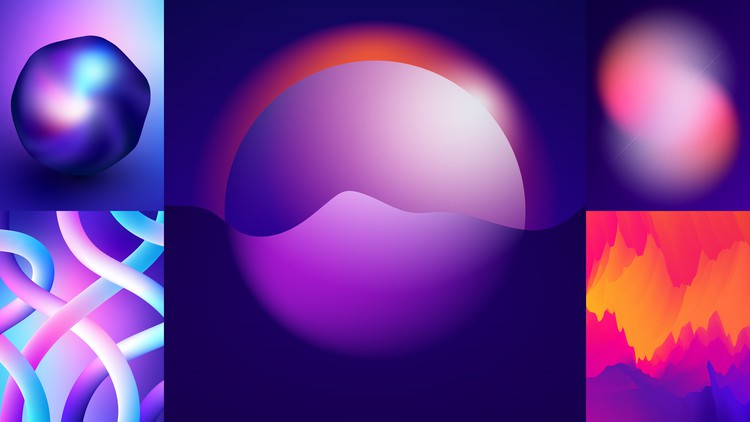
Why take this course?
🎨 Mastering Gradients in Adobe Illustrator: Unlock the Full Potential of Vector Design with Evgeniya Righini-Brand
Course Headline:
Unlock the Full Potential of a Range of Illustrator Tools for Creating Exciting & Diverse Vector Gradient Designs
Welcome to the Gradient Mastery Journey! 🌈
Whether you're drawn to the vibrancy of bold, dramatic gradients or the subtle charm of minimalistic tones, mastering gradients is an essential skill for any graphic designer, illustrator, or digital artist. Gradients add a sense of depth and dynamics to your designs, objects, and environments, transforming the overall feel with just a touch of colour theory and technique.
Your Instructor: Evgeniya Righini-Brand, a seasoned graphic designer, visual artist, and online teacher with over 140k students, brings to you a wealth of knowledge honed through years of experimentation with Illustrator's gradient capabilities. With her guidance, you'll learn to harness the full potential of this versatile software and push your creative boundaries!
Course Overview: This comprehensive course is designed for artists of all levels, from novices crafting their first gradient design to seasoned professionals looking to elevate their skills. You'll explore a variety of techniques, tools, and tips that will empower you to create exciting & experimental gradients with ease and confidence. 🚀
In This Course, You Will Learn:
- 🎨 Colour Selection: Master the art of choosing complementary colours for smooth transitions and avoid common pitfalls like murky gradients and colour banding.
- 🌀 Linear & Radial Gradients: Unlock the potential of Linear, Radial & Freeform Fill Gradients, and learn how to apply them to different elements, including text.
- 🖌️ Stroke Gradients: Discover the power of stroke gradients and how to add a unique touch to your line work.
- ✨ Experimental Techniques: Experiment with Gradient Meshes, Blends, and Opacity Masks for innovative gradient effects.
- ✍️ Advanced Asset Management: Utilize Gradient Swatches, Graphic Styles & Gradient Brushes to streamline your workflow or create sellable digital assets.
- 🖨️ Preparing for Print & Digital: Learn how to adjust your designs for successful use in both print and digital media.
Why Take This Course? With hands-on exercises, invaluable tips, and real-world applications, this course will equip you with the skills to create stunning gradient-based designs. You'll gain confidence in Illustrator's capabilities and have a blast while doing so! 🎈
Student Testimonials:
- 🌟 "Extremely informative with great exercises for inspiration!" - Maria
- 🚀 "Great class with in-depth explanations of gradient techniques. Highly recommend!" - Alex
- ✨ "This course helped me conquer my software weakness and make cool digital images with gradients!" - Yeonwoo
Course Compatibility: Recorded using Illustrator CC 2020, the techniques covered are applicable to most versions of Adobe Illustrator. The principles and tools remain consistent across updates, ensuring that you can apply what you learn regardless of your Illustrator version.
Embark on this gradient mastery adventure today and transform your designs with the power of vector gradients in Adobe Illustrator! 🎨✨
Course Gallery


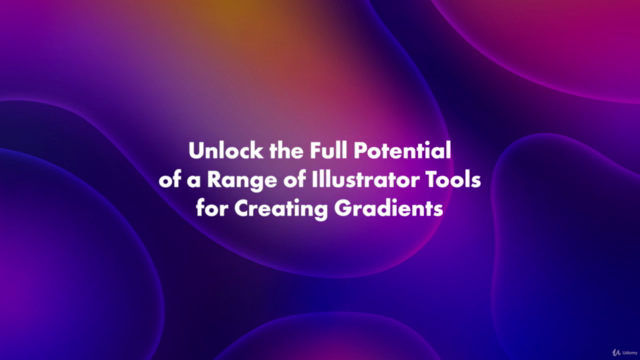

Loading charts...