Git & Github For All - Mastering Github 2023
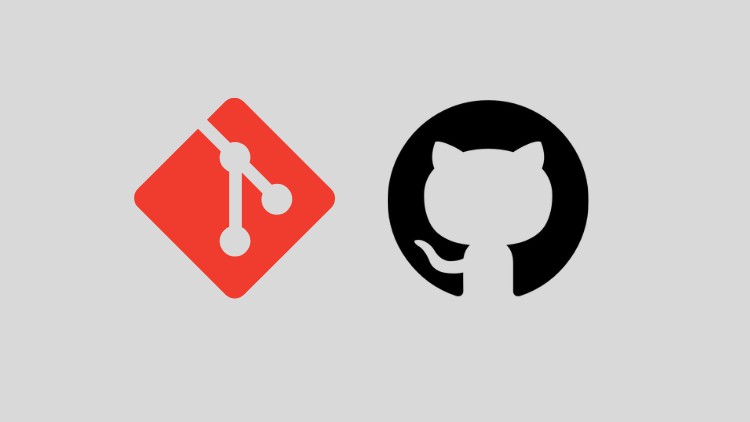
Why take this course?
🚀 Git & GitHub For All - Mastering Github 2023 🚀
Hey there, Future Code Wizards! 🧙♂️✨
Are you ready to dive into the world of version control and emerge as a Git and GitHub master? Look no further! This comprehensive course is your golden ticket to unlocking the secrets of efficient code management and collaboration. Whether you're a coding novice or an experienced developer, this course is tailored to guide you through the essentials and beyond.
🎓 Course Headline: Learn Git and Github step by step with paractical guide and become the expert.
Course Instructor: Muhammad Afzal 🏆
Muhammad Afzal is a seasoned expert in the realm of software development and version control. With years of experience, he has mastered Git and GitHub and now he's here to share his extensive knowledge with you through this practical, hands-on course.
Course Description:
Welcome to the course "Git and GitHub - Version Control for Developers"! This isn't just another technical lesson; it's a journey to becoming adept at handling your code with precision and confidence. Whether you're working on web or mobile applications, or managing development projects, mastering Git and GitHub is not just beneficial—it's indispensable.
In this fast-paced world of coding, staying ahead means being proficient in Git and GitHub. Git offers the power to manage your code history effectively, while GitHub provides a collaborative platform for sharing your work with others. This course will teach you how to navigate these tools with ease and confidence.
Course Breakdown:
📚 Git Basics
- Understanding version control with Git
- Differentiating between Git & GitHub
- Embracing the fundamentals of Git for your coding journey
⚙️ Terminal Commands
- Mastering essential commands on Windows & Mac OS X
- Command line navigation and Git interaction made simple
🛠️ Local Repository
- Setting up your initial local repository
- Managing commits to track changes
- Utilizing Git snapshots for version management
🪜♂️ Branching
- Exploring the power of branches in development
- Creating, deleting, and merging branches with finesse
⏫ Time Travel with Git
- Navigating through your code's history with ease
- Updating and removing changes using Git commands
🌟 Introduction to GitHub
- Familiarizing yourself with GitHub
- Understanding the collaboration and code sharing capabilities of GitHub
🌍 Remote Repository:
- Hosting your repositories on GitHub and syncing with local changes
- Pushing and pulling changes between local & remote repositories
🤝 Forking and Contributing
- Learning the forking process to collaborate on projects
- Contribuing to open-source projects through pull requests
📐 GitHub Markdown
- Enhancing your GitHub repositories with Markdown documentation
- Creating README files with headings, links, quotes, and code snippets
✨ GitHub Profile Enhancement
- Personalizing your GitHub profile to stand out
- Showcasing your projects and sharing your coding journey
🛠️ Git with VSCode
- Integrating Git within the Visual Studio Code editor
- Performing common Git operations through a user-friendly interface
🤖 CI/CD with GitHub Actions
- Understanding Continuous Integration & Continuous Deployment (CI/CD)
- Setting up GitHub Actions for seamless workflows, including AWS S3 deployment
By the end of this course, you will have:
- A profound understanding of Git and GitHub
- The ability to manage your codebase effectively
- Skills to collaborate with other developers on projects
- Knowledge to contribute to open-source communities confidently
- A strong foundation in version control systems and their practical applications
🎓 Embark on this learning adventure today, and transform into a Git and GitHub expert tomorrow! 🌟
Ready to master Git and GitHub? Click that "Enroll Now" button and let's get started on this transformative coding journey together! 🚀💖
Loading charts...