Mastering DNS on Windows Server

Why take this course?
🌟 Mastering DNS on Windows Server: A Comprehensive Online Course by Robert Hill 🌟
Course Headline:
Unlock the Power of Domain Name System (DNS) with Windows Server Learn to Install, Configure and Troubleshoot a Windows DNS Server from Scratch!
Welcome to the Mastering DNS on Windows Server Course!
This course is meticulously designed to provide you with a thorough understanding of Windows DNS servers. With hands-on learning experiences, you'll navigate through each section with ease, ensuring you grasp the concepts and can apply them effectively.
Course Breakdown:
Section 1 - What is DNS?
Dive into the foundational aspects of the Domain Name System (DNS) to understand its role in the modern Internet ecosystem.
Section 2 - What's New in DNS server
Explore the latest advancements and updates in Windows DNS servers that will keep your skills up-to-date.
Section 3 - Installing the DNS Server Role
Learn the step-by-step process of installing the DNS server role on a Windows Server, setting up for success right from the start.
Section 4 - Core DNS Components
- The Hosts file and its significance
- NETBIOS and DNS compatibility
- Exploring DNS record types like A, MX, CNAME, etc.
- Setting up a forward lookup zone named 'mytestzone'
- Understanding DNS resource records
- Mastering recursive and iterative queries
Section 5 - Managing DNS Zones
- Creating and managing both forward and reverse lookup zones
- Setting up a secondary zone for redundancy
- Implementing stub zones for third-party name servers
- Understanding DNS forwarding and conditional forwarding
- Learning about zone transfers and their role in replication
Section 6 - DNS Delegation
Gain insights into how to delegate control of subdomains within the DNS system.
Section 7 - DNS Security Techniques
- Implementing security best practices for your DNS infrastructure
- Configuring cache locking and socket pools for optimized performance
- Setting up Response Rate Limiting for enhanced security measures
Section 8 - Advanced DNS Topics
- Enabling Round Robin for load distribution
- Understanding IPV4 and IPV6 Root Hints for a global reach
- Configuring Recursion for improved name resolution
Section 9 - DNS Security
- Overview of Windows DNS Security features
- Exploring symmetric versus asymmetric encryption techniques
- Installing and configuring DNSSEC for domain security
- Understanding the importance of DNSSEC client installation
Section 10 - DNS Policies
- Configuring DNS policies to control access and optimize performance
- Setting up DNS filtering, selective recursion, and traffic management policies
Section 11 - PowerShell for DNS
- Introduction to using PowerShell for DNS management
- In-depth tutorials on advanced PowerShell commands for DNS (Parts 2 through 4)
Section 12 - Troubleshooting DNS Issues
- Utilizing essential troubleshooting tools
- Analyzing event logs and subscriptions
- Understanding monitoring and debug logging techniques
- Addressing common DNS client issues with practical solutions
Course Update & Bonus Content:
🚨 Great News - I have just added 14 new lectures to my DNS course! Checkout the DNS Update promo in the New Features Section for all the juicy details and how you can benefit from them.
🖥️ As a bonus, I just added a dedicated section on PowerShell for DNS. This will empower you to automate DNS record creation and management tasks using Windows PowerShell, enhancing your administrative capabilities.
Why Enroll in this Course?
- Real-World Relevance: Gain practical skills that are directly applicable in real-world IT environments.
- Expert Instructor: Learn from Robert Hill, a seasoned professional with extensive experience in Windows DNS.
- Comprehensive Coverage: From the basics to advanced topics, this course covers it all.
- Interactive Learning: Engage with content that combines video lectures, interactive exercises, and hands-on practice.
- Flexible Learning Schedule: Study at your own pace and on your own schedule, making this course perfect for busy professionals.
Embark on your journey to master DNS on Windows Server today! Join Robert Hill in this insightful course and become the go-to expert for DNS management and troubleshooting. 🚀
Course Gallery

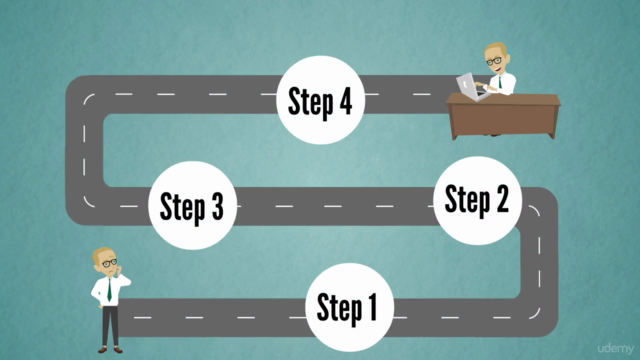


Loading charts...
Comidoc Review
Our Verdict
Mastering DNS on Windows Server offers valuable insights into domain name system management. Although some sections suffer from dry presentations or superfluous content, the majority of the course is an excellent refresher for IT professionals with 18+ years of experience or those transitioning to new roles within secured networks and DNS systems. Enhanced real-world scenarios would provide extra depth, but the course is still worthwhile, offering a solid understanding of DNS records, security, and troubleshooting techniques in Windows Server environments.
What We Liked
- The course provides a comprehensive overview of DNS on Windows Server, making it an excellent refresher for seasoned system administrators.
- Real-world troubleshooting session and PowerShell lectures are particularly useful and help learners to address underlying issues and manage DNS records with ease.
- Includes valuable resources, hands-on experience, and quizzes that reinforce knowledge and help learners solidify their understanding of the subject matter.
Potential Drawbacks
- The presentation style can be dry, causing some learners to feel less engaged due to the lack of video of the instructor or exciting speaking tones.
- A few sections feature superfluous content, such as instructions on basic commands like ping and tracert, making it seem like content was added solely to increase course length.
- There is a missed opportunity for exploring real-world design and operation examples in more depth, limiting learners' exposure to advanced topics and practical applications.