Sale Data Analytics - Using Advance Excel Functions

Why take this course?
🌟 Course Description:
Welcome to "Sales Data Analytics - Using Advanced Excel Functions" with the renowned expert, Deepak Aggarwal! This transformative course is designed to elevate your data analysis skills to the next level, focusing on Sales Insights, Date Analysis, and advanced formulas, charts, pivot tables, and visualization within Microsoft Excel.
📊 What You Will Learn:
- 📈 Fundamentals of Sales Analytics: Understand why sales analytics is the backbone of data-driven decision-making and how it contributes to business growth.
- 🔢 Pivot Table Mastery: Dive deep into pivot tables, summarize sales data effectively, and uncover actionable insights with confidence.
- 🤔 Lookup Functions Explained: Get a grip on VLOOKUP and HLOOKUP functions to manage and analyze complex sales data scenarios.
- 🧪 Real-World Applications: Learn to combine lookup functions with other Excel features to tackle real-world business problems.
- 🧹 Data Preparation: Ensure the accuracy of your analysis by learning best practices for data cleansing and preparation.
- 🚀 Advanced Visualization Techniques: Craft compelling dashboards, charts, and visualizations that clearly communicate your sales findings.
Course Structure:
This course is a blend of interactive lectures, live demonstrations, hands-on exercises, case studies, and Q&A sessions. Here's what you can expect:
- 🎓 Interactive Lectures: Gain insights from expert instructors on the core concepts and real-world applications of sales analytics in Excel.
- 🖥️ Live Demonstrations: Watch as pivot tables and lookup functions are used to analyze sales data effectively.
- 👫 Hands-On Exercises: Reinforce your learning through practical exercises that put theory into action.
- 📊 Case Studies: Tackle real-world scenarios to apply the tools and techniques learned in this course.
- ❓ Q&A Sessions: Engage with instructors, clear doubts, and discuss best practices.
Target Audience:
This course is tailored for:
- Sales professionals looking to harness data for better decision-making.
- Business analysts aiming to refine their sales analysis skills.
- Data analysts who want to master advanced Excel functions for their analytical tasks.
- Sales managers and executives who need to analyze sales performance with precision.
- Any individual interested in enhancing their data analytics capabilities with Excel.
Prerequisites:
Participants should have a basic understanding of Microsoft Excel functionalities and an elementary grasp of sales data concepts.
By completing this course, you'll be equipped to transform raw sales data into valuable insights using advanced Excel functions. You'll make informed decisions, drive sales growth, and become a key player in your organization's analytical endeavors. 📊💡
Join Deepak Aggarwal for this insightful journey into the world of Sales Data Analytics with Advanced Excel Functions. Let's turn data into strategy! 🚀✨
Course Gallery


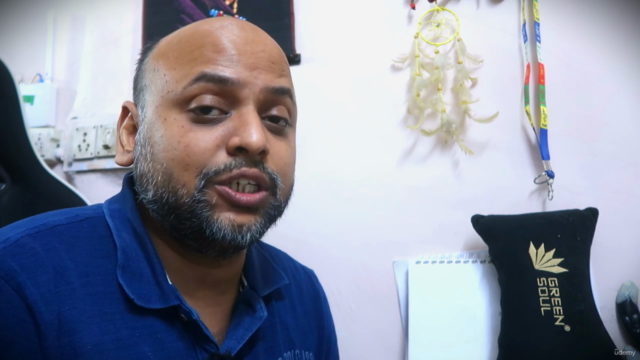

Loading charts...