Mastering Curves in Photoshop CC

Why take this course?
🎉 Mastering Curves in Photoshop CC: Unlock the Power of Image Processing! 🖼️
Why Sink Your Teeth into Curves?
- 🚀 Curves are the secret weapon in Photoshop for mastering contrasts, tones, and shadows with unparalleled precision. Unlike other adjustments, curves offer an edge that levels and others can't match. If you're ready to dive deep into image processing and retouching, this is where you start.
- 🎓 Whether you're a novice or an experienced photo editor looking to refine your skills, this course will guide you through every aspect of curves from the ground up.
Course Breakdown:
-
The ABCs of Curves:
- 📈 Learn the fundamental theory behind curves and histograms.
- 🖼️ Gain hands-on experience adjusting highlights and shadows to achieve the perfect balance for your images.
- ✏️ Master the intricacies of the Curves panel for unparalleled control over brightness, contrast, and colors.
- 🔄 Discover how to rescue flat or overexposed images, and enhance detail where it's most needed.
-
Color Theory & Adjustments:
- 🎨 Dive into the world of RGB color theory and primary/secondary colors.
- 🖌️ Understand how to effectively use curves to adjust specific tones in your images.
- ✨ Learn to elevate your images by making strategic color choices that highlight key elements.
- 🎭 Explore the power of masks to precisely apply curve adjustments.
-
Advanced Masking & Creative Toning:
- 🛠️ Elevate your masking skills with advanced techniques for shadows and highlights.
- 🌈 Experiment with photoshop channels to achieve creative toning effects.
- ✏️ Develop a workflow for grading images on different levels, enhancing their impact.
-
Retouching Wizardry with Curves:
- 👁️ Learn the art of dodging and burning to retouch minor imperfections with precision.
- 🌈 Correct hue and saturation shifts using curves for natural-looking adjustments.
- 🌍 Apply global adjustments for outdoor or studio images, learning the best practices for contrast, highlights, and shadows.
- 🎨 Wrap up with pro tips on color grading to add the final touches to your masterpiece.
What You'll Gain from This Course:
- A deep understanding of curves and their application in Photoshop.
- The ability to process and retouch images from start to finish with confidence.
- Practical skills that will make you stand out as a photo editor or retoucher.
Your Instructor: Marcin Mikus, an experienced course instructor, is passionate about teaching and sharing his expertise in Photoshop adjustment layers. His approachable style and comprehensive knowledge make complex subjects clear and accessible for learners at all levels.
👩🏫 Enroll Now to embark on your journey to becoming a curves connoisseur and take your image processing to the next level! 🚀
Join Marcin in this engaging course and transform your photography with the most powerful adjustment layer available in Photoshop CC. Whether you're working with portraits, landscapes, or any type of image, mastering curves will elevate your work to extraordinary heights. Sign up today and start your journey towards becoming a Photoshop guru! 🖌️✨
Course Gallery

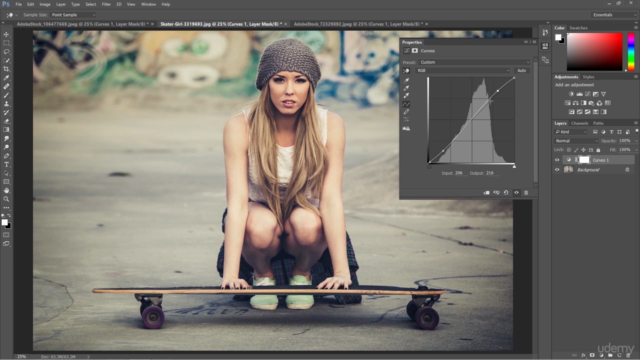
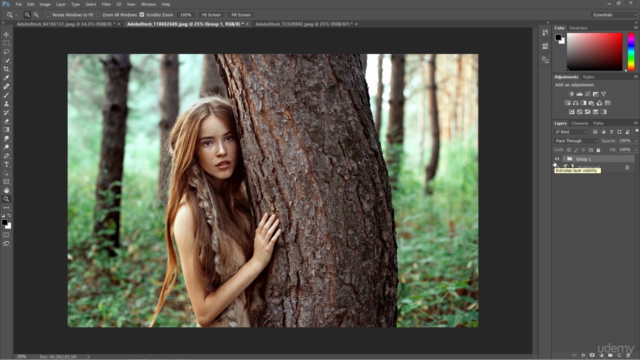
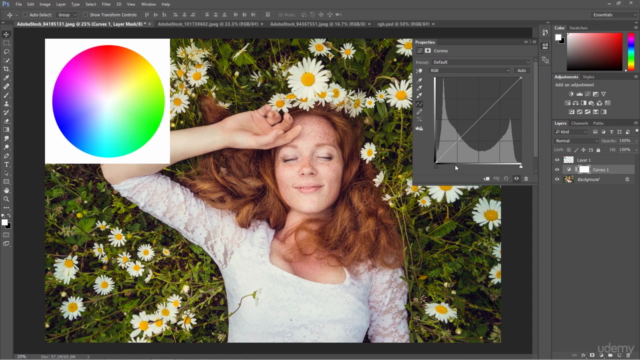
Loading charts...