Mastering ComfyUI for AI Image Generation

Why take this course?
Course Title: Mastering ComfyUI for AI Image Generation 🚀🎓
Course Headline: "Unlocking AI Creativity: Master ComfyUI for Image Generation, Cloud Setup, and Advanced Techniques" ✨🛠️
Unlock your potential in AI-driven image creation with our comprehensive Mastering ComfyUI course! Are you ready to dive into the fascinating world of AI image generation and explore the full spectrum of possibilities that ComfyUI offers? Whether you're just starting out or looking to enhance your skills, this course is tailored to guide you through every step of the process.
Why Take This Course? 🤔
- Comprehensive Understanding: Learn everything from basics to advanced techniques in ComfyUI image generation.
- Cloud-Friendly Setup: Get hands-on experience with cloud platforms like AWS, GCP, and Azure for scalable and versatile AI image creation.
- Creative Control at Your Fingertips: Master the art of generating images from text descriptions or transforming existing images with powerful tools.
- Advanced Features Explored: Discover advanced functionalities such as custom nodes, inpainting, outpainting, and seamless integration with ControlNET.
- Optimized Performance: Learn optimization strategies to enhance your workflow's efficiency and resolve common challenges.
Course Breakdown: 📚
- Introduction to ComfyUI: A primer on what ComfyUI is and its significance in AI image generation.
- Getting Started: Installation, setup, and initial configuration steps for ComfyUI.
- Basic Image Generation Techniques: Text-to-image and image-to-image generation demystified.
- Advanced Workflows and Node Customization: Creating complex workflows and custom nodes to tailor your image generation processes.
- Specialized Features Deep Dive: Inpainting, outpainting, and ControlNET integration for precise control over your AI-generated images.
- Performance Tuning and Optimization: Strategies to improve the speed and quality of your outputs while minimizing errors.
- Troubleshooting Common Issues: Learn how to navigate and overcome frequent challenges in ComfyUI.
- Real-World Projects: Practical examples and hands-on exercises to apply what you've learned.
- Community Interaction: Engage with fellow learners and share your insights on AI image generation.
By the end of this course, you will have a solid grasp of ComfyUI's capabilities and be able to: 🎯
- Set up ComfyUI on major cloud platforms.
- Generate images from scratch or manipulate existing images with remarkable ease.
- Implement advanced techniques for image editing and enhancement.
- Optimize performance and overcome common hurdles in AI image generation.
- Contribute effectively to the field of AI image generation, with a portfolio of projects to showcase your mastery.
Don't miss this opportunity to elevate your skills and unlock the boundless potential of AI image generation! 🌟
Ready to embark on this creative journey with Techlatest's Mastering ComfyUI course? Enroll now and transform your ideas into stunning visual realities with the power of AI. Let's create together! 🚀✨
Course Gallery
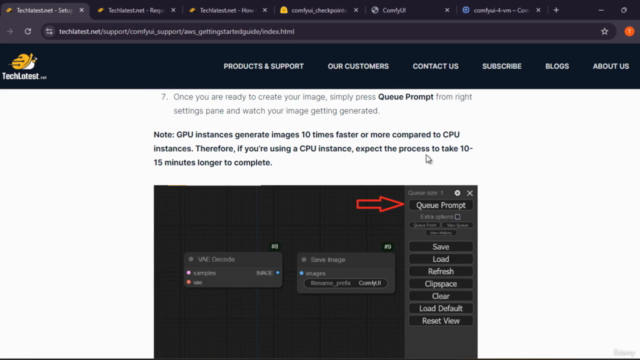
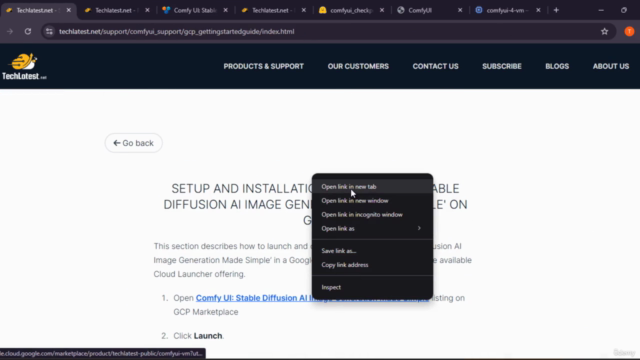
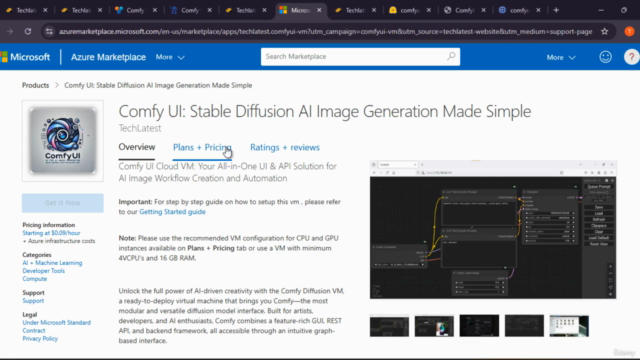
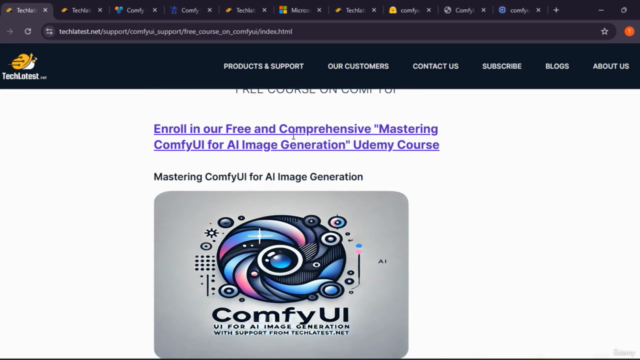
Loading charts...