Mastering Affinity Photo 17 Tips & Tricks

Why take this course?
Mastering Affinity Photo: 17 Tips & Tricks 🚀
Unlock the Full Potential of Affinity Photo V2 with Expert Guidance!
Course Overview:
Embark on a transformative journey to unlock the full capabilities of Affinity Photo 2 with our in-depth online course, "Mastering Affinity Photo: 17 Tips & Tricks". This comprehensive course is designed for both novices and seasoned professionals, offering a wide array of advanced tips and tricks that will revolutionize your editing workflow.
What You'll Learn:
🎓 For Beginners:
- Foundational Skills: Build a strong foundation in Affinity Photo by understanding the interface and essential tools.
- Basic Editing Techniques: Learn to crop, adjust levels, and apply basic effects to enhance your images.
🎓 For Advanced Users:
- Hidden Tools & Features: Discover lesser-known functionalities that will speed up your workflow and elevate the quality of your edits.
- Creative Mastery: Master advanced retouching techniques, color grading, and compositing to create truly unique digital art.
Course Highlights:
- 17 Handpicked Lessons: Each lesson is crafted to cover a specific tip or trick, ensuring comprehensive learning at your own pace.
- Expert Instruction: Led by Mark Krukowski, an Affinity Photo guru with years of experience in the field.
- Interactive Workbook Exercises: Apply what you learn through hands-on practice with real-life scenarios, making the learning process both fun and effective.
Why Take This Course?
- Enhance Your Editing Skills: Whether you're working on portraits or complex compositions, you'll gain the skills to tackle any editing challenge with ease.
- Time-Saving Strategies: Learn techniques that will save time and increase efficiency in your photo editing workflow.
- Insider Secrets: Gain access to professional tips and tricks that are often reserved for industry experts.
- Creative Flexibility: Expand your creative possibilities with Affinity Photo and produce stunning images that stand out from the crowd.
Who Is This Course For?
Whether you're a photographer, graphic designer, digital artist, or simply a hobbyist looking to improve your photo editing skills, this course is tailored for all levels. With a focus on practical application and real-world techniques, you'll be able to apply what you learn to any project you undertake.
Enroll Now and Transform Your Photo Editing Skills! 📸✨
Join a community of like-minded individuals who are all on a mission to master the art of photo editing with Affinity Photo V2. By enrolling in "Mastering Affinity Photo: 17 Tips & Tricks", you'll be equipped with the knowledge, confidence, and creative edge needed to produce exceptional work that stands out in today's competitive digital landscape.
Don't miss this opportunity to elevate your skills and become a photo editing virtuoso! Enroll in "Mastering Affinity Photo: 17 Tips & Tricks" today and start your journey towards editing excellence! 🎓🖨️
Course Gallery
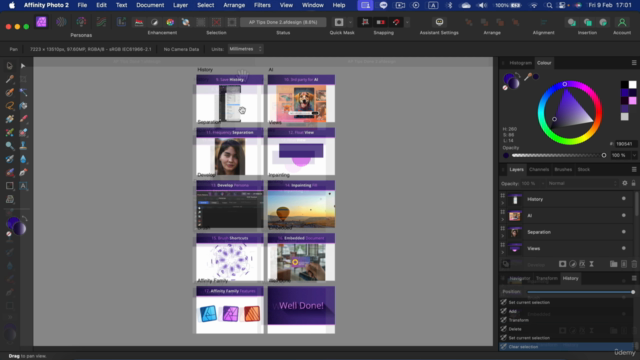
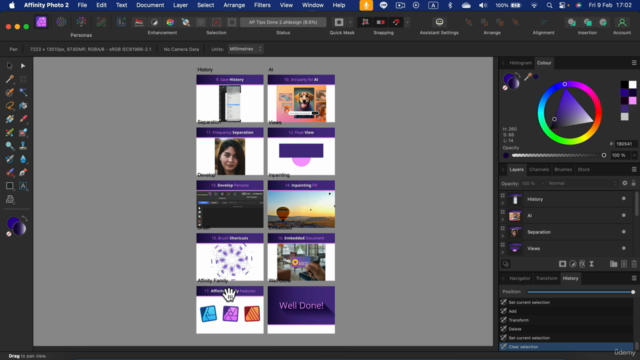
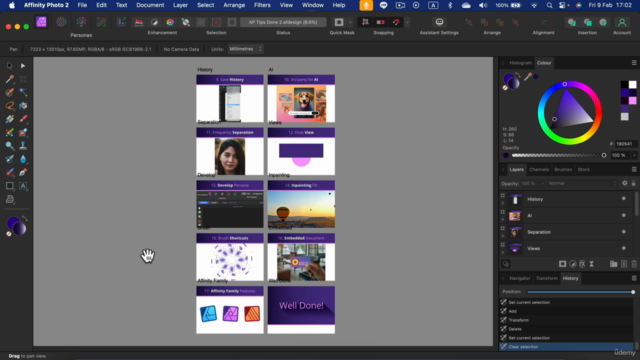
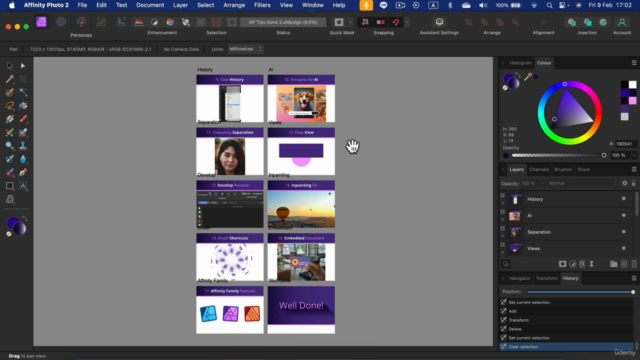
Loading charts...