Mastering Camera Raw - Create Breathtaking Images

Why take this course?
🌟 Mastering Camera Raw - Create Breathtaking Images 🌟
Are you ready to transform your photography and take your image editing skills to the next level? With Marcin Mikus as your guide, you'll unlock the full potential of Adobe Photoshop's most powerful tool, Camera Raw. This course is designed for photographers and editors alike who are eager to master the art of creating visually stunning images with ease.
📖 Course Overview:
- Introduction to Camera Raw: Dive into the world of Camera Raw, understand its significance as a non-destructive editor that offers unparalleled control over your images.
- Camera Raw as a Filter & within Bridge: Explore the versatility of Camera Raw as both a standalone application and as a filter within Photoshop and Bridge, allowing you to edit images directly in the Adobe suite.
- Efficient Image Editing: Learn how to efficiently polish your photographs with Camera Raw's intuitive tools, sliders, and adjustment capabilities that minimize effort while maximizing impact.
Why Master Camera Raw?
- 🌟 Non-Destructive Editing: Edit freely without fear of ruining your original image. Camera Raw allows you to push boundaries creatively without the risk of permanent changes.
- ✂️ Versatile Adjustment Tools: Utilize a comprehensive set of adjustment tools for tone, color, and detail enhancement, tailored to fit any photography style.
- 🖥️ Easy Access within Photoshop & Bridge: Use Camera Raw as a filter in Photoshop or as a standalone app via Bridge, streamlining your workflow and providing quick edits on the go.
- 🌍 For All Skill Levels: Whether you're a seasoned Photoshop pro or just starting out, this course will elevate your image editing skills and help you achieve a professional finish.
What You Will Learn:
- Understanding Camera Raw Interface: Get familiar with the interface and layout of Camera Raw, making navigation intuitive and straightforward.
- Color Correction Techniques: Master the art of color correction to fine-tune the tones in your images for a natural or stylized look.
- Tonal Adjustments: Learn to manipulate contrast, brightness, shadows, and highlights for balanced and engaging compositions.
- Sharpening & Noise Reduction: Discover how to sharpen details and reduce noise for crystal clear images.
- Advanced Features: Explore advanced features like the HSL panel for color editing, the LAB color mode, and more, giving you a competitive edge in your photographic endeavors.
- Workflow Integration: Understand how to integrate Camera Raw into your existing Photoshop workflow, enhancing your image editing process with efficiency and precision.
Your Instructor:
Marcin Mikus is a renowned photographer and Photoshop expert who brings years of experience to the table. His passion for teaching and his mastery of Camera Raw will guide you through each lesson, ensuring you not only learn but also understand the intricacies of this powerful tool.
Join us on this journey to master Camera Raw and create breathtaking images that stand out in a crowded visual landscape. Enroll in "Mastering Camera Raw - Create Breathtaking Images" today and unlock the full creative potential within you! 📸✨
Course Gallery


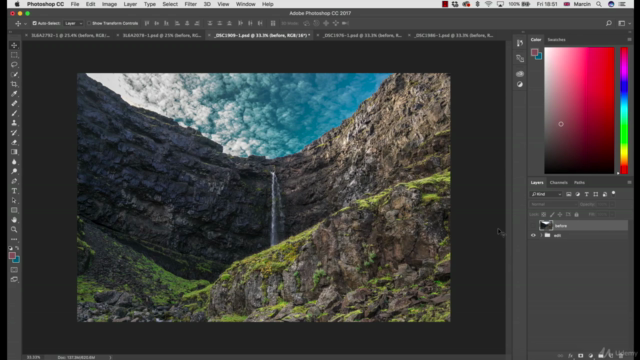
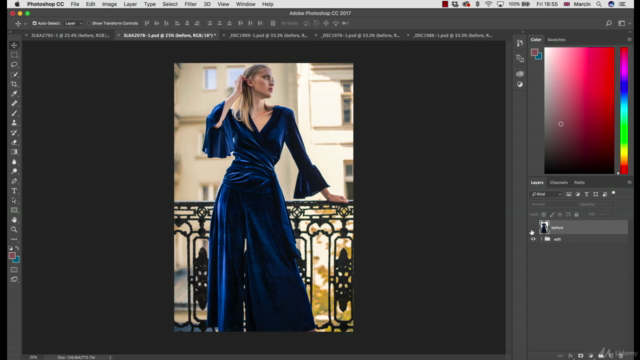
Loading charts...