Mastering 3D in Clip Studio Paint: Enhance Your Digital Art

Why take this course?
🎨 Course Title: Mastering 3D in Clip Studio Paint: Enhance Your Digital Art
🎉 Course Headline: From Basic to Advanced —Learn 3D Tools, Textures, Lighting, and More!
🚀 Course Description:
Embark on a journey to master the art of 3D in digital illustration with "Mastering 3D in Clip Studio Paint: Enhance Your Digital Art," a comprehensive course tailored for artists at every level. Whether you're picking up your digital stylus for the first time or a seasoned artist ready to elevate your skills, this course will be your guide through the fascinating world of 3D modeling with Clip Studio Paint.
🎓 Key Learning Outcomes:
-
✅ Grasp Fundamental Concepts: Dive into the basics of 3D modeling and become familiar with essential concepts such as polygons, primitives, and the x, y, and z coordinates in 3D space.
-
✅ Master CSP's Advanced 3D Tools: Explore Clip Studio Paint's advanced 3D tools, learning to manipulate complex models with ease, applying sophisticated textures, and creating materials that bring your designs to life.
-
✅ Hands-On Exercises: Engage in practical exercises designed to solidify your skills in real-world scenarios. From constructing a staircase to customizing 3D figures, you'll see how these techniques apply directly to your work.
-
✅ Expert Techniques for Lighting and Cameras: Unlock the secrets of lighting and cameras within Clip Studio Paint. Learn to use lights and cameras to add depth, drama, and a professional touch to your 3D models.
In this course, you'll learn to navigate Clip Studio Paint's 3D tool menu with confidence, manipulate objects with precision using the gizmo, and apply realistic textures that give your designs an authentic look and feel. You'll also discover how to import external models, enhancing your workflow with features like the "Pose Scanner" and "All sides view."
By the conclusion of this course, you will:
-
✅ Create and modify 3D models that will add a new dimension to your digital artworks.
-
✅ Apply practical techniques that will streamline and expedite your 3D modeling process.
-
✅ Work with Clip Studio's manga/anime-style figures, breathing life and personality into each character you create.
🌟 Whether your goal is to craft intricate digital art pieces, design compelling assets for games, or simply push the boundaries of your artistic abilities, this course is your ticket to achieving stunning 3D results with Clip Studio Paint. Don't miss out on this opportunity to transform your digital artistry and bring your creative visions to fruition!
Join our vibrant community of artists and start your journey today. Enroll in "Mastering 3D in Clip Studio Paint: Enhance Your Digital Art" now, and take the first step towards becoming a 3D art master! 🌟
Course Gallery
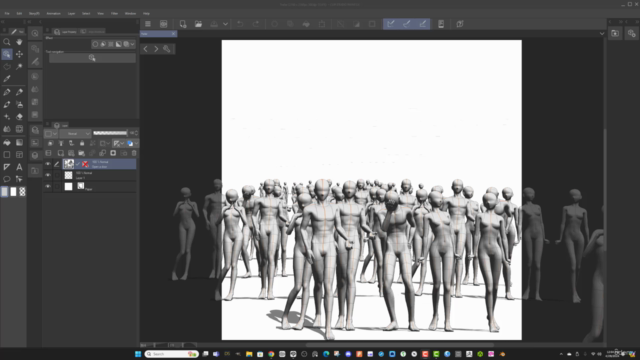
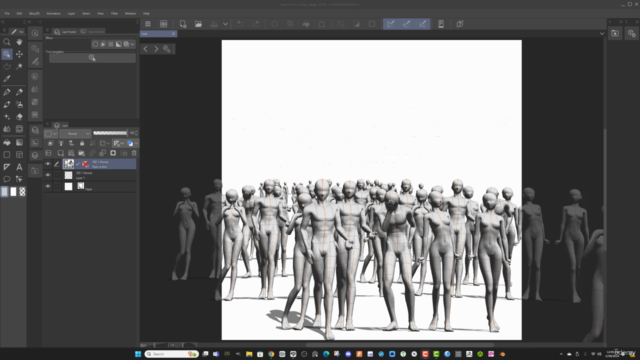
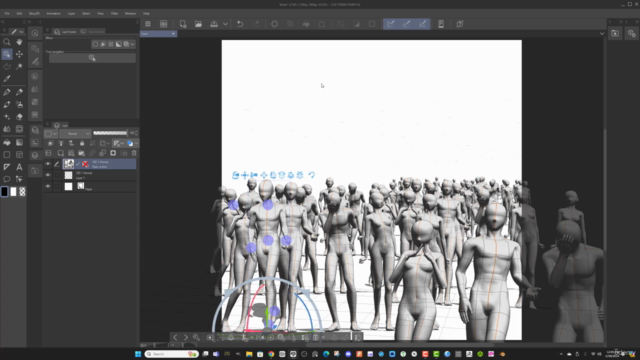
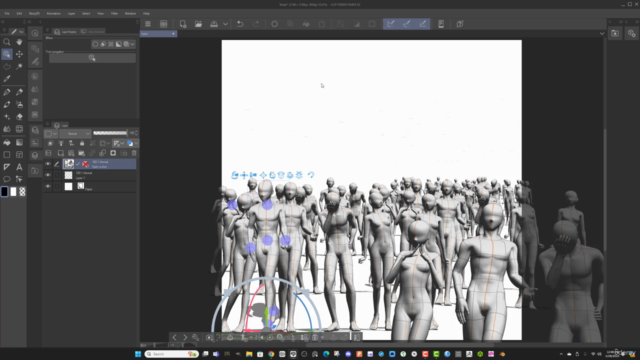
Loading charts...