The Beginner's Guide to Animation (Unity 5 to 2020+)

Why take this course?
🚀 Your Ultimate Guide to Unity's Mecanim: The Beginner's Guide to Animation in Unity (v5 to v2020+) 🎮
Course Headline: Unlock the secrets of animation within Unity's powerful Mecanim system with "The Beginner's Guide to Animation in Unity"! Dive into keyframes, curves, inverse kinematics, strafe sets, blending animations, and much more. This comprehensive course is your stepping stone to mastering game character animations.
Course Description: Are you an aspiring animator or a Unity practitioner eager to breathe life into characters within a game environment? Look no further! Our "Beginner's Guide to Animation in Unity with Mecanim" is meticulously designed for individuals who wish to delve into the depths of Unity's animation system. 🌟
Why This Course?
- No Prior Modeling or External Animation Skills Needed: We provide all models and animations, ensuring you can focus on learning without the prerequisite of external software proficiency.
- Coverage of Fundamental Aspects: From physics to forward/inverse kinematics, animation state machines, and working with third-party assets, this course covers it all.
- Essential Coding for Dynamic Animations: Get introduced to basic C# coding essential for making your animations responsive and interactive at runtime.
- Expert Instruction: Led by Penny de Byl, a renowned figure in the field with over 25 years of experience in games and computer graphics, you'll learn through her internationally acclaimed teaching style.
Updated Content for Unity Versions 5 to 2020:
- Extended Learning: Enjoy 5 extra hours of content with new challenges, projects, and advanced techniques such as blending animations for strafe sets, adjusting curves, and utilizing motion capture with free third-party tools.
Skills You'll Master:
- Animate with the Mecanim Timeline and Curve & Keyframe Editors.
- Understand how to use Animation Events that trigger code.
- Explore Root Motion techniques.
- Work with imported animations from third-party packages.
- Create and manage Animation State Machines.
Course Contents and Overview: This course is a journey from the basics of the Unity interface to an in-depth exploration of all Mecanim components, including the Animation, Animator, DopeSheet, and Curve windows. The majority of lectures are hands-on workshops that guide you through various animation techniques, from a simple bouncing ball to complex wall climbing character animations.
What's Included?
- Animated Models and Starter Projects: For those who aren't confident in creating their own assets, we provide animated models and starter projects to get you started.
- Follow-Along Workshops: Engage with real-world challenges that will solidify your understanding of Unity's Mecanim system.
- In-Depth Instruction: Learn from an internationally recognized professor in the field, ensuring you receive high-quality guidance every step of the way.
By the end of this course, you'll have a thorough understanding of Unity's mecanim system and be equipped with the knowledge to develop your own snippets of code for full control over 3D game animations. Enroll now and transform your animation skills with "The Beginner's Guide to Animation in Unity"! 🎓✨
Ready to animate? Hit that 'Enroll Now' button and let Penny de Byl guide you through the world of Unity animations. Your creative journey awaits! 🚀💻✨
Course Gallery


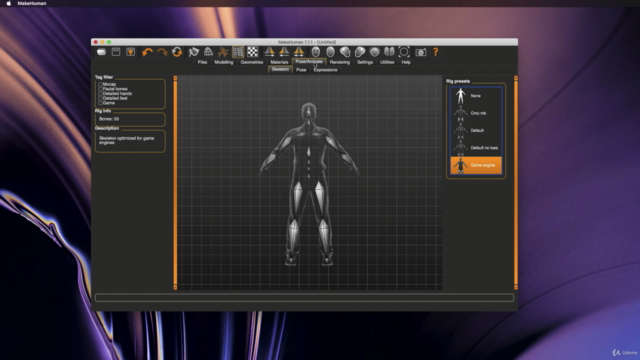

Loading charts...
Comidoc Review
Our Verdict
This course is an excellent foundational exploration of Unity's Mecanim animation system. With hands-on workshops, real-world examples, and expert guidance from a seasoned professional, you will gain invaluable skills for animating game characters in Unity. However, be prepared for a fast-paced journey with some potential inconsistencies and a stronger focus on basics than advanced topics.
What We Liked
- Comprehensive exploration of Unity's Mecanim animation system, from basics to intricacies like inverse kinematics and blending.
- Rich with hands-on workshops and real-world examples, from simple bouncing balls to complex climbing characters.
- Content updated for Unity versions 5 to 2020; includes new challenges, projects, and third-party tools exploration.
- Internationally acclaimed professor sharing insights based on 25+ years of experience in games and computer graphics.
Potential Drawbacks
- Some users may find the pace challenging due to dense information and rapid progression through topics.
- Complex climbing section could be clearer, as some reviewers mentioned a need for more direct instructions.
- Minor content inconsistencies and outdated software versions mentioned in user feedback, but easily resolved with free alternatives like Makehuman community edition and Mixamo.com.
- Limited focus on advanced topics and specific areas, such as active ragdolls or intermediate material.