Masterclass in C# Programing & Unity 3D Game Development FPS

Why take this course?
Based on the outline provided for CyberSpy 2087, it seems like you're planning to build an advanced first-person shooter (FPS) game in Unity with a focus on incorporating complex gameplay mechanics such as health systems, weapons with reloading and animations, AI behaviors, audio integration, and more. Here's a step-by-step guide to follow the outline:
-
Download and Set Up Your Development Environment:
- Install Unity Hub and download the latest stable version of Unity.
- Install Visual Studio (or another compatible code editor).
-
Learn C# Basics:
- If you're not familiar with C#, start by learning the basics of the language. There are many free resources available online, such as tutorials on Pluralsight, Udemy, or the official C# documentation.
-
Explore Unity Interface:
- Familiarize yourself with the Unity Editor interface and understand how to use each tool and component.
-
Version Control:
- Set up a GitHub or GitLab repository for your project to keep track of changes and collaborate with others.
-
Building the Game World:
- Start by creating basic shapes and learning how to manipulate them (rotate, move, scale).
- Implement a character controller to handle player movement and interactions with the game world.
-
FPS Movement Mechanics:
- Code the first-person control scheme using keyboard or mouse input.
-
Shooting Mechanics:
- Create bullet objects that can be instantiated and move through the game world.
- Implement Raycasting for accurate shooting and use physics to simulate bullet impacts.
-
Particle Effects:
- Add visual effects for bullets, hits, explosions, etc., using Unity's particle system.
-
Player Health and Ammo System:
- Create a health system that displays the player's health status on screen.
- Implement an ammunition system that shows how many bullets the player has left.
-
Enemy AI:
- Code enemy behavior, including patrolling, chasing, and attacking the player.
-
Health System for Enemies:
- Implement a health system for enemies, with visual representation of their health status.
-
Audio Integration:
- Add sound effects for various game actions and integrate background music into your game.
-
Menus:
- Design and implement a title menu, options menu, and pause menu.
-
Advanced Graphics:
- Use post-processing effects to enhance the visual quality of your game.
- Implement lighting to create realistic environments.
-
Material Creation:
- Create custom materials to give your game's surfaces different visual properties (like metal, wood, etc.).
-
Grappling Hook Mechanic:
- Code the grappling hook functionality, allowing players to swing or zip across gaps and surfaces.
Throughout this process, you'll need to iterate on each step, testing and refining your game mechanics and aesthetics. It's a complex project that will require both programming skills and creative design choices. Remember to break down each task into manageable parts and tackle them one at a time to avoid feeling overwhelmed.
As you progress through these steps, you may encounter challenges or have questions about specific implementations. Utilize Unity documentation, community forums like the Unity subreddit or Stack Overflow, and tutorials to help guide you through any obstacles. Good luck with your game development journey!
Course Gallery

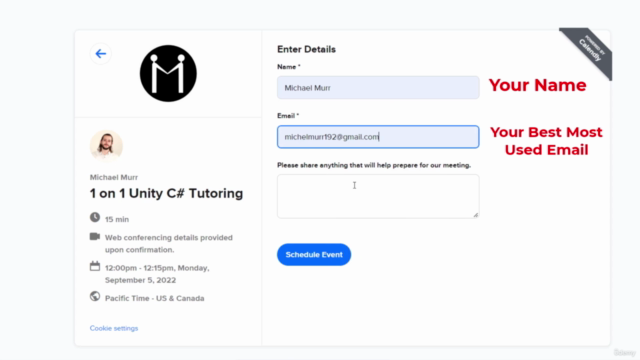


Loading charts...