Rogue-Like In C# Programing & Unity 2D Game Development

Why take this course?
Based on the outline you've provided for your Unity game development course, it seems like a comprehensive journey through various aspects of game creation using Unity and C#. Here's a breakdown of what each section covers and what learners can expect to achieve by following this course:
-
Section 7: Destructible Environment
- Implement a tornado mechanic that affects the player's movement, speed, and invincibility.
- Introduce environmental destruction, where certain game objects are destroyed upon collision with the tornado.
-
Section 8: Advanced Shooting (Weapons System)
- Develop a weapons system with multiple guns having different styles, firing rates, and damage capabilities.
- Add camera shake effects for a more immersive shooting experience.
-
Section 9: Health System
- Create a player health system with a visual health bar.
- Implement spikes that deal damage to the player upon contact.
-
Section 10: Pickups
- Add collectible items like weapons, health packs, and treasure chests.
- Integrate randomized weapon drops from chests.
-
Section 11: Music & SFX
- Integrate background music and sound effects to enhance the gaming experience.
-
Section 12: Multiple Enemy Types (Some with Melee Attacks)
- Develop different types of enemies with unique AI behaviors such as patrolling, chasing, attacking, and reacting to player actions.
-
Section 13: Shop & Money System
- Establish an in-game economy system where players can buy and sell items using a currency system.
- Create a shop interface where transactions take place.
-
Section 14: Creating Menus
- Develop the main menu, victory screens, restart options, and pause/resume functionality.
-
Section 15: Boss Battles (Advanced Unity State Machine)
- Design a complex boss fight using a state machine to manage different attack patterns and behaviors.
-
Bonus Section 16: Room Generation (Advanced C# Object-Oriented Programming)
- Implement random room generation for varying gameplay experiences, including enemy spawning and door mechanics for level progression.
Throughout the course, learners will also gain proficiency in:
- Setting up a development environment with Unity and Visual Studio.
- Basic to intermediate knowledge of C# programming.
- Understanding player input and game object interactions.
- Applying physics principles for movement and collision.
- Working with sprite sheets and creating tile-based levels.
- Creating animations for characters and effects.
- Problem-solving and debugging game development issues.
By the end of this course, learners should have a solid foundation in Unity game development with C#, enabling them to create their own 2D side-scrolling games or expand their skills into more complex projects. They will have learned how to plan and implement game features systematically and will be equipped with the knowledge to tackle common challenges in game development.
Course Gallery
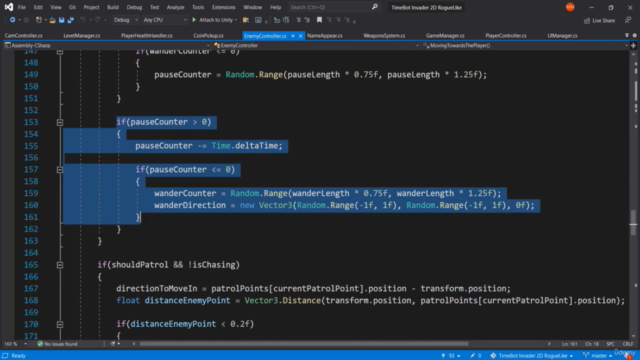
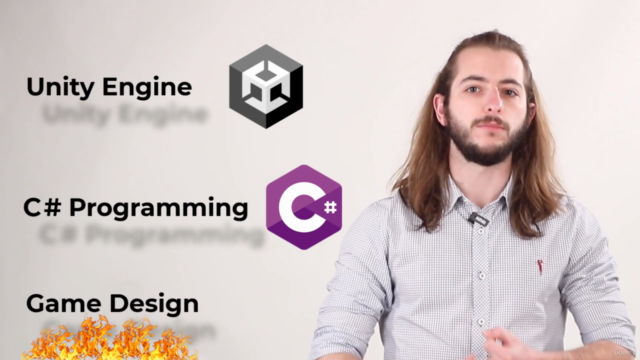

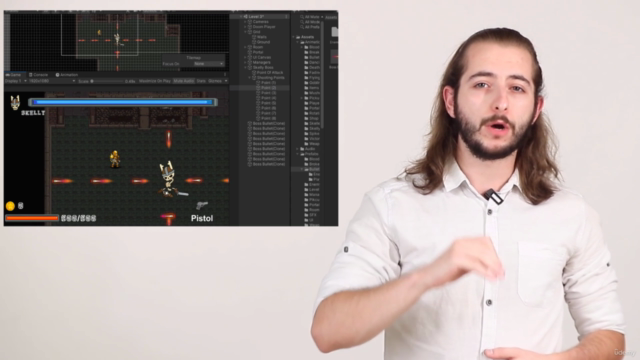
Loading charts...