Master macOS Ventura - The Complete Course in 2023
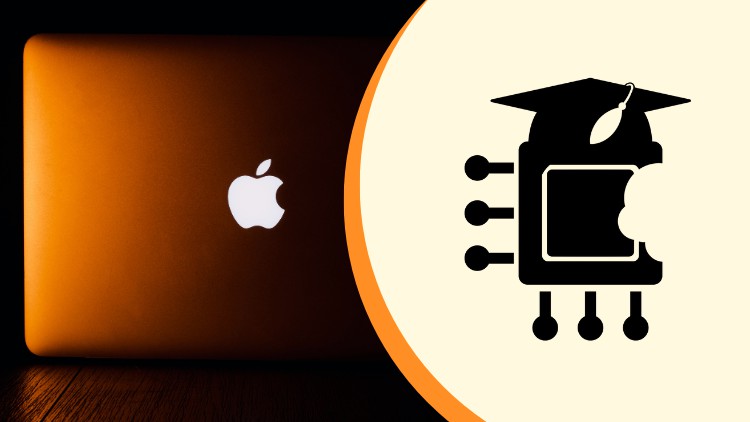
Why take this course?
🚀 Master macOS Ventura - The Complete Course in 2023 🌟
Work Smarter, Play Harder, Go Further! 🖥️✨ Dive into the world of macOS Ventura with our comprehensive and up-to-date course, designed to elevate your Mac experience. With a focus on efficiency, creativity, and fun, you'll master the ins and outs of this powerful operating system. Say goodbye to untapped potential and hello to a new level of productivity!
Your macOS Journey Awaits! 🎓 With over a decade of Mac expertise, I've distilled my knowledge into an engaging learning experience tailored for users at every level—from the curious beginner to the seasoned intermediate ready to advance. Whether you're new to AppleOnlineAcademy or a returning student from our macOS Monterey course, you're guaranteed to discover fresh insights and techniques.
Course Highlights:
- Over 100 Video Tutorials: A treasure trove of content, totaling more than 10 hours of video instructions, meticulously crafted to cover a wide array of macOS features.
- Community of Learners: Join thousands of students in our global community of over 10 000 members on Udemy who have already enhanced their Apple experience with OneByteAcademy.
Exclusive Offer! 🎫 Take advantage of a SPECIAL PRICE available exclusively at the official OneByteAcademy website. Don't miss out on this opportunity to transform how you interact with your Mac.
Why Choose This Course? 🤔
- Easy-to-Follow Style: Our videos are designed for clarity and simplicity, cutting through the noise and getting straight to the point.
- Comprehensive Support: With downloadable materials, additional resources, and a dedicated Q&A section—plus a closed Facebook group for enrolled students—you'll have all the support you need.
- Unparalleled Coverage: This is the most comprehensive course available on Udemy, with 150 topics meticulously covered to ensure a deep dive into macOS Ventura's capabilities.
Course Breakdown:
- Redesigned and Modern Videos: Engage with high-quality visuals and crystal-clear audio to enhance your learning experience.
- Interactive Learning: Follow along with real-time demonstrations, applying what you learn as you watch.
- Broad Topic Range: From essential basics to advanced features, our course touches every aspect of macOS Ventura.
Enhance Your Mac Experience Today! 🍎 Embrace the full potential of your Mac with macOS Ventura. It's time to work smarter, play harder, and push your device further than ever before. Enroll in Master macOS Ventura - The Complete Course in 2023 and unlock a world of efficiency, creativity, and productivity on your Mac! 🎉
📆 Important Dates:
- Launch Date: [Insert Launch Date Here]
- Early Bird Pricing Ends: [Insert Early Bird End Date Here]
🚀 Ready to Take the Next Step? 🚀 Click here to enroll, secure your special pricing, and start mastering macOS Ventura today! 🌐✨
Course Gallery




Loading charts...
Comidoc Review
Our Verdict
A strong contender in macOS Ventura courses that provides a thorough exploration of the subject, catering to beginners and intermediates alike. The course delivers with helpful tips, keyboard shortcuts, and visuals which contribute to enhancing your workflow on this latest Mac operating system.\n\n However, there is room for improvement; accent barriers may hinder understanding for some learners, as could the current presentation format focused on numerous particularities without initially orienting one with general concepts. Moreover, a few sections are not yet developed, which can be frustrating—and certain lengthy elements could be streamlined ensuring that students remain engaged.\n\nIn conclusion, while this course exhibits several strengths for macOS Ventura learners, thoughtful attention to these areas would propel it even further ahead of the competition and provide an ultimately more cohesive learning experience.
What We Liked
- Comprehensive coverage of macOS Ventura with 11.5 hours of content
- Clear explanations for both beginners and those less familiar with Mac
- Complemented by custom-made visuals, enhancing the learning experience
- Helpful keyboard shortcuts, tips, and tricks to improve workflow
Potential Drawbacks
- Accent of the instructor makes understanding difficult for some learners
- Presentation structure could be improved with more general concepts followed by specifics
- Some sections listed as units/chapters have not been developed yet
- Lengthy course, which may benefit from condensing and removing unnecessary elements