Master Wix - Create a Wix Website in 1 hour

Why take this course?
🚀 Master Wix - Create a Wix Website in 1 Hour 🎓
Course Headline: 🌟 Wix for Beginners: Create Responsive Wix Websites. No Coding or Wix Experience Required! 🌟
Course Description:
Dive into the world of Wix with our comprehensive, beginner-friendly course designed to empower you to create a stunning Wix website from scratch in just one hour – no coding skills or prior Wix experience necessary! 🛠️✨
Who is this course for? Everyone and anyone! 👩💻👨💼
This Wix website course is the perfect starting point for:
- Entrepreneurs launching their business online
- Freelancers building a portfolio
- Artists or creatives showcasing their work
- Personal brands and influencers establishing an online presence
- Small businesses seeking to expand their reach
- Individuals aiming to learn new digital skills 🌐
What will you learn? A Lot in Little Time! ⏰🚀
- Setup a FREE Wix Account: Your first step to Wix wizardry!
- Install a FREE Wix Template: Choose from hundreds of designer-made templates.
- Customize our Wix Template: Make it uniquely yours with drag & drop simplicity.
- Learn Wix SEO: Boost your website's visibility on search engines.
- Create a Wix Blog: Share your stories, updates, and insights.
- Setup Pages on our Wix Website: From 'About Me' to 'Contact', we've got you covered.
- Install Wix Apps: Enhance your site with apps for eCommerce, booking, and more.
- Setup Custom Domain Name: Personalize your web address.
- Create Social Logins: Let visitors sign up or log in with their social accounts.
- Select Wix Premium Plan: Choose the right plan for your growing needs.
...and much more! 🎨🛒🔍
Why you will love this Wix website course! 💖🏆
TIME-SAVING: 🕑 Embark on a swift, one-hour journey to creating your very own Wix site. I've streamlined the process so you can go from idea to launch without the fluff.
AMAZING SAVINGS: 💰 Skip the hefty website design bills and invest in a skill that pays dividends. With Wix, you're the designer, developer, and owner!
FOR BEGINNERS: 👫 This course is crafted for absolute beginners. No coding knowledge or prior Wix experience is required – just bring your ideas and a computer!
FREE WIX SUPPORT: 🤝 Stuck on something? I'm here to assist with any Wix-related challenges you might face along the way. Your questions are my priority.
FLEXIBILITY: 🎨 Learn how to build any type of Wix website according to your vision. This course doesn't box you into a specific niche; your creativity is the limit!
Enroll Now and Transform Your Online Presence! 🎉
Join me in this exciting journey as we turn your ideas into an engaging, responsive Wix website. Whether you're setting up a personal blog, an online portfolio, or a full-fledged eCommerce site, this course will equip you with the tools and knowledge you need to succeed. 📚🚀
Don't let tech intimidate you – take the first step towards mastering Wix today! 💻✨
Cheers, Divit Mehta
Course Gallery
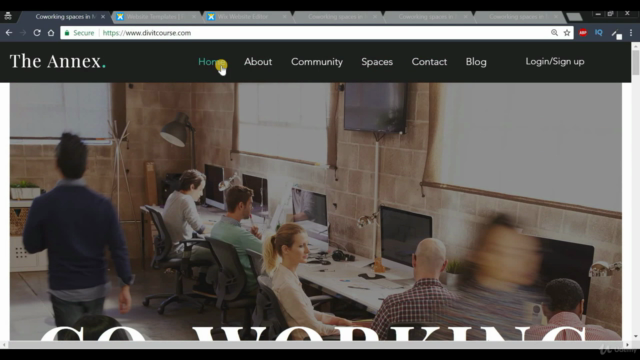
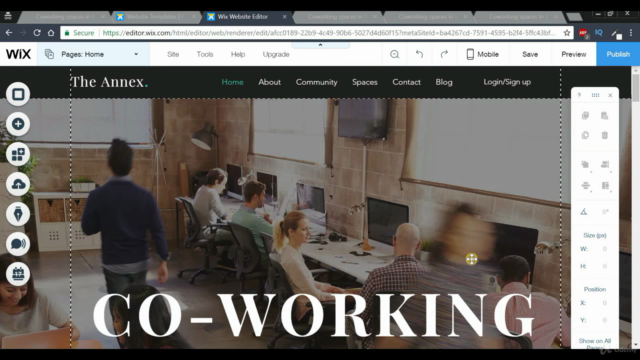
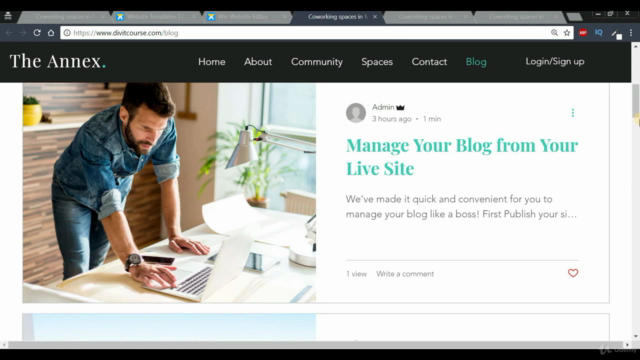
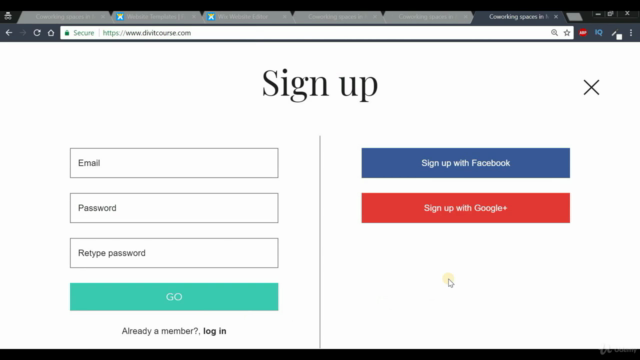
Loading charts...
Comidoc Review
Our Verdict
The Master Wix - Create a Wix Website in 1 hour course caters well to beginners seeking a simple, hands-on introduction to creating responsive websites with Wix. Despite needing occasional updates and minor adjustments such as varying the instructor's language, this Udemy course proves to be a valuable starting point for newcomers to web design or those interested in learning the Wix platform. However, prospective learners should consider their current familiarity with similar tools to ensure that this basic introduction will meet their needs.
What We Liked
- Perfect for absolute beginners with no prior experience in web page creation
- Straightforward and easy-to-follow structure helps quickly grasp the basics of Wix
- Covers essential features for creating a responsive website within an hour
- Includes practical tips for customizing websites and starting a Wix freelancing career
Potential Drawbacks
- May be too basic for learners with some experience in web design or those seeking advanced features
- Fast-paced delivery may challenge non-native English speakers or those less familiar with the platform's interface
- Some content may require updating, as Wix has changed its site-building structure since 2018
- Overuse of the word 'guys' in some lessons can become repetitive and irritating