Master Web Design in Photoshop: Complete UI/UX Masterclass

Why take this course?
🎓 Master Web Design in Photoshop: Complete UI/UX Masterclass
🚀 Course Headline: Learn UI/UX and how to create stunning websites | Everything you need to know about web design in 2023 | All in Photoshop!
Course Description
In the digital age, a website's aesthetic and usability are crucial for a business's success. A beautifully designed website can be the difference between a flourishing enterprise and one that falters. That's why entrepreneurial minds worldwide seek out expert web designers who can craft amazing websites. Our "Master Web Design in Photoshop" course is your golden ticket to joining this in-demand field!
Prepare Yourself for a Career in Web Design by Learning the Foundations of Photoshop and the Ins-and-Outs of the Design Industry
- 🎨 Master the principles of web design & typography.
- 🖌️ Learn to design custom graphics and beautiful icons.
- 🛠️ Gain access to premium PSD files and templates to inspire your own projects.
- 🤝 Discover how to work with clients and how to remain competitive in a cutting-edge industry.
Create Websites that Win Clients and Enhance Your Portfolio
In this comprehensive course, you'll learn the essential skills needed to design captivating websites using Photoshop. You'll also understand client communication, enabling you to turn their visions into tangible web realities. With professional web design in high demand, this course is your stepping stone to a successful career.
Contents and Overview
This course is tailored for beginners and advanced designers alike. It combines clear instruction with real-world examples and hands-on exercises, making it an ideal learning experience no matter your skill level.
Photoshop & Web Design from A to Z
- 🎲 Starting with fundamental Photoshop topics such as selecting the right version of Photoshop and setting up your monitor.
- ✨ Master spacing, typography, logo design, layout, and much more.
- 👩💼 Examine real-life case studies to understand the do's and don'ts when working with clients.
- 🖥️ Watch interactive demos of two websites being designed from scratch to inception.
- 📚 Access a treasure trove of free templates & resources, including a cheat sheet hotkey guide for Photoshop CC.
Course Features:
- 🎧 Crystal clear audio from a native English speaker.
- ✏️ Photoshop CC was used throughout the course for the most up-to-date features.
- 🎥 Professionally edited videos with constant zoom in on important areas, hotkeys displayed as subtitles, and repetitive techniques slightly sped up for efficiency.
- 📄 All lectures come with the .psd presentation file attached plus a .pdf with any links that were shown in the video for easy reference.
After completing this course, you will have a comprehensive understanding of web design principles and Photoshop's foundations necessary to create state-of-the-art web pages and graphics. You'll be well-versed in the web design industry and equipped with professional strategies to establish your client base. Let's embark on this exciting journey together and transform your passion for design into a rewarding career! 🌟
Course Gallery
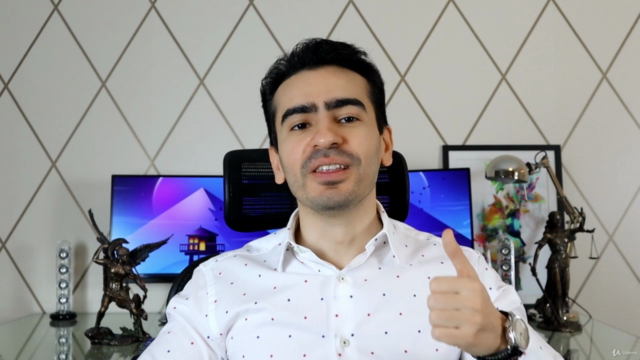
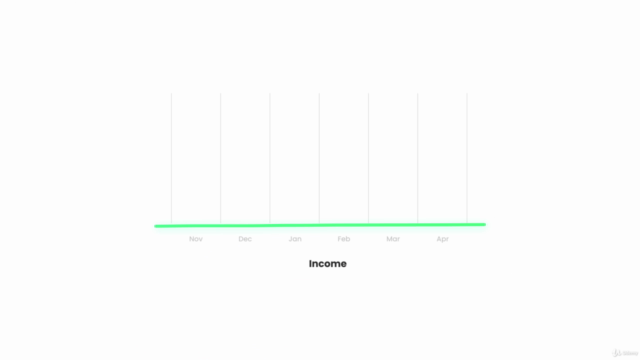


Loading charts...
Comidoc Review
Our Verdict
Master Web Design in Photoshop: Complete UI/UX Masterclass offers a comprehensive exploration of fundamental web design principles supported by the instructor's passion and dedication. The course stands out with its analysis of real projects from 99designs, although some repetitiveness and occasional lack of step-by-step instruction may momentarily confuse learners. Considered one of the better courses for UI/UX in Photoshop available on Udemy, it is a suitable starting point for beginners while offering limited value to advanced users.
What We Liked
- Covers fundamental principles of web design, providing a solid foundation for learners
- Instructor's passion and effort are evident in the course, making it engaging and informative
- Analysis of real projects from 99designs contributes to understanding best practices and concepts
- Instruction focuses on practical knowledge, encouraging students to grasp details and typography
Potential Drawbacks
- Some repetitiveness in the course that may confuse learners due to its chronology
- A few sections lack a step-by-step explanation of design decisions making it harder to follow along
- Instruction might be too rudimentary for experienced Photoshop users, lacking nuances for web coding preparation
- Computer generated voice in latter sections may negatively impact overall learning experience