LOOKUP Excel Formulas: Learn Top Microsoft Excel Functions

Why take this course?
🚀 Master Excel with Top Functions: VLOOKUP & HLOOKUP!
🎓 Course Title: LOOKUP Excel Formulas: Learn Top Microsoft Excel Functions
🎉 Headline: Learn and Master the most two important functions of Microsoft Excel, Excel VLOOKUP function and Excel HLOOKUP function
Why Choose This Course? 🧠✨
-
Beginner-Friendly MS Excel VLOOKUP (2021): Dive into the basics of VLOOKUP for those just starting out!
-
Expertise Created by a Computer Engineer: Benefit from a course developed with technical precision.
-
One-On-One Support: Get personalized help to navigate through the course material.
-
Short & Sweet: Complete the course quickly, and start applying your new skills right away!
-
Timely Queries Answered: Have questions? Expect swift, thorough responses.
-
Up-to-Date Content: Enjoy continuous updates to keep you at the forefront of Excel knowledge.
-
Simple & Clear: Learn with straightforward explanations and practical examples.
-
Completion Certificate: Receive a certificate to showcase your newfound expertise!
📚 Course Overview:
This course is tailored for anyone using Microsoft Office, focusing on the powerful VLOOKUP and HLOOKUP functions in MS Excel 2016, which are also applicable to Microsoft Excel 2019 and Office 365 Excel. It's designed to be compatible with versions as far back as Microsoft Excel 2007, 2010, and 2013 (95%).
Section Breakdown:
🚀 Section 1: Introduction to VLOOKUP & HLOOKUP Functions
- Understanding the basics of VLOOKUP & HLOOKUP functions.
- Exploring the definition and usage of VLOOKUP.
- Diving into the fundamentals of VLOOKUP & HLOOKUP.
📊 Section 2: Deep Dive into VLOOKUP & HLOOKUP
- Analyzing the structure of VLOOKUP and HLOOKUP.
- Detailing the arguments for both functions.
- Examining and working with LOOKUP data sets.
- Discussing the VLOOKUP User Form and more.
🌟 Section 3: Practical Application & Advanced Techniques
- Creating and using a VLOOKUP function in real scenarios.
- Developing an HLOOKUP function with practical examples.
- Utilizing the IF function alongside VLOOKUP & HLOOKUP to address common errors like #N/A.
- Simplifying function use with Data Validation.
- Addressing and solving VLOOKUP errors using the IF formula.
- Exploring Approximate Match and Exact Match options.
👩🏫 Instructor Guidance:
I will guide you through this course with a step-by-step, easy-to-follow explanation that will ensure you grasp the concepts and can apply them confidently in your work. Whether it's mastering VLOOKUP errors or understanding the nuances of HLOOKUP functions, I'm here to help you become an Excel professional.
Don't wait any longer! ⏰✨
📣 Join us now and elevate your Excel skills with our comprehensive LOOKUP Excel Formulas course! 🚀
I can't wait to see you in class, where together we'll unlock the power of Excel! Let's embark on this learning journey today. 🎓💖
Course Gallery
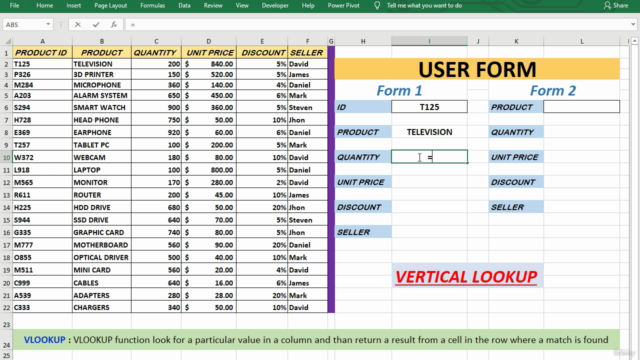
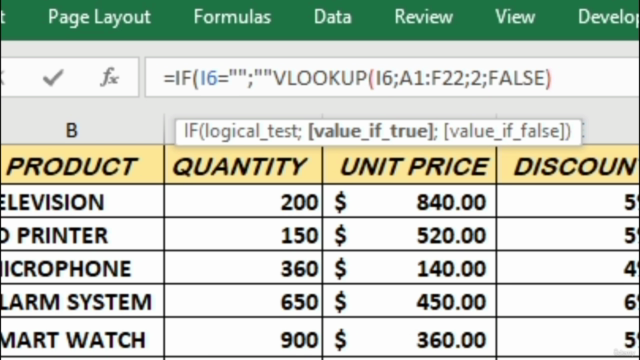
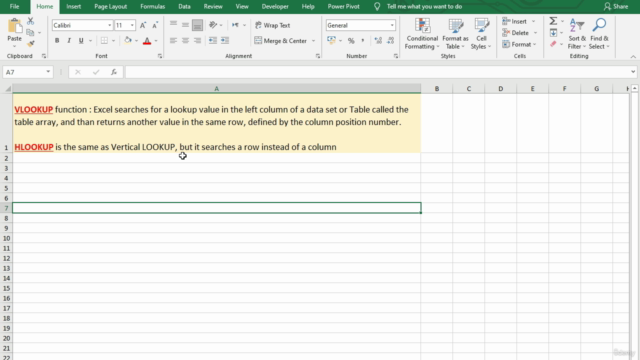
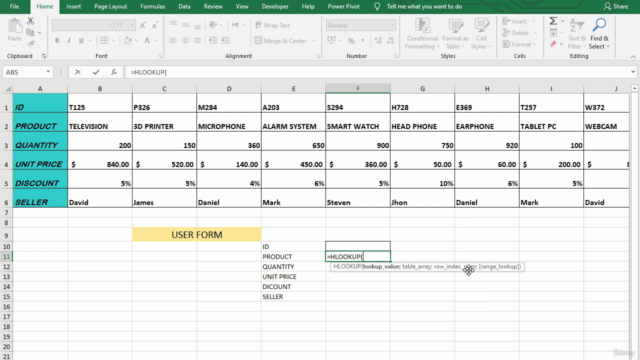
Loading charts...