Learn Virtualbox in one day
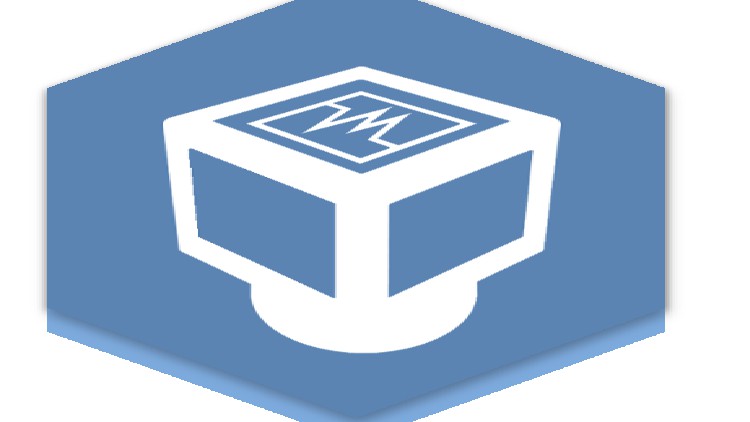
Why take this course?
También disponible en: Español | Francés | Alemán
Course Title: Learn Virtualbox in One Day with Tareq Techcourse
Course Headline: Master the Art of Virtualization with Virtualbox 6 - Create Your Own Operating Systems on Demand! 🚀
Dive into the World of Virtualization with Expert Tareq Tech!
Course Description:
Are you ready to unlock the power of virtualization and create your own virtual environments at will? In this comprehensive one-day course, you'll learn everything you need to know about using Virtualbox 6 to install and manage both Windows Server, Windows 10, and various Linux systems. 🖱️
What You Will Learn:
- Installation & Setup: Get hands-on experience with the installation process of VirtualBox and configure your first virtual machine.
- Host Interaction: Understand how to connect your virtual machines to the host system, and establish communication between them.
- Storage Management: Add external hard drives to your VMs and learn how to manage storage effectively.
- Data Protection: Master the creation of snapshots for backups and know how to restore your systems to a previous state with ease.
- VirtualBox Features: Explore the powerful features of Virtualbox, including the Guest Additions for optimized performance and graphics.
Embrace the flexibility and scalability of virtual environments with confidence! 💻
Course Highlights:
- Version 6 Focused: Tailored content to cover the latest features and improvements in VirtualBox 6.
- Hands-On Approach: Practical exercises designed to reinforce your learning experience.
- Real-World Applications: Apply what you learn to real-world scenarios, ensuring you're ready for any virtualization challenge.
- Supportive Learning Environment: Engage with the community and get assistance whenever you need it.
Why VirtualBox? 📢
- Open-Source Software: VirtualBox is available for free, making it an accessible tool for learning and development.
- Cross-Platform Support: It can be installed on a variety of host systems, including Windows, macOS, Linux, Solaris, and OpenSolaris.
- Extensive Compatibility: Run Windows, Linux, BSD, OS/2, Solaris, Haiku, and OSx86 guest operating systems.
- Guest Additions: Enhance your virtual machine's performance with additional drivers and applications.
Course Instructor: Tareq Tech 👨💻
Tareq Tech is a seasoned expert in the field of IT and virtualization, with a passion for sharing knowledge and empowering learners to achieve their technological goals. With years of experience teaching Virtualbox and other IT concepts, Tareq's guidance will ensure you gain a solid understanding of virtualization and how to apply it effectively.
Join Us on Your Journey to Mastering Virtualization with VirtualBox! 🌟
Enroll now and start your adventure in the realm of virtual machines today. Whether you're a beginner or looking to sharpen your skills, this course offers valuable insights and practical knowledge to propel your career forward. Don't miss out on the opportunity to learn from an industry professional – sign up for "Learn Virtualbox in One Day with Tareq Tech" now! 📆
Frequently Asked Questions (FAQs):
- Who is this course for? This course is designed for individuals interested in learning about virtualization, including beginners and those looking to deepen their understanding of Virtualbox.
- What version of VirtualBox will be covered? The course focuses on Version 6 of VirtualBox.
- Do I need any prior knowledge? Basic computer skills are recommended, but no prior experience with Virtualbox is required.
- Will I receive any certificates or credentials upon completion? Completion of the course will grant you a certificate of accomplishment to showcase your new skills.
Enroll Now and Transform Your Skills with VirtualBox! 🎓✨
Loading charts...