Excel Success Blueprint: Beginner's Ultimate Class

Why take this course?
🎉 Course Title: Microsoft Excel For Beginners | Excel Success Blueprint
🎓 Course Headline: Master the Basics of Excel and Unleash Your Data's Potential!
Welcome to the Excel Success Blueprint – your first step towards becoming a data wizard!
🧪 Why Take This Course? Excel is an indispensable tool in today's data-driven world. Whether you're in business, finance, science, or any other field, the ability to manipulate and analyze data with Excel can give you a significant edge. This course is tailored for beginners who want to harness the power of Excel and transform their data into meaningful insights.
🚀 What You Will Learn:
- Excel 101: Navigating the Interface - Get comfortable with the Excel interface, spreadsheets, and data entry.
- Basic Data Manipulation - Master formulas and functions like SUM, AVERAGE, COUNT, and more to manage your data effectively.
- Data Formatting & Styling - Learn to format and style your data for clarity and professional presentation.
- Pivot Tables & Charts - Discover how to analyze large datasets with pivot tables and create compelling charts for data visualization.
- Advanced Functions - Gain proficiency in functions such as IF, VLOOKUP, and INDEX/MATCH to perform complex data analysis.
📚 Course Structure:
- Excel Interface Mastery - Learn your way around Excel with ease.
- Formulas & Functions Basics - Start with the basics and build up your skills.
- Data Formatting & Styling - Make your data presentable and understandable.
- Pivot Tables & Charts Explained - Analyze data like a pro and visualize it effectively.
- Advanced Excel Techniques - Dive into more complex functions to handle sophisticated tasks.
🎓 Key Takeaways:
- A solid foundation in Excel essentials.
- The ability to perform basic to advanced data analysis tasks.
- Real-world experience with hands-on exercises.
- A competitive edge in the job market for Excel-based roles.
🛠️ Who Is This Course For?
- Business Analysts
- Financial Planners
- Data Analysts
- Students & Academics
- Anyone looking to improve their data management skills
🌍 Real-World Application: The skills you learn in this course are applicable across various industries. From managing budgets and forecasting sales to conducting scientific experiments and beyond, Excel is a versatile tool that can significantly enhance your professional capabilities.
📢 Join Us on This Excelventure! Embark on your journey to becoming an Excel expert today. With this course, you'll gain the confidence and skills needed to tackle any data challenge with precision and ease. Sign up now and unlock the full potential of your data!
Enroll now and take the first step towards mastering Excel – a skill that will serve you for years to come in countless professional endeavors! 🚀📊
Course Gallery
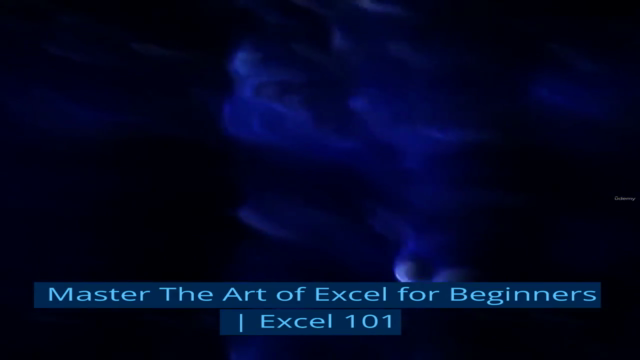
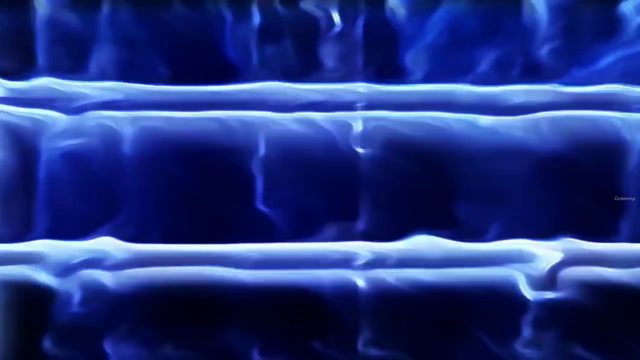
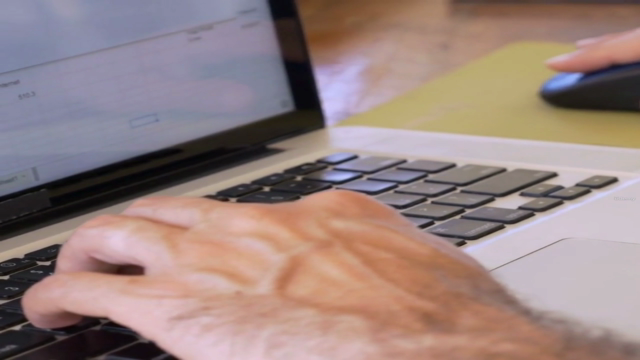

Loading charts...
Comidoc Review
Our Verdict
The Excel Success Blueprint: Beginner's Ultimate Class is a fantastic starting point for those with minimal or no prior experience in Microsoft Excel. Boasting a wide array of features, it offers students the opportunity to expand their data manipulation and management skills through real-world applications and engaging exercises. Although a few areas could benefit from refinement, this course's strengths far outweigh its weaknesses. Achieving a 4.48 rating on Comidoc.com with over 11000 subscribers, it demonstrates the overwhelmingly popular choice for any beginner seeking a solid grasp of Excel foundations.
What We Liked
- Comprehensive coverage of essential Excel functions for beginners, from basic calculations to advanced features like IF statements and VLOOKUP
- Practical examples and hands-on exercises enhance the learning process, making it enjoyable and engaging
- Well-structured course materials facilitate easy understanding of complex Excel concepts
- Inspiring teaching style encourages learners to explore further Excel courses for advanced skills
Potential Drawbacks
- Some exercises might require external resources or additional tools, such as ChatGPT, which may be challenging for some beginners
- The rapid pace of updates in Excel might occasionally lead to slightly outdated course content before the next update
- Limited focus on more advanced Excel topics (e.g., macros and Power Query) makes this a better fit for beginners than experts