Master Tekla Configuration

Why take this course?
Master Tekla Configuration: Unlock the Full Potential of Your Software!
🚀 Course Title: Master Tekla Configuration
🎓 Instructor: Sriram Santhanam
Course Overview:
Dive into the world of Tekla with our comprehensive course designed to elevate your configuration skills. In this hands-on training, you'll learn the intricacies of setting up initialization files, managing firm and project folders, and mastering the use of variables to streamline your workflow. Whether you're upgrading to a new version or looking to optimize your current setup, this course will equip you with the knowledge and tools to handle any challenge with ease.
What You'll Learn:
- 📁 Initialization File Setup: Understand the importance of initialization files for consistent and efficient project starts.
- 📁 Firm Folder and Project Folder Management: Set up default paths for firm folders and common variables to save time and reduce errors.
- 🔧 Variable Configuration: Learn how to copy essential variables from global and local environments to the user.ini file for a seamless transition.
- 💡 Advanced Variable Usage: Discover the correct syntax for setting up variables in both the initialization file and advanced options (remember:
%%for double percentage,%for single percentage). - 🧠 Custom Component Variables: Explore the benefits of custom component variables and get best practices for their setup.
- 📂/🗂️ Organizing Projects by Client: Understand the advantages of maintaining separate folders and settings for each client to ensure project clarity and security.
Model Template Directory Explained:
- 🔍 Selecting Model Templates: Learn why single-user mode is best for initial setup, and how to choose the right model template for your projects.
- 🤝 Team Collaboration: If working with a team, set up model template directories in the firm folder or shared network for collaborative efficiency.
Tackle Common Issues:
- ✅ Bypassing Login Windows: Discover how to access Tekla without a login window for faster startup times.
- 🚀 Using Tekla Shortcuts: Open specific models directly from a shortcut to streamline your workflow.
- 📁 Opening Models from db1 Files: Learn the steps to open models from database files effectively.
Course Benefits:
By the end of this course, you'll be equipped with the skills to:
- 🚀 Maximize Your System's Potential: Tailor your Tekla setup to match your unique workflow.
- 🤝 Work Effectively as a Team Player: Ensure that your team has consistent and reliable settings across all projects.
- 🔧 Save Time and Reduce Errors: Implement standardized procedures for project setup, ensuring consistency and reliability.
Join Us!
Embark on your journey to becoming a Tekla Configuration expert today. With Sriram Santhanam's guidance, you'll unlock the full potential of Tekla and transform the way you approach BIM projects. 🌟
Ready to master Tekla Configuration? Enroll now and take your skills to the next level! 🚀🔧✨
Course Gallery
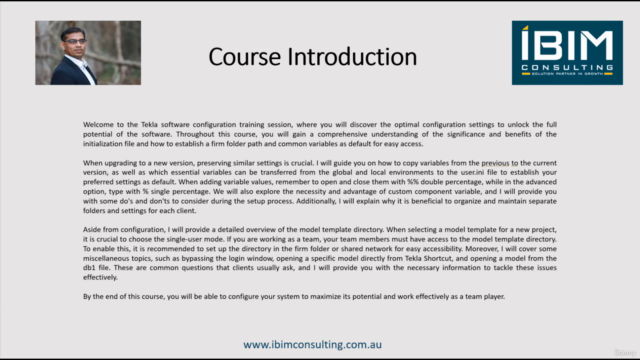
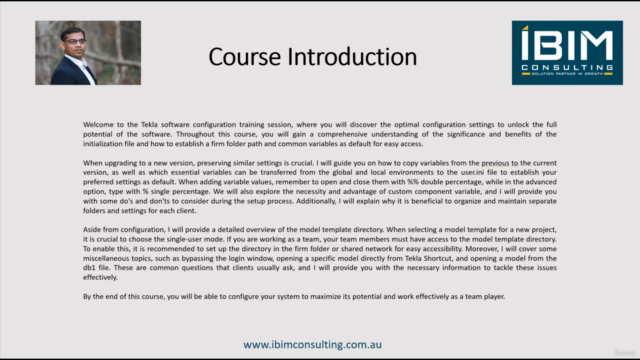
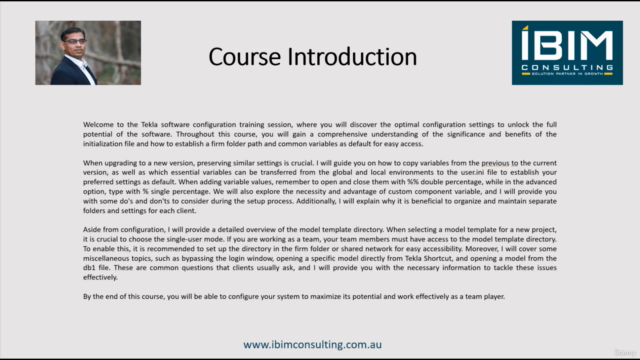
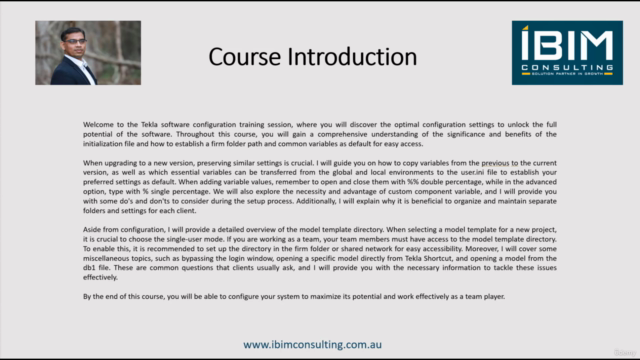
Loading charts...