Master System Center Operations Manager 2019
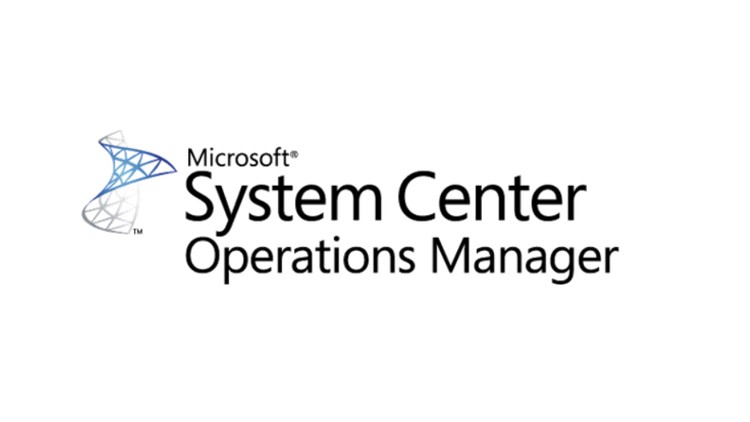
Why take this course?
It looks like you've outlined a comprehensive course on System Center Operations Manager (SCOM) 2019, covering everything from the initial installation to advanced administration using PowerShell. The course is structured into several sections, each with its own set of lectures that guide learners through the various aspects and functionalities of SCOM.
Here's a brief overview of what each section covers:
-
Section 5: Deployment of SCOM from basics - This section starts with installing Windows Server 2019, then proceeds to setting up SQL Server 2017, followed by the installation of SCOM 2019 itself. It also covers the installation of the SCOM reporting server, ACS database and collector, and the setup of the SCOM console and web console.
-
Section 6: Managing SCOM environment from Administration end - This section delves into managing SCOM environments, including monitoring fail-over clusters, dealing with unmonitored or gray agents, viewing monitors, implementing agentless monitoring, connecting management groups, using the Operations Manager shell, and managing resource pools.
-
Section 7: Manage alerts - This section focuses on understanding how SCOM generates alerts, the importance of heartbeats, resolving alert issues, examining alert details, setting alert resolution states, configuring automatic alert resolution, and utilizing data-driven alert management. It also covers enabling recovery and diagnostic tasks.
-
Section 8: SCOM administration - Advanced - This section is an advanced look at SCOM administration using PowerShell. It's divided into two parts, allowing learners to get hands-on experience with scripting for SCOM management tasks.
-
Section 9: Final Summary - The final section provides a summary of the entire course, helping learners consolidate their knowledge and understanding of SCOM administration.
To complete this course effectively, you should follow each lecture sequentially to build a solid foundation of knowledge and practical experience. Each lecture is designed to build upon the previous one, ensuring that by the end of the course, you will have a thorough understanding of how to deploy, manage, and maintain an SCOM 2019 environment.
The offer of a discount code (0B876EE9A9E849A33431) is provided at the end of the course overview. If you encounter any issues with this code, or if it has expired, you can reach out to the instructor via email for assistance and potentially receive a new code.
Remember that to fully benefit from the course, completing all lectures and possibly revisiting complex topics will be key to mastering SCOM administration. Good luck with your learning journey!
Course Gallery
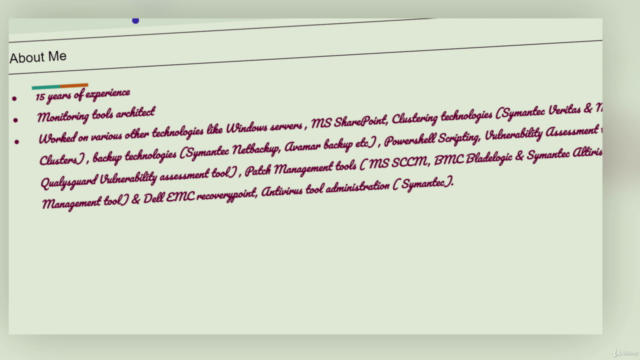

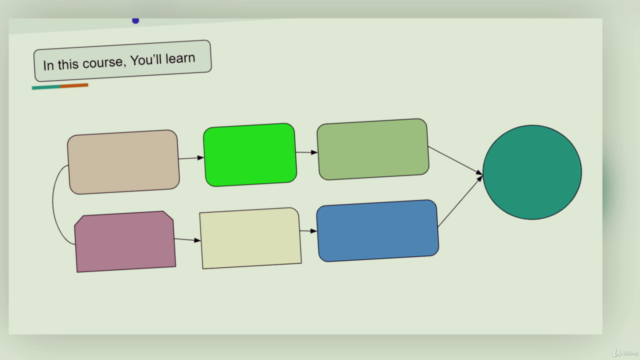
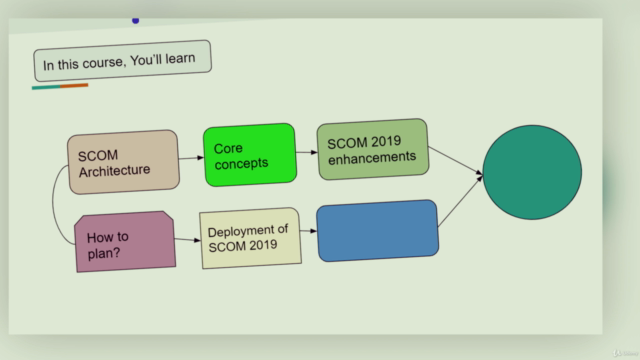
Loading charts...