Master Selections and Remove Backgrounds in Photoshop

Why take this course?
🚀 Master Selections and Remove Backgrounds in Photoshop 🎨
Course Headline: 🌟 Learn How to Remove the Background in Challenging Images by Mastering the Usage of Different Selection Tools in Photoshop! 🌟
Course Description:
Are you ready to elevate your Photoshop skills and conquer the art of making precise selections, especially when dealing with complex backgrounds and challenging images? In this comprehensive course, "Master Selections and Remove Backgrounds in Photoshop," Kush Sharmacontinues to guide you through the intricacies of selecting with precision.
What You'll Learn:
-
Basics of Selection Tools: Dive into the world of Photoshop with an introduction to both manual and automated selection tools, setting a strong foundation for your journey.
-
Challenging Images & Select and Mask Tool: Discover how to tackle complex images, particularly those with soft-edged elements like hair, fur, or foliage, using the powerful Select and Mask Tool.
-
Step-by-Step Document: Work from a structured document that outlines the process to follow when navigating the Select and Mask interface, ensuring consistency and efficiency in your selection workflow.
-
Complex Subjects & Selection Tools Combinations: Understand the nuances of working with different selection tools together, such as the Select and Mask Interface, Quick Selection Tool, Object Selection Tool, Select Subject Tool, Pen Tool, Lasso Tool, Channel Based Selections, and more.
-
Refining Selections: Learn to refine your selections using layer masks, a normal brush with an overlay mode, and other advanced techniques for those tricky areas.
-
Creating Hair Strands/Fur: Master the process of creating artificial hair strands or fur by either crafting a custom hair brush or utilizing existing images to copy hair.
-
Select and Mask Emphasis: The course places significant emphasis on mastering the Select and Mask interface, which is essential for making precise selections in subjects with intricate edges.
-
Systematic Learning Approach: This course is meticulously designed to ensure you learn systematically, without feeling overwhelmed, by following a correct workflow that can be applied to your own images effortlessly.
-
Hands-On Practice: You'll have access to all the images required for practice, allowing you to apply what you learn directly.
Whether you aim to enhance portrait images or remove skies from landscape photos, this course is tailored to help you achieve your goals. It's an advanced step in your Photoshop journey, focusing on one of the most challenging yet rewarding skills within the software.
Why Take This Course?
-
Advanced Skills: Elevate your skill level and understanding of Photoshop, which is crucial for any photographer or graphic designer.
-
Complex Selection Mastery: Gain confidence in making accurate selections, even on complex subjects, setting you apart from others in your field.
-
Real-World Application: Learn techniques that will directly apply to real-world scenarios where background removal is essential.
Don't let challenging images hold you back any longer. 🎨✨ Sign up for "Master Selections and Remove Backgrounds in Photoshop" today and start transforming your images with the precision and mastery of a seasoned professional! Let's embark on this journey to excellence together. Enroll now!
Course Gallery
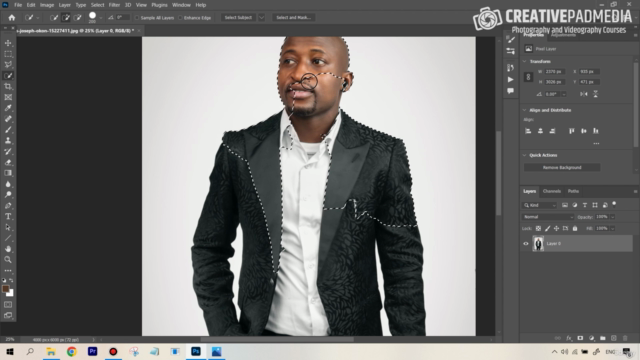
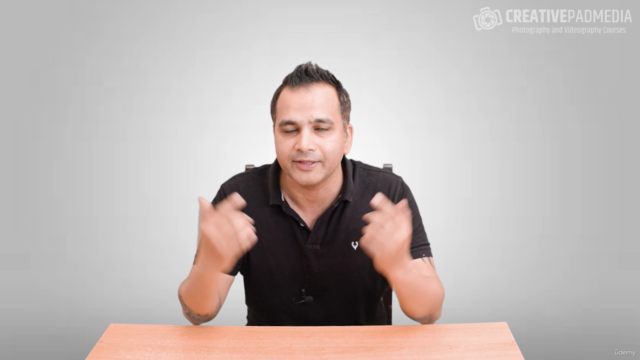


Loading charts...