Master Retouching in Affinity Photo

Why take this course?
Master Retouching in Affinity Photo: Enhance any image with the power of Affinity Photo!
Are you ready to take your photo editing skills to the next level? Whether you're a photographer, designer, or just an enthusiast, learning how to master retouching can elevate your images from ordinary to extraordinary. Master Retouching in Affinity Photo is your ultimate guide to transforming your photos with precision and creativity.
Course Overview:
Retouching isn't just about fixing mistakes; it's an art that can turn a good photo into a captivating masterpiece. In this comprehensive course, you will learn the ins and outs of Affinity Photo, a powerful and cost-effective alternative to Adobe Photoshop. By the end of this journey, you'll be able to remove imperfections, sculpt lighting with Dodging & Burning, and apply your new skills to create stunning retouched images.
What You'll Learn:
- 🎨 Remove Unwanted Elements: Master the Clone Brush and Frequency Separation techniques to flawlessly remove blemishes, wrinkles, unwanted hairs, and distracting background elements.
- ✂️ Dodging & Burning: Learn to control lighting with precision, highlighting your subject's best features and directing the viewer's attention exactly where you want it.
- 🖥️ Example Projects: Apply all the techniques you've learned in a series of practical projects that demonstrate how retouching skills come together to produce professional-looking images.
- ✨ Professional Results: With the knowledge and hands-on experience you gain, editing your photos like a seasoned pro will be within reach.
Course Breakdown:
- Introduction to Affinity Photo: Get familiar with the interface and tools you'll be using throughout the course.
- Foundation of Retouching: Understand the basics of retouching, including when and how to apply your techniques effectively.
- Advanced Cloning & Frequency Separation: Learn to remove unwanted elements without leaving artifacts behind and separate skin tones from textures for natural-looking results.
- Dodging & Burning Mastery: Discover the nuances of Dodging & Burning to enhance your subject's features and create depth in your images.
- Real-World Projects: Put your skills to the test with a variety of example projects that showcase different retouching scenarios.
- Final Touches & Finishing Up: Learn how to add the last touches to your images, ensuring they are polished and ready for presentation or commercial use.
Why Take This Course?
- 🌟 Expert Instruction: Learn from a seasoned instructor who is an expert in retouching with Affinity Photo.
- 🚀 Skill Development: Develop a diverse set of retouching skills that will apply to various photography styles and subjects.
- 🤝 Community Support: Join a community of like-minded learners who are just as passionate about photo editing as you are.
- 📈 Career Growth: Stand out in the industry with a valuable skill set that is highly sought after by both photographers and graphic design professionals.
Enroll Now & Transform Your Images!
Ready to take your retouching skills to professional levels? With "Master Retouching in Affinity Photo," you're just a few clicks away from becoming an image-editing virtuoso. 🖼️✨
Join us today and start your journey towards mastering the art of retouching with Affinity Photo! We can't wait to see the incredible images you'll create. Let's embark on this creative adventure together! 🎉
Course Gallery
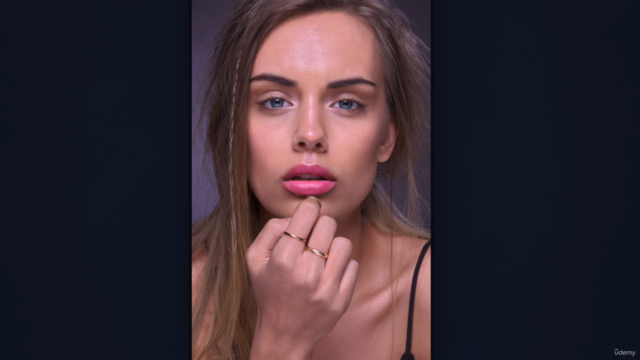
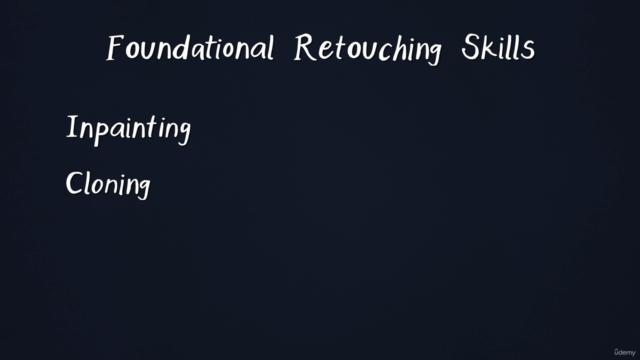


Loading charts...