Quickbooks Online & Microsoft Excel Combo Pack Course

Why take this course?
🌟 Course Title: QuickBooks Online & Microsoft Excel Combo Pack
🎓 Course Headline: Become a QuickBooks and MS Excel Most Essential Tools Expert and Grow Your Skills and Business to a Great Extent!
Introduction to QuickBooks Online (QBO):
Dive into the world of QuickBooks Online with our comprehensive video course designed for absolute beginners. No need to install any software; take advantage of the 30-day free trial available in the US, or use the free version of QuickBooks Accountant if you're in the States.
🎥 Step-by-Step Guidance:
- Complete Setup Walkthrough: We'll guide you through setting up your QuickBooks Online account from scratch.
- Transaction Mastery: Learn how to record all types of transactions with confidence, including invoices, receipts, and payments.
- Financial Reporting: Manage and customize essential reports within QBO to keep track of your business finances.
- Error Resolution: Discover tips for locating and correcting data entry mistakes in your QuickBooks Online account.
- Real-World Challenges: Engage with practical, industry-specific tasks that mimic real-world scenarios, ensuring you master QuickBooks Online.
- QuickBooks Desktop Insights: While this course focuses on QuickBooks Online, we'll show you how to apply relevant concepts from QuickBooks Desktop Video content directly to your QBO experience.
Microsoft Excel Essentials for Data Analysis:
Master Microsoft Excel with our structured, practical course designed to improve data analysis skills for all levels—from beginners to seasoned users. Leverage my 15 years of finance and project management experience, coupled with insights from an Excel MVP.
- Essential Skills Covered: We've selected the most common problems clients face and included them in this course, ensuring we cover everything you need to know as a data analyzer.
- Practical Application: Understand the full potential of Excel functions through real-world examples, and learn how to apply these skills for fast and painless data analysis.
- Time-Saving Formulas: Get familiar with powerful formulas and functions that will save you time on the job.
- Excel Hacks: Learn shortcuts and hacks to get your work done more efficiently.
- Choosing the Right Formula: From VLOOKUP to IF functions, ROUND, and beyond, select the appropriate tool for the task at hand.
- Data Management: Organize, clean, and manage large datasets with ease.
- Attractive Reporting: Create well-designed Excel reports following best practices in spreadsheet design.
- Chart Creation: Turn complex data into clear charts to support your findings or presentations.
- Interactive Reports: Utilize pivot tables, pivot charts, slicers, and timelines to create interactive reports.
- Data Transformation with Power Query: Import, transform, and analyze data using advanced tools within Excel.
Learning Path:
We'll start at the basics of Microsoft Excel to ensure you have a solid foundation before moving on to more advanced topics like conditional formatting, spreadsheet design principles, and mastering Power Query. We'll cover important formulas in depth, with practical examples to demonstrate their purpose and application.
Assessment and Resources:
- Challenges and Exams: Along the way, you'll encounter challenges and exams designed to test your new Excel skills and ensure your understanding of QuickBooks Online.
- Downloadable Notes: Comprehensive PDF notes are available for each module, summarizing the key points and providing a reference tool you can use whenever needed.
Join us on this journey to become proficient in QuickBooks Online and Microsoft Excel, tools that will revolutionize the way you manage your business's finances and analyze data! 🌱
Course Gallery

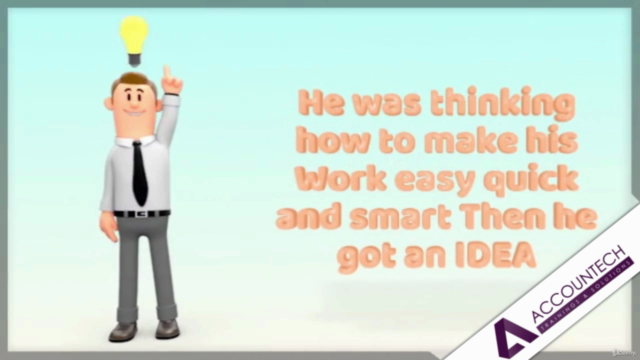
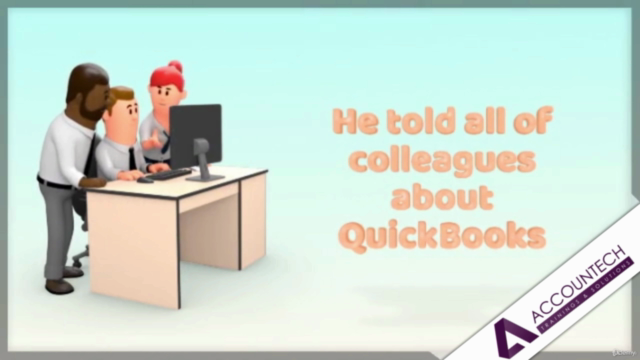
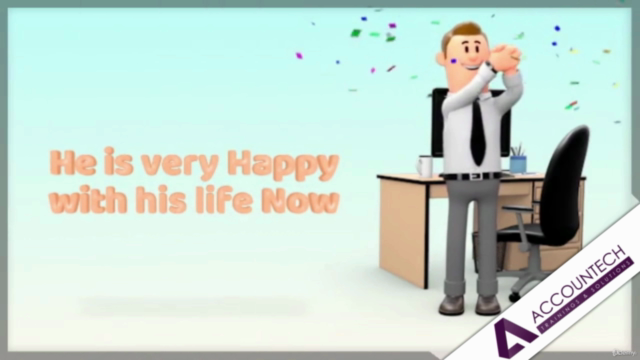
Loading charts...