Master Photo Sharpening in Adobe Lightroom

Why take this course?
📸 Master Photo Sharpening in Adobe Lightroom 🚀
Course Headline: 🌟 Learn the Professionals' Approach to Photo Sharpening and Noise Reduction in Adobe Lightroom! 🌟
Welcome, Photographer!
Are you like most of the photographers who use Adobe Lightroom to process their images? If your answer is "yes," then you might fall into one of two categories:
- The Acceptors: They use the default settings in the Detail panel or...
- The Experimenters: They fiddle with a few sliders, hoping for the best, but often left guessing about the results.
Don't worry, you're not alone! But there's a path to becoming an exception—a photographer who consistently produces sharp, clean, and stunning images using Lightroom's powerful tools.
Unlock the Secrets of Lightroom's Detail Panel
Did you know that Adobe Lightroom's sharpening and noise reduction routines were crafted around a professional workflow? If you don’t grasp this workflow, you might never fully master these tools. In this course, I'm going to share with you this simple yet effective workflow along with the essential foundations of sharpening and noise reduction.
What You'll Learn:
- The Professional Workflow: Understand how sharpening and noise reduction fit into a professional photo editing process.
- Essential Foundations: Get to grips with the why, what, and how of using Lightroom's tools for sharpening and noise reduction.
- Practical Application: Follow along with example images, adjust your settings, and see the difference.
- Advanced Techniques: Move beyond basic edits to achieve professional-level results in your photos.
Hands-On Learning with Real Examples
This course is designed to be as practical as possible. You will receive a downloadable example image to follow along with the videos. Compare your adjustments with my final version and learn from the differences. Plus, you'll get another full-length example image to further hone your skills.
Who Is This Course For?
This course is tailored for intermediate level photographers who are comfortable importing and processing images in Lightroom. If you want to elevate your photo editing skills, master the art of sharpening, and reduce noise like a pro, this course is for you!
Join Us on a Journey to Sharper Images
By the end of Master Photo Sharpening in Adobe Lightroom, you'll have an advanced level of knowledge that will allow you to confidently sharpen and apply noise reduction to your photos. Your images will pop with detail, texture, and clarity that you've been striving for.
Ready to transform your photography? Let's get started! 📷✏️🖥️
Course Gallery
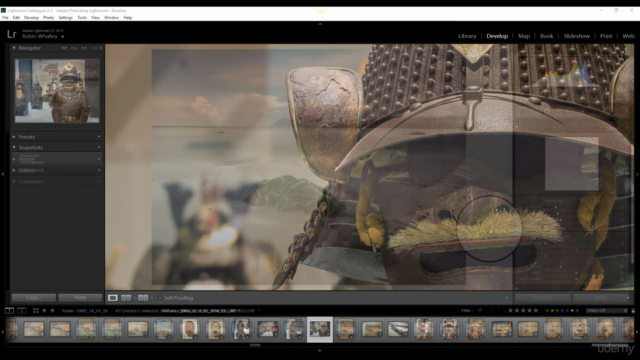



Loading charts...