Master Microsoft Word Beginner to Advanced in हिंदी 2023

Why take this course?
🚀 Master Microsoft Word Beginner to Advanced in हिंदी || 2023 Edition 📅
🔥 What You'll Learn 🎓
- 🚫 Starting from Scratch: Dive into the basics of creating Microsoft Word documents.
- ✏️ Document Mastery: Prepare to format documents effectively using Microsoft Word Styles and control page formatting with sections and page breaks.
- 🖨️ Print & Export Ready: Learn how to prepare your documents for printing and exporting to various formats.
- 🛠️ Advanced Formatting Techniques: Work with Create and Manage Table Layouts, Tab Stops to Align Content Properly, and much more.
- 📫 Mail Merges Made Easy: Perform Mail Merges to create Mailing Labels and Form Letters without the hassle.
- ✍️ Track Changes: Learn how to Track and Accept/Reject Changes in a document for better collaboration.
- 📁 Downloadable Resources: Each lesson comes with downloadable practice files.
🎯 Course Includes
- 6 Hours On-Demand Video: Learn at your own pace and on your own schedule.
- 32 Downloadable Resources: Enhance your learning experience with practical materials.
- Certificate of Completion: Showcase your new skills with a certificate that verifies your expertise in Microsoft Word.
📋 Requirements
- Microsoft Word Software: You'll need the latest version (2010, 2013, 2016, 2019, or 2021) installed on your PC.
- No Prior Knowledge Needed: Whether you're a beginner or looking to refine your skills, this course is for you!
🖥️ Course Description
The course content was recorded using Microsoft Word 2021 on Windows, but the principles are applicable to all versions from 2010 to 2021. MAC users are encouraged to note that the interface may differ slightly due to platform differences.
👩🏫 Instructor's Expertise
With over 10 years of Microsoft Office training experience, your instructor Vinod Kumar is well-equipped to guide you through this course from beginner to advanced levels. Get ready to transform your Microsoft Word skills with expert guidance!
🎥 Course Topics Covered
Below are just a few of the topics you'll master in this comprehensive course:
- 📝 Creating Dynamic Documents: Learn how to create and organize dynamic Word documents.
- 📗 Deep Knowledge of Text Editing: Master the ins and outs of text editing within Microsoft Word.
- 🎨 Advanced Formatting with Styles: Format your documents like a pro using Microsoft Word Styles.
- 🖨️ Prepare for Printing: Learn how to prepare your document for high-quality printing or exporting.
- 📊 Charts & Shapes: Insert, modify, and manage charts and shapes within your documents.
- 📜 Managing Large Documents: Efficiently handle large documents with ease.
- 🔄 Page & Section Breaks: Control the layout of your document using page and section breaks.
- 🚀 Inserting Links: Learn how to insert different types of links, including Hyperlink, Cross-reference, and Pagereference.
- 🛫 Managing Templates: Create and use templates to streamline your document creation process.
- 🔒 Document Protection: Protect your documents from unwanted edits.
- ✅ Track Changes & Accept/Reject: Master the collaborative tool of Track Changes to keep track of edits made to a document.
- 🌍 Dynamic Table of Contents: Build a dynamic Table of Contents that automatically updates as your document changes.
- ...and so much more!
✏️ Who is this course for?
This course is perfect for:
- 🎓 Students Expanding Skills: Individuals who wish to expand their skill set within Microsoft Word.
- 💼 Job Seekers: Those looking to enhance their resume with proficiency in Microsoft Word.
🚀 Enroll Now! 🌟
Take the leap and become a Microsoft Word expert today! From Word Newb to Word Guru, this course will equip you with the tools and knowledge you need to excel. Don't miss out—enroll now and transform your document creation skills!
Course Gallery

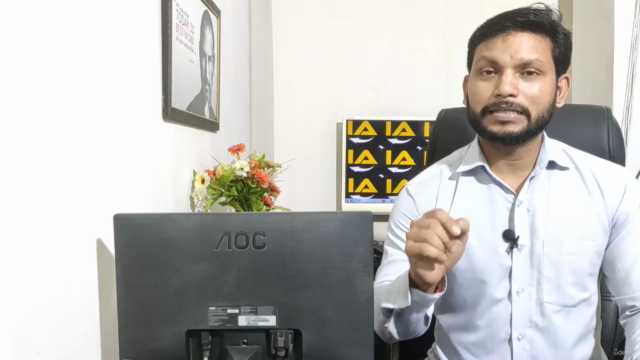

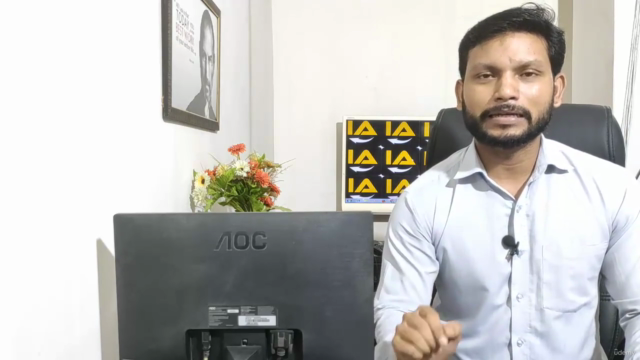
Loading charts...