Master Microsoft Visio 2016 the Easy Way

Why take this course?
🌟 Master Microsoft Visio 2016 the Easy Way 🌟
Course Headline:
Master the Ins and Outs of Microsoft Visio 2016 and Create Incredible Flowcharts & Diagrams
Course Description:
Are you looking to stay current with the latest features of Microsoft Visio 2016? Whether you're an individual aiming to enhance your professional skillset or an office professional seeking to leverage the capabilities of this powerful diagramming software, this course is designed for you!
🚀 Create Elegant, Informative Diagrams with Microsoft Visio 2016! 🚀
With Microsoft Visio 2016, you can communicate complex information through a variety of visual formats:
- Flowcharts to illustrate processes and workflows.
- Organizational Charts to show company structures or project teams.
- Technology Asset Maps for IT infrastructure planning.
- Network Visualizations to map out network configurations.
- Process Enhancements to streamline operations.
- Floor Plans for architectural layouts.
- Seating Charts for event or space organization.
🛠️ All the Tools You Need to Master Microsoft Visio 2016
Enroll in this course and gain access to 10 hours of video content, tailored exercises, and quizzes. Upon completion, you'll receive a certificate of accomplishment to showcase your new skills. The videos are presented in HD for an optimal learning experience, ensuring you're up-to-speed with the latest Visio features.
You'll dive into:
- The ins and outs of the user interface.
- Keyboard shortcuts for efficiency.
- Utilizing grids and rulers for precise layouts.
- Creating, sizing, and connecting shapes and text.
- Adding compelling images to your diagrams.
- Managing object alignment and layers.
- Working with shape data for added detail.
- Integrating hyperlinks into your designs.
- Collaborating with co-authors in real-time.
- Saving and exporting your work in various formats.
- Sharing diagrams across popular platforms.
- Developing custom templates to save time.
- Optimizing print settings for large-scale diagrams.
- Managing shape sheets and understanding basic coding within Visio.
📚 What's Included in the Course:
- Exercise files to practice as you learn.
- Demo files used by the instructor throughout the course.
- An optional quiz to reinforce your new knowledge.
- A certificate of completion.
🎉 Student Testimonials:
💬 "I was able to build large stakeholder mapping using data files linked in Excel. The capability to link multiple data sources is quite exciting. I've recommended this course to a number of fellow BA's and friends. Great job!" - John Meaney
💬 "I enjoyed the program very much. I've used Visio before, but I learned new things about it and how to more effectively use it. The step-by-step approach with exercises was incredibly helpful. Thanks for putting it together!" - Richard Mowery
💬 "This is the best investment I have ever made towards learning a tool. The way the instructor explains concepts with examples followed by exercises makes it easy to understand and apply. Thanks for an amazing course!" - Venu Bhamidi
📖 About Simon Sez IT
Simon Sez IT offers a wide range of courses beyond Visio, including:
- Microsoft Excel
- Microsoft PowerPoint
- Microsoft Word
- Microsoft Project
- Microsoft Outlook
- QuickBooks
- Photoshop Elements
- Web Development Languages ...and much more!
Don't miss out on the opportunity to expand your skillset and enhance your professional capabilities with Microsoft Visio 2016. Search for "Simon Sez IT" on Udemy to explore our full list of courses and take advantage of multi-course bundle deals for even greater value!
Join us now and transform the way you work with diagrams in Microsoft Visio 2016! 🖥️✨
Course Gallery

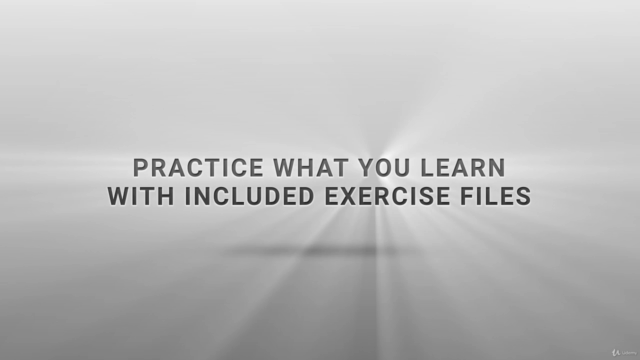


Loading charts...