Master Your Portraits with Luminosity Masks in Photoshop

Why take this course?
📚 Master Your Portraits with Luminosity Masks in Photoshop 🚀
🚀 Course Headline: Unleash the full potential of your portrait photography with the power of Luminosity Masks in Adobe Photoshop. Dive into a world where precision meets creativity, and elevate your images to professional excellence.
🎓 Course Description: Are you ready to transform your portrait photography from good to extraordinary? With Photoshop's advanced tools at your fingertips, you can now harness the power of Luminosity Masks to execute professional techniques with ease and speed. This course is meticulously designed to guide you through a comprehensive workflow that will revolutionize the way you approach photo editing.
🖌️ What You Will Learn:
- ✅ Create Pixel-Perfect Masks: Master the art of creating precise luminosity masks, either with our provided Photoshop Actions or manually, to set the foundation for your edits.
- ✨ Make Dramatic & Seamless Luminosity Adjustments: Introduce captivating lighting effects to add mood and depth, making your images stand out with minimal effort.
- 🎨 Devise a Non-Destructive Workflow: Learn how to combine masks and adjustment layers in a way that keeps your creative options wide open. This allows you to quickly produce alternative versions of your photos or revisit your work later with new ideas.
- 🌈 Enjoy Powerful Color Grading: Bring your unique color grading vision to life with luminosity masks. Whether it's a subtle hint of blue in the shadows or a bold statement with color, you can achieve natural-looking results swiftly and effortlessly.
Course Breakdown:
🔍 Sharpen Your Skills:
- Learn the essentials of Luminosity Masks and how they can be used to make selective adjustments.
- Understand the importance of layers in Photoshop for a non-destructive editing process.
✨ Make Dramatic & Seamless Luminosity Adjustments:
- Discover how to use luminosity masks to enhance your images with professional lighting effects.
🔄 Devise a Non-Destructive Workflow:
- Combine layers, masks, and adjustment layers to maintain flexibility and achieve the best results.
- Create multiple versions of a single image without starting from scratch each time.
🌟 Enjoy Powerful Color Grading:
- Explore the creative possibilities of color grading with luminosity masks for natural and impactful results.
By the end of this course, you'll have acquired a robust set of skills that will enable you to produce stunning portraits with confidence and precision. Whether you're a beginner or an experienced photographer looking to refine your craft, this course is tailored to help you master the art of portrait photography using Luminosity Masks in Photoshop.
Enroll now and start your journey towards creating breathtaking portraits that capture the essence of your subjects with the finesse only Photoshop can deliver! 🖼️✨
Course Gallery
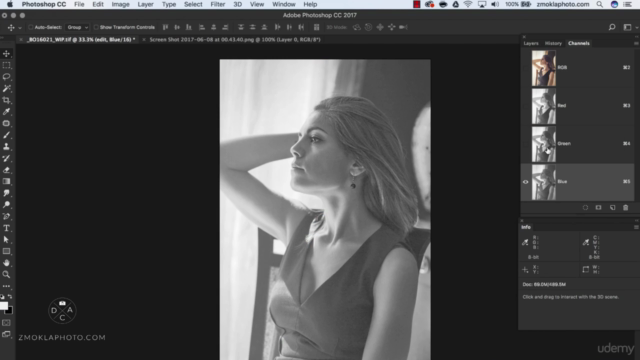

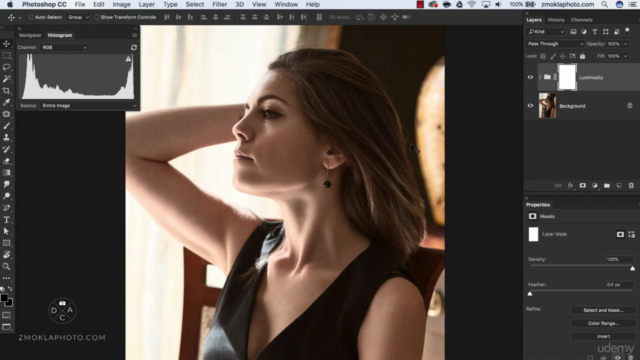
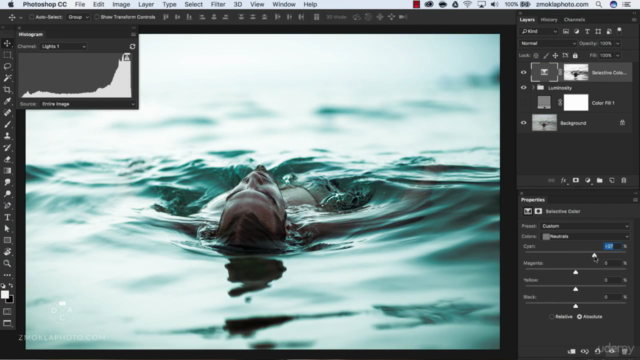
Loading charts...