Master Keyboard Shortcuts - Excel, Outlook, Word, PowerPoint

Why take this course?
🌟 Master Keyboard Shortcuts - Excel, Outlook, Word, PowerPoint 🌟
Course Headline:
Master every Time-Saving Excel Shortcut (+Outlook, Word and PPT). Create NEW Excel shortcuts. Achieve more, faster.
Course Description:
Are you ready to supercharge your productivity and master the art of efficiency with Microsoft Office? If you're nodding yes, then this comprehensive course is your golden ticket to becoming an office wizard! 🚀
What You'll Learn:
- Excel Mastery: Unlock the full potential of Excel with powerful keyboard shortcuts that will make formula editing, data manipulation, and sheet management a breeze.
- Outlook Optimization: Streamline your email communication and appointment scheduling with clever Outlook shortcuts that save you time and effort.
- Word Whiz: Navigate, select, and edit text in Word documents swiftly, thanks to the magic of keyboard commands.
- PowerPoint Proficiency: Effortlessly manage slide transitions and edits with PowerPoint shortcuts that will impress your audience and colleagues alike.
Your Instructor:
Valentin Iliev (Founder of VeryFastExcel) is a seasoned Excel expert with a passion for helping others accelerate their workflow. With years of experience, Valentin has crafted this course to empower users at all levels to unlock the full potential of Microsoft Office applications.
Course Highlights:
- Practical Application: Learn through hands-on practice with downloadable exercise files that put theory into action.
- Lifetime Access: Updates to the course ensure you're always up-to-date with the latest shortcuts and features.
- Support: Fast and friendly support in the Q&A section means you'll never be stuck for long.
- Certification: Earn a Udemy Certificate of Completion to showcase your newfound skills.
Who Is This Course For?
- Office Users looking to enhance their productivity.
- Excel beginners and experts alike who want to learn shortcuts.
- Professionals in any industry aiming to save time on routine tasks.
- Students and educators who wish to streamline their document handling processes.
Course Content:
✅ Downloadable practice files for real-world application of shortcuts. ✅ Lifetime access to course materials. ✅ Fast & friendly support for any questions or issues you encounter. ✅ Udemy Certificate of Completion to acknowledge your new skills. ✅ A 30-day money-back guarantee because your satisfaction is our priority.
Don't Miss Out!
With over 750 million users leveraging Excel, it's time to join the ranks of top users who use keyboard shortcuts to their advantage. This course doesn't just cover Excel; it extends its expertise to Outlook, Word, and PowerPoint. 📈
Get Started Now:
Ready to transform the way you work with Microsoft Office? Click the "Take this Course" button to begin your journey towards becoming a productivity powerhouse. With this course, you'll not only save time but also reduce frustration and complexities in your daily tasks. 🚀
See you there, and let's make every second count! -Valentin Iliev (VeryFastExcel)
Course Gallery


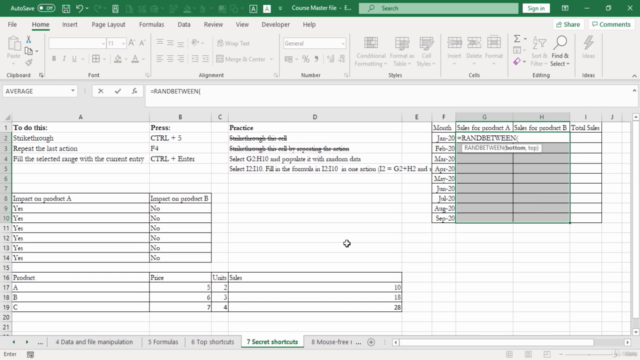

Loading charts...