Master Google Analytics (UA) with Tag Manager & Data Studio

Why take this course?
🎓 Master Google Analytics (UA) with Tag Manager & Data Studio 🚀
Course Headline: 🏆 Ace Certification - Google Analytics Reports, Tag Manager, and Google Data Studio lessons for beginners & advanced users.
Course Overview:
Note: This course covers the Universal Analytics version of Google Analytics. For those interested in learning the latest version, GA4, please refer to my other course available on this platform. 👀
📚 Why You Should Take This Course: Rudranil Chakrabortty, your course instructor, is a seasoned product marketing specialist with years of experience under his belt. He emphasizes the critical role that data from Google Analytics plays in online marketing optimization. Without it, you might as well be shooting blindly. 🎯
- Comprehensive Learning: This course goes beyond the basics and delves into Levels I, II, and III of Google Analytics expertise. Unlike other courses that focus solely on Level I, this one is designed to make you truly proficient in Google Analytics, Google Tag Manager, and Google Data Studio.
- Real-World Application: We'll set up a mock website to practice your skills in real-time, ensuring you can confidently apply what you learn to any website.
- Advanced Insights: Learn the nuances of bounce rate, understand multi-channel attribution, and gain insights into user behavior that will inform your marketing strategies effectively. 📈
Course Curriculum:
Level I - Basic Concepts:
- Install Google Analytics Tracking code on your website
- Understand basic concepts like bounce rate, users vs sessions, audience, and channels
Level II - Customization & Advanced Data:
- Capture 5X more data with customized reports
- Make intelligent decisions based on detailed analytics
Level III - Mastery with Google Tag Manager & Data Studio:
- Use Google Tag Manager for advanced tracking and event handling
- Visualize data with Google Data Studio to boost marketing performance
Hands-On Learning:
- Step-by-Step Guidance: From simple tasks like installing the tracking code to complex ones like using the data layer in Google Tag Manager.
- Real Project Work: Launch a local website together and practice setting up and customizing Google Analytics.
- Advanced Knowledge Sharing: Learn why the commonly understood meaning of bounce rate might be incorrect and how this knowledge can transform your approach to analytics.
Course Outcomes:
Once you complete this course, you will have a solid understanding of Google Analytics, Google Tag Manager, and Google Data Studio, enabling you to:
- Set up an advanced Google Analytics account for any website with ease.
- Make data-driven marketing decisions with confidence.
- Analyze user behavior and optimize your strategies accordingly.
Participant Feedback:
"Loved this course. So much valuable information. I will be taking it again to try to better absorb it." - Luke 🌟
"I totally loved the course content. I'd highly recommend it for all those learners who wish to learn they WHYs and the HOWs. Although, I'm not from the analytical background and earlier I never believed in the power of Analytics due to my limited understanding, but this course really helped me to expand my horizons and look beyond traditional ways of doing things. Above all, the instant and detailed answers to all my questions by Rudranil was beyond my expectations. Thank You very much Rudranil :) All the best!" - Swati 🌈
"This is one of the courses that provide a good understanding of GA, GTM, and Data studio from basics to a good level of expertise. On researching and learning from different stand-alone courses, I believe that this is the best available course. Anyone interested to learn GA, GTM, and Data studio, do not waste time and take up this course." - Varinder 🏅
"The instructor has given a very lucid explanation of the 'Why' behind the course. The way he has used simple examples to convey a greater idea will appeal to any person interested in learning more about web and google analytics." - Shaswat 📚
Enroll now and take the first step towards mastering Google Analytics, Google Tag Manager, and Google Data Studio! 🎓🚀
Course Gallery

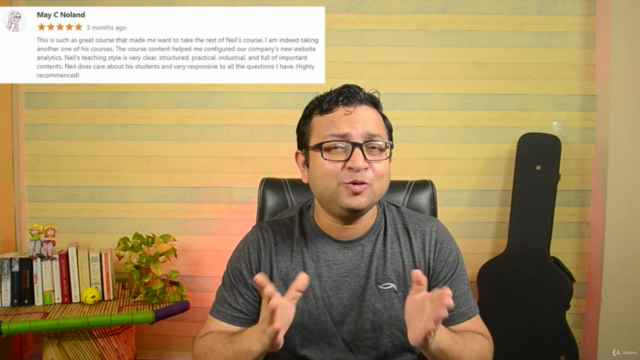
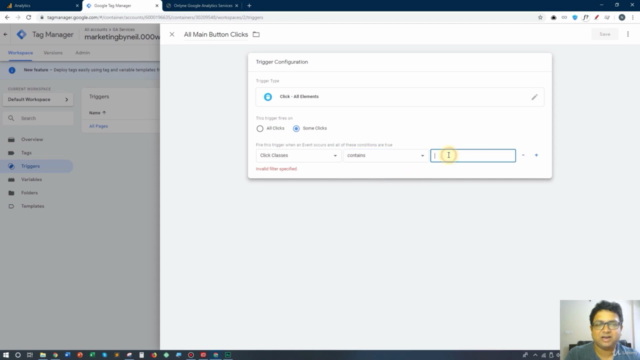
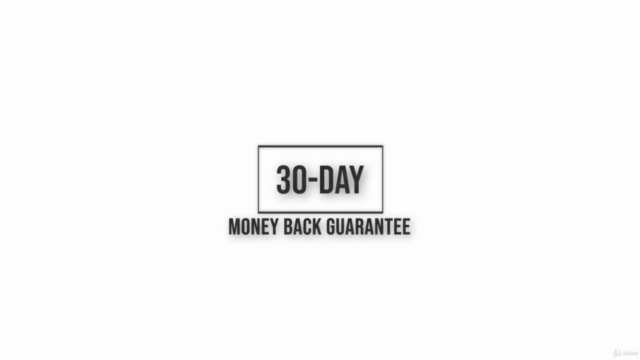
Loading charts...