Master Git Like A PRO
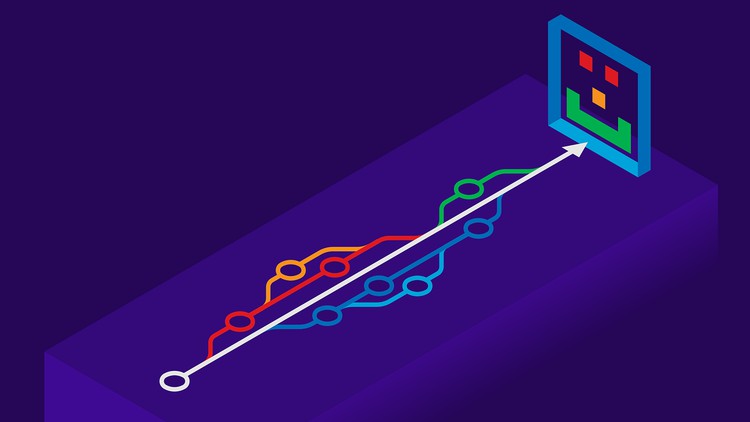
Why take this course?
🌟 Master Git Like A PRO in 2023 🌟
🚀 Course Headline: Are you ready to elevate your coding skills to the next level? Join our comprehensive online course, "Master Git Like A PRO in 2023," where you'll learn the ins and outs of Git and GitHub from scratch! By the end of this course, you'll be a Git master, equipped with the tools and knowledge to handle software projects with confidence.
📘 Course Description: Dive into the world of version control and emerge as a pro with our expertly crafted course led by the experienced Kevin Musungu. This course is designed to take you on a journey from novice to expert in using Git, the most widely adopted version control system in the software industry today.
Why Mastering Git is Essential:
- Collaborate with Confidence: Understand how to collaborate effectively on projects with other developers.
- Maintain Code Integrity: Learn how to maintain a clean and error-free codebase as your project grows.
- Track Changes like a Pro: Get to grips with tracking changes in your code, so you can see exactly what happened at every stage.
- Branch Out with Ease: Master the art of branching, merging, and rebasing to keep your workflow smooth and efficient.
- Contribute to Open Source: Equip yourself with the skills to contribute to open-source projects on platforms like GitHub and GitLab.
Course Highlights:
-
What is a Version Control System (Git)? 🛠️
- Discover the fundamental role of version control systems in software development.
- Learn the history behind Git and why it's the go-to system today.
-
Types of Version Control Systems: 📊
- Explore the different types of VCS and how they differ from DVCS like Git.
-
Advantages of Version Control Systems (Git): 🚀
- Understand why Git is a critical tool for managing code changes across time.
-
Git Basic Terminologies: 💫
- Get familiar with the core terminologies and concepts used in Git and GitHub.
-
Git Life Cycle: ⏱️
- Learn the stages of a change as it goes from new to updated within your repository.
- Master the workflow: clone, stash, commit, push, pull, etc.
-
Git Branching: 🌿
- Understand how to create, delete, and merge branches effectively.
- Learn about rebasing for cleaning up your project history.
-
GitHub Essentials: 🎨
- Work with GitHub features such as pull requests, issues, and managing remote repositories.
- Get hands-on experience with GitHub using Visual Studio Code.
-
Visual Studio Code (VSCode): 🖥️
- Discover how to manage your Git and GitHub activities within VSCode.
- No coding skills required – learn to use VSCode for version control tasks.
By the end of this course, you'll be equipped with the practical skills to work effectively and efficiently with Git and GitHub in managing software projects individually or as part of a team. Plus, you'll be able to leverage Visual Studio Code to enhance your productivity when dealing with Git and GitHub functionalities.
Whether you're a developer, project manager, or someone looking to understand the power of version control, this course is your stepping stone to mastering Git and contributing to the modern tech landscape. 🎓✨
Enroll now and transform the way you work with code! #GitMastery #VersionControl #SoftwareDevelopment #GitHub #VisualStudioCode #OnlineLearning #CodingSkills #TechProficiency
Course Gallery




Loading charts...