Master VBA for Excel: Discover How to Put Excel on Autopilot

Why take this course?
🌟 Master VBA for Excel: Discover How to Put Excel on Autopilot with Simon Sez IT 🌟
VBA for Excel Beginner and Intermediate Training
Are you ready to unlock the full potential of Microsoft Excel by mastering Visual Basic for Applications (VBA)? Whether you're a beginner or have some VBA experience under your belt, our comprehensive course is tailored to help you automate your time-consuming procedures with ease.
📚 Course Contents and Overview:
Beginner Level:
- 4 hours of video lectures designed for those new to VBA.
- Step-by-step instructions on setting up the VBA editor, VBA syntax, keywords, and comments.
- Guidance on defining and managing variables, setting up subroutines, creating functions, and using input boxes and message boxes to interact with end users.
- Practical tips on how to use macro errors to improve your VBA code.
- Exercise files to practice and reinforce what you've learned.
Intermediate Level:
- For those who have completed the beginner course or have existing VBA knowledge.
- Advanced training that will guide you through more complex VBA features and customization options.
- Detailed explanations of advanced VBA language, Event Patterns, and Custom Objects.
- Best practices for interfacing with Excel, including the use of References and Libraries.
- Practical exercise files to ensure you can apply what you've learned.
- A capstone quiz to test your knowledge and solidify your skills.
Key Features of Our VBA Training:
✅ Hands-On Learning: With exercise files provided for both beginner and intermediate levels, you'll have the opportunity to apply what you learn in real-time.
✅ Clear and Concise Instructions: Designed for ease of learning, even the more advanced topics are explained in a manner that is accessible and understandable.
✅ Real-World Applications: Learn practical methods for automating tasks that will save you time and make your work with Excel more efficient.
✅ Flexible Learning: Access the course at your own pace, fitting the learning experience into your schedule seamlessly.
✅ Certification of Completion: Upon finishing the course, you'll receive a certificate to showcase your newfound expertise in VBA for Excel.
High-Definition Video Content
Our videos are of high definition quality and are best viewed with the HD setting enabled and the video enlarged for an optimal learning experience.
Student Testimonials:
🔥 "For Beginners, a Must!" - Darko Vlajkovic ⭐⭐⭐⭐ "This course is structured well, the presenter is great, and I will definitely recommend it to anyone in need of VBA programming in Excel."
🔥 "Informative and Easy to Follow" - Daniel Rosenthal ⭐⭐⭐⭐ "The instructor's pace and clarity are perfect, and I'm looking forward to completing the course and updating my review accordingly."
🔥 "Easy Voice and Well Explained" - Scott Beecher ⭐⭐⭐⭐ "At this point, I can say the course is fantastic. The instructor's easy voice and well-explained lessons make it a 5-star experience so far!"
Embark on your journey to Excel mastery with our VBA for Excel course. Whether you're looking to enhance your professional skills or take your personal projects to the next level, we have the tools and knowledge you need to succeed. Sign up today and start automating your workflow! 🎓✨
Course Gallery

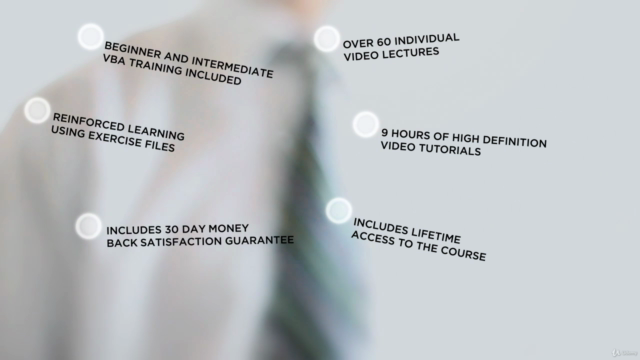


Loading charts...