Photoshop Retouching Masterclass of Skin, Face Retouching

Why take this course?
Master Photoshop Skin & Face Retouching: A Comprehensive Guide for Fashion and Commercial Success 🌟
Course Headline: Unlock the Secrets to Masterful Skin & Face Retouching in Photoshop with this Expert-Led Class!
Course Description:
Welcome to the "Photoshop Retouching Masterclass: Skin, Face Retouching" – a meticulously crafted course that will elevate your image editing skills to an industry-standard level, perfect for fashion and commercial projects.
Who is this course for?
- Aspiring photographers looking to enhance their portrait editing skills.
- Designers aiming to refine their Photoshop techniques for skin retouching and face editing.
- Artists seeking to perfect their digital art through professional skin retouching methods.
Programs Needed: Adobe Photoshop (Latest version recommended)
Skills Required:
- Beginner to intermediate proficiency with Photoshop tools and features.
What You'll Learn 🚀
In this class, I will guide you through my secret sauce for professional skin retouching and face editing. This course is designed for all levels, ensuring that even beginners can achieve stunning results without needing extensive professional skills. Here's what you can expect to learn:
- Introduction to Skin Retouching: A comprehensive overview of the field.
- Smooth Skin Techniques: Master the art of retouching while preserving natural texture and detail.
- Blemish & Imperfection Removal: Learn how to flawlessly remove pimples, wrinkles, and other imperfections.
- Enhancement of Features: Whitening teeth, enlarging eyes, plumping lips – all with a realistic touch.
- Adapting to Different Skin Tones: Techniques tailored for various skin tones to ensure your edits look natural on every model.
- Creating a Polished Final Result: Achieve a professional and polished finish that will stand out in the industry.
- Retouching Action: Streamline your workflow with customizable actions for quick and efficient editing.
- Face Modifications: Learn to modify facial features subtly and realistically.
- Hair Color Change: Master the technique of changing hair colors with precision and flair.
- Eye Color Change: Discover how to adjust eye color while maintaining natural-looking irises.
- Face Skin Tone Adjustment: Learn to fine-tune skin tones for a balanced and harmonious portrait.
Your Journey to Mastery 📈
As you progress through the course, you'll gain hands-on experience with a variety of Photoshop tools and techniques. By the end, you'll not only have a thorough understanding of professional skin retouching but also the confidence to apply these skills to various projects such as photography exhibits, posters, album arts, and more.
Course Highlights:
- Real-world examples and step-by-step guidance.
- Exclusive tips and tricks for achieving a natural look.
- A comprehensive workflow that will save you time and increase productivity.
- Access to a variety of custom retouching actions that can be adapted for different projects.
Stay Connected 🤝
Don't forget to follow me on my Instagram, LinkedIn, and Behance for additional resources, updates, and to view my portfolio of agency work. Your journey in mastering Photoshop skin and face retouching is just a click away – join me today and transform your editing skills!
Enroll Now and Elevate Your Photoshop Skills to New Heights! 🎨✨
Course Gallery



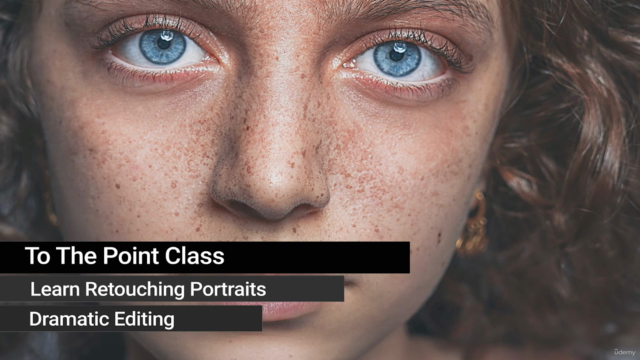
Loading charts...