Master Allen Bradley PLC RSLogix/Studio 5000 Essential Guide

Why take this course?
**🎓 Master Allen Bradley PLC RSLogix/Studio 5000 Essential Guide **🚀
Course Headline: Complete Guide to RSLogix/Studio 5000 for Industrial Automation, Programming, Logic Design, and Troubleshooting Tips
** Course Overview: **🧐 Before diving in, it's crucial to understand that this course is an unofficial resource aimed at enhancing your practical skills with RSLogix/Studio 5000. It's not a replacement for official study materials or certification exam prep. Think of this as a supplementary tool to support and solidify your learning journey.
What You'll Learn: 🖥️✨
-
Introduction to RSLogix/Studio 5000: Understand the evolution from RSLogix 5000 to Studio 5000 and the enhancements that make this software a powerhouse in industrial automation.
-
Foundations of PLCs and ControlLogix: Gain insights into Programmable Logic Controllers (PLCs) and how they fit within the ControlLogix platform, essential for modern industrial systems.
-
Software Installation & Setup: Get step-by-step instructions on how to install RSLogix/Studio 5000 software, obtain the necessary licenses, and configure your projects for success.
-
Data Management Techniques: Learn how to effectively manage data with tags, understand different data types, arrays, and user-defined structures for optimal efficiency.
-
Programming Essentials: Master ladder logic programming, timers, counters, and comparison operations, the core of many industrial applications.
-
Alternative Programming Methods: Explore various programming languages and methodologies including Structured Text, Function Block Diagrams, Add-On Instructions, and Sequential Function Charts (SFC).
-
Debugging & Optimization: Discover how to debug programs, interpret error codes, and employ best practices for organizing and maintaining your projects.
Key Topics Covered: 🔍
-
Purpose & Applications of RSLogix/Studio 5000: Learn about their role in industrial automation and how they are used to solve complex problems.
-
Understanding PLCs: Delve into the world of PLCs, their functions within industrial settings, and their importance for modern automation systems.
-
Navigation & Project Structure: Navigate the Studio 5000 interface with ease, understanding tasks, programs, and routines to build a solid project framework.
-
Data Types & Tags Management: Organize and manage data efficiently to ensure your projects run smoothly and without errors.
-
Ladder Logic Programming Mastery: Develop skills in ladder logic to create automated systems that are both reliable and robust.
-
Advanced Programming Techniques: Learn to utilize alternative programming methodologies to tackle diverse automation challenges.
-
Troubleshooting Skills: Gain the ability to debug programs, cross-reference logic elements, and resolve common issues with confidence.
Why Enroll in This Course? 🎓🚀
-
Real-World Application: Learn practical skills that can be directly applied to real-world industrial automation projects.
-
Skill Upgradation: Whether you're a seasoned professional or just starting out, this course will enhance your skill set and knowledge base in PLC programming.
-
Confidence in Your Work: By mastering RSLogix/Studio 5000, you'll approach each project with greater confidence and precision.
-
Industry Readiness: Prepare to join the ranks of professionals who are at the forefront of industrial automation technology.
Conclusion: 🏅
Kareem Ullah's comprehensive guide to RSLogix/Studio 5000 is your ticket to mastering one of the most critical skills in the field of industrial automation. With a focus on practical application, programming techniques, and troubleshooting, this course will empower you to design, program, and maintain industrial systems with expertise and finesse.
Thank you for considering this course as part of your professional development journey. Let's embark on this learning adventure together and transform the way you approach PLCs and automation! 🌟
Course Gallery
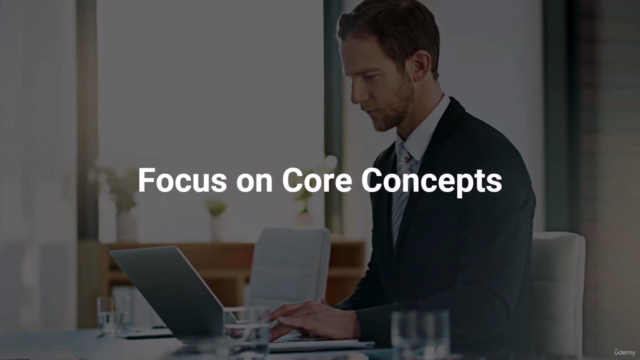



Loading charts...