Elevate Your 3D Modeling and Hand painting in blender

Why take this course?
Unlock Your Creativity with Hand Painting in Blender and Photoshop!
Dear friends!
🚀 Introduction to the Course I'm thrilled to introduce my brand-new course: Hand Painting in Blender and Photoshop! This course will take you through the fundamentals of hand painting textures step by step. Join me on an attractive journey where we'll learn hand painting in Photoshop and Blender together. 🎨
Course Overview:
- Software Mastery: Get hands-on with Blender and Photoshop, the powerhouse duo for texture creation.
- Modeling Basics: Understand light theory for spherical and cubic shapes, essential for realistic texturing.
- Material Variety: Hand paint on a variety of examples, from wood signs to complex materials.
What You'll Achieve:
- Learn the necessary hand-painting tools in Photoshop and Blender. 🖌️
- Master brush setting and techniques for painting Ambient Occlusion (AO), shadows, and highlights.
- Texture paint cuts, holes, and solve common issues like flipped normals.
The Journey: We'll start by painting the models one by one, ensuring each model has a texture that's ready to be used in a game engine. By the end of the course, you'll be able to add a personal touch to your game designs, stand out with unique textures, and build a portfolio that showcases your artistic talent. 🌟
Course Highlights:
- Step-by-Step Learning: From basics to advanced techniques, we'll cover everything.
- Hands-On Approach: Learn by doing with practical exercises and real-world examples.
- Unique Textures: Create textures that make your game designs pop!
Results to Expect: You will learn how to use Photoshop and Blender to create hand-painted textures suitable for game assets. You'll also get tips on color changes and other enhancements to make a stunning texture, as demonstrated with some of our successful outcomes.
By the End of This Course: You'll be equipped with the skills to paint over any model in Blender, ensuring that your textures are both functional and aesthetically pleasing. Plus, you'll have a solid understanding of importing UV maps from Blender to Photoshop, a crucial skill for any texture artist.
👩🏫 Your Instructor Morteza from artstudio313.net is your guide on this creative adventure. With extensive knowledge and experience in texture painting, Morteza will provide valuable insights and personalized feedback to help you excel.
Join Now! Don't miss out on the opportunity to elevate your game designs with hand-painted textures that make a statement. Enroll in Hand Painting in Blender and Photoshop today and start your journey towards becoming a texture artist. 🎉
What You Will Learn:
- Essential Tools: Get familiar with the essential hand-painting tools in Photoshop and Blender.
- Brush Settings: Master the art of brush settings to paint AO, shadows, and highlights effectively.
- Texture Painting: Learn how to paint cuts, holes, and solve common problems like flipped normals.
Course Outline:
- Introduction to Blender and Photoshop for Texture Creation
- Understanding Light Theory in 3D Space
- Painting a Variety of Materials
- Detailed Hand Painting Techniques
- Texture Painting Problems and Solutions
- Finalizing Textures for Game Assets
Enhance Your Skills:
- Learn at your own pace with recorded lessons and hands-on practice.
- Gain the confidence to experiment with new texturing techniques.
- Create a portfolio of texture paintings that are both artistic and functional.
Ready to Get Started?
Join us now and let's embark on a creative adventure together. Unleash your full artistic potential and become the texture artist you were meant to be! 🎨✨
Enroll in Hand Painting in Blender and Photoshop today and transform your approach to game asset creation. Let's create textures that stand out from the crowd! 🚀🖼️
Course Gallery
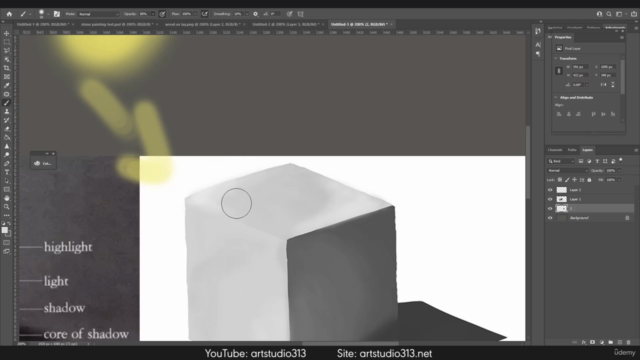

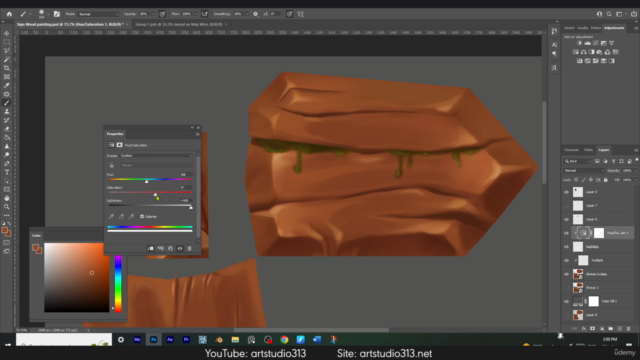
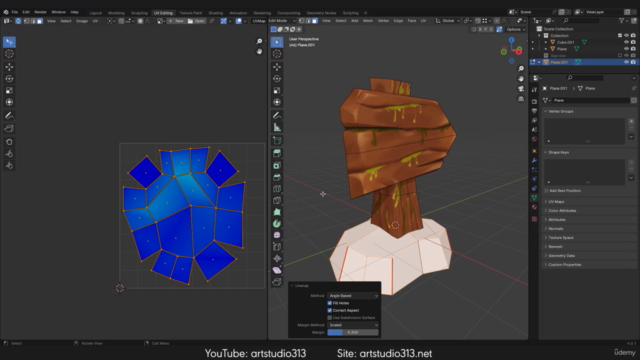
Loading charts...